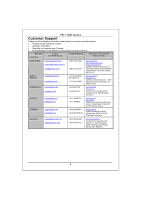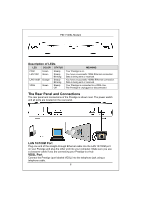ZyXEL P-841 Quick Start Guide - Page 9
P841 Vdsl Modem, Problem, Corrective Action
 |
View all ZyXEL P-841 manuals
Add to My Manuals
Save this manual to your list of manuals |
Page 9 highlights
P841 VDSL Modem PROBLEM The VDSL LED is not on or is blinking. The LAN 10M/100M LED(s) are off. I cannot connect to the Internet. CORRECTIVE ACTION Make sure the Prestige is connected to a power source and is turned on. If the problem continues, contact your DSL service provider. Make sure you have securely attached the proper cable (straight-through or crossover) from the LAN 10/100M port to your computer or hub. Refer to The Rear Panel and Connections section for this information. If the problem continues, contact your DSL service provider. Contact your DSL service provider. 8
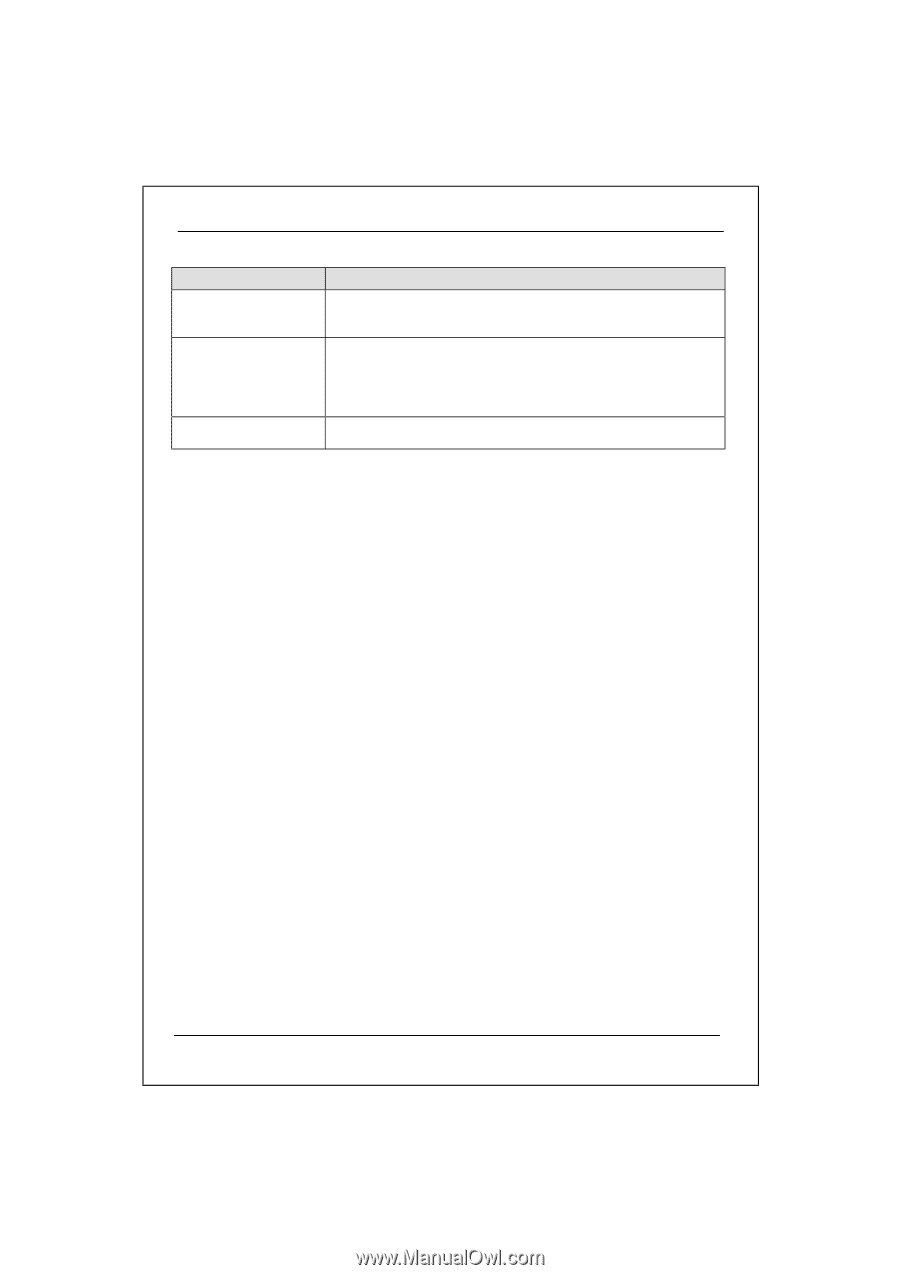
P841 VDSL Modem
8
PROBLEM
CORRECTIVE ACTION
The VDSL LED is not
on or is blinking.
Make sure the Prestige is connected to a power source and is
turned on.
If the problem continues, contact your DSL service provider.
The LAN 10M/100M
LED(s) are off.
Make sure you have securely attached the proper cable
(straight-through or crossover) from the LAN 10/100M port to
your computer or hub. Refer to
The Rear Panel and
Connections
section for this information.
If the problem continues, contact your DSL service provider.
I cannot connect to
the Internet.
Contact your DSL service provider.