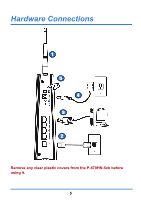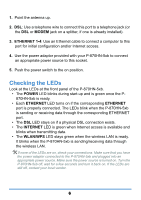ZyXEL P-870HW-I1 Quick Start Guide - Page 10
Press the WPS button on a, compatible wireless device
 |
View all ZyXEL P-870HW-I1 manuals
Add to My Manuals
Save this manual to your list of manuals |
Page 10 highlights
Set Up a WPS Connection Check if your wireless device supports WPS. 1 Place the device you want to connect near the P-870HN-5xb. Press the WPS button on the P- 2 870HN-5xb for more than 5 seconds. The WPS light blinks. 3 Press the WPS button on a compatible wireless device (such as the NWD2205) within 2 minutes of pressing the WPS button on the P-870HN-5xb. 10

10
10
Set Up a WPS Connection
Check if your wireless device
supports WPS.
Place the device you want to
connect near the P-870HN-5xb.
Press the WPS button on the P-
870HN-5xb for more than 5
seconds.
The WPS light blinks.
Press the WPS button on a
compatible wireless device
(such as the NWD2205) within
2 minutes of pressing the WPS
button on the P-870HN-5xb.
2
1
3