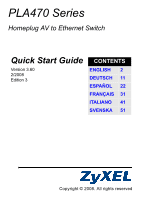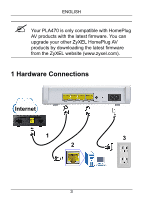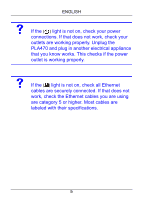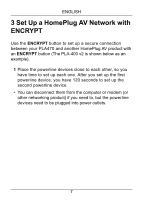ZyXEL PLA-470 Quick Start Guide - Page 2
ENGLISH, Internet - homeplug av
 |
View all ZyXEL PLA-470 manuals
Add to My Manuals
Save this manual to your list of manuals |
Page 2 highlights
EENNGGLLIISSHH Overview The PLA470 connects a HomePlug AV powerline network, which uses your electrical wiring, to your LAN (and Internet gateway). Internet This Quick Start Guide covers the following: 1 Hardware Connections 2 Set Up Your Powerline Network 3 Set Up a HomePlug AV Network with ENCRYPT See the User's Guide on the included CD for details on all of the PLA470's features. Insert the CD into your CD-ROM, if a screen does not pop-up, use Windows Explorer (My Computer) to go to the CD-ROM (commonly drive D) and browse for the User's Guide. 2
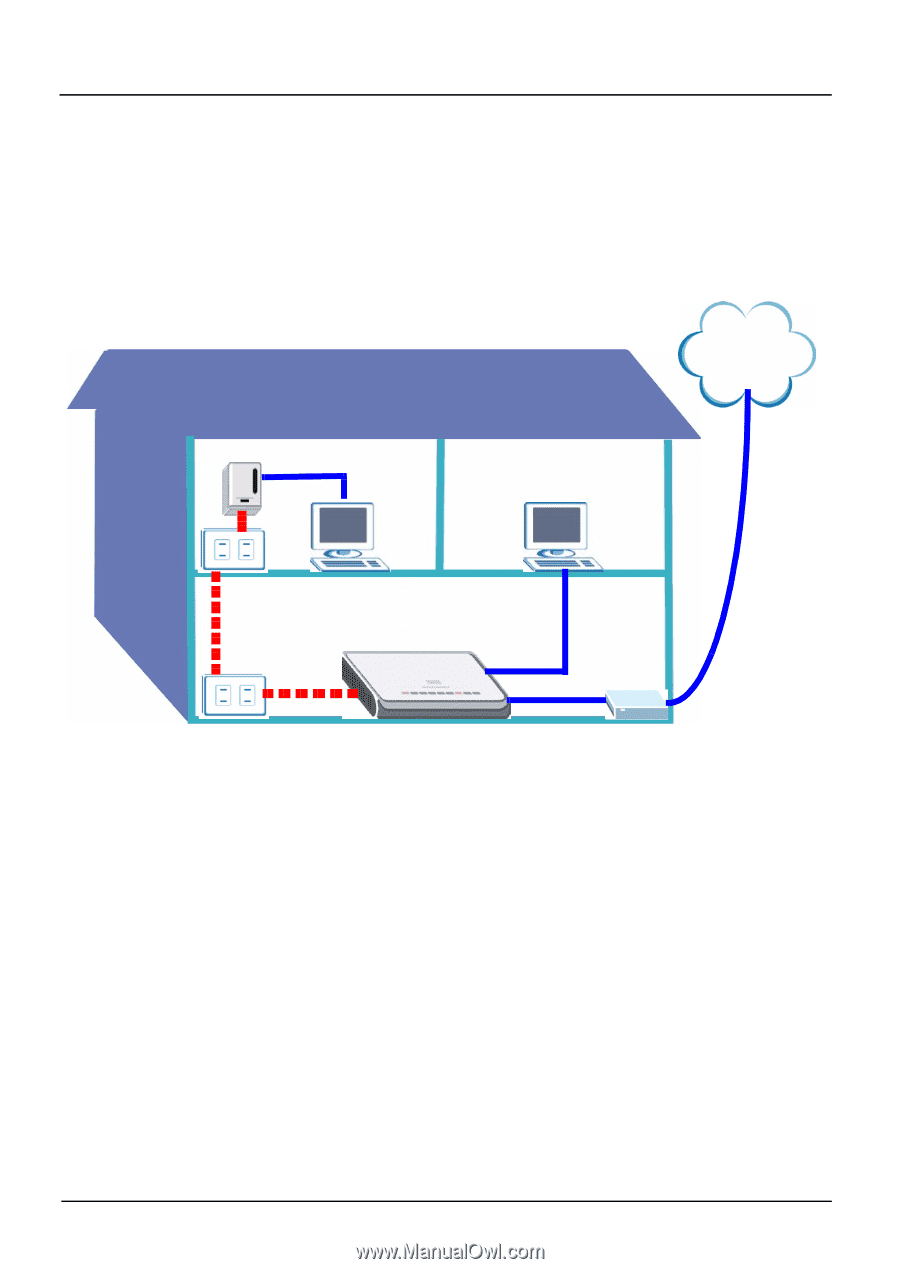
2
Overview
The PLA470 connects a HomePlug AV powerline network,
which uses your electrical wiring, to your LAN (and Internet
gateway).
This Quick Start Guide covers the following:
1 Hardware Connections
2 Set Up Your Powerline Network
3 Set Up a HomePlug AV Network with ENCRYPT
See the User’s Guide on the included CD for details on all of
the PLA470’s features. Insert the CD into your CD-ROM, if a
screen does not pop-up, use Windows Explorer (My
Computer) to go to the CD-ROM (commonly drive D) and
browse for the User’s Guide.
Internet
ENGLISH