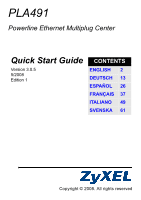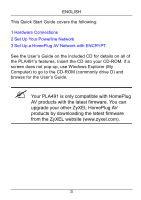ZyXEL PLA491 Quick Start Guide
ZyXEL PLA491 Manual
 |
View all ZyXEL PLA491 manuals
Add to My Manuals
Save this manual to your list of manuals |
ZyXEL PLA491 manual content summary:
- ZyXEL PLA491 | Quick Start Guide - Page 1
PLA491 Powerline Ethernet Multiplug Center Quick Start Guide Version 3.0.5 5/2008 Edition 1 CONTENTS ENGLISH 2 DEUTSCH 13 ESPAÑOL 26 FRANÇAIS 37 ITALIANO 49 SVENSKA 61 Copyright © 2008. All rights reserved - ZyXEL PLA491 | Quick Start Guide - Page 2
PLA491 connects a HomePlug AV powerline network, which uses your electrical wiring, to your LAN (and Internet gateway). INTERNET The PLA491's a reduction in the speed of your powerline network. " Please note your power outlets and power plugs may differ to the ones shown in this Quick Start Guide. 2 - ZyXEL PLA491 | Quick Start Guide - Page 3
Your Powerline Network 3 Set Up a HomePlug AV Network with ENCRYPT See the User's Guide on the included CD for details on all of the PLA491's features the User's Guide. " Your PLA491 is only compatible with HomePlug AV products with the latest firmware. You can upgrade your other ZyXEL HomePlug AV - ZyXEL PLA491 | Quick Start Guide - Page 4
to connect a LAN port on the PLA491 to an Internet gateway (for example a DSL modem). 2 Use an Ethernet cable to connect another LAN port on the PLA491 to a computer. 3 Connect the attached power cord on the PLA491 to a power outlet. This is also your powerline connection. Do not connect the power - ZyXEL PLA491 | Quick Start Guide - Page 5
that cause high amounts of EMI such as cell phone chargers to the PLA491's power outlets. Do not connect other powerline adapters to these outlets. 5 To turn on the PLA491 powerline adapter set the HomePlug switch on top of the PLA491 into the On position. The red light should turn on. 6 To turn on - ZyXEL PLA491 | Quick Start Guide - Page 6
or blinking. V If the ( ) light is not on, check your power connections. If that does not work, check your outlets are working properly. Unplug the PLA491 and plug in another electrical appliance that you know works. This checks if the power outlet is working properly. 6 - ZyXEL PLA491 | Quick Start Guide - Page 7
your network by connecting another HomePlug AV powerline adapter to an outlet on the same electrical circuit as the PLA491. A for example PLA401 v2 B Internet C PLA491 In the figure above, computer A can now access the Internet via the powerline link (B) and the Internet gateway (C) connected to - ZyXEL PLA491 | Quick Start Guide - Page 8
ENCRYPT button, see the User's Guide for instructions on setting up a secure powerline network. 3 Set Up a HomePlug AV Network with ENCRYPT Use the ENCRYPT button to set up a secure connection between your PLA491 and another HomePlug AV product with an ENCRYPT button (The PLA-400 v2 is shown in the - ZyXEL PLA491 | Quick Start Guide - Page 9
device you wish to connect. This must be done within 120 seconds of pressing the ENCRYPT button on the PLA491. 4 Check the lights on the two powerline devices. The power ( ) and HomePlug ( ) lights should be blinking. Occasionally all lights may blink at the same time and the HomePlug ( ) light - ZyXEL PLA491 | Quick Start Guide - Page 10
now use your computer to access the Internet. Troubleshooting If the light is off. • Make sure the PLA491's power cord is connected to a suitable power source and that the HomePlug switch on top of the device is set to ON. • Try moving the second powerline adapter to an adjacent power outlet (to the - ZyXEL PLA491 | Quick Start Guide - Page 11
your ZyXEL powerline adapters are using the latest version firmware. You can update your firmware by visiting the ZyXEL website (www.zyxel.com.tw) and downloading the latest firmware for your ZyXEL powerline adapter. See the Troubleshooting chapter in your User's Guide for additional problem solving - ZyXEL PLA491 | Quick Start Guide - Page 12
ENGLISH Green Product Declaration ROHS Directive 2002/95/EC WEEE Directive 2002/96/EC 2003/108/EC (WEEE: Waste Electrical and Electronic Equipment) Declaration Signature: Name/Title: Martin Chao, Quality Assurance Director Date (YYYY/MM/DD): 2008/05/06 12 - ZyXEL PLA491 | Quick Start Guide - Page 13
DEUTSCH Übersicht Der PLA491 verbindet Ihr HomePlug AV-Powerline-Netzwerk über das vorhandene Stromnetz mit Ihrem kabelgebundenen LAN (und dem Internet-Gateway). INTERNET Die Netzanschlüsse des PLA491 verfügen über Filter für elektromagnetische Interferenzen (EMI), die Interferenzen im Stromkreis - ZyXEL PLA491 | Quick Start Guide - Page 14
2 Einrichten eines Powerline-Netzwerks 3 Einrichten eines HomePlug AV Netzwerks ENCRYPT-Taste Eine Beschreibung aller Funktionen des PLA491 finden Sie im . " Der PLA491 ist nur kompatibel mit HomePlug AV-Produkten, die über die neueste Firmware verfügen. Sie können andere ZyXEL HomePlug AV-Produkte - ZyXEL PLA491 | Quick Start Guide - Page 15
einem Internet-Gateway (z. B. einem DSL-Modem). 2 Verbinden Sie mit einem Ethernet-Kabel einen anderen LAN-Port des PLA491 mit einem Computer. 3 Schließen Sie das am PLA491 befestigte Netzkabel an eine Netzsteckdose an. Diese Verbindung ist gleichzeitig die Powerline-Verbindung. Schließen Sie das - ZyXEL PLA491 | Quick Start Guide - Page 16
elektromagnetische Interferenz (EMI) erzeugen, an die Netzanschlüsse des PLA491 an. Schließen Sie keine anderen Powerline-Adapter an diese Anschlüsse an. 5 Um den PLA491 Powerline-Adapter einzuschalten, schalten Sie den HomePlug-Schalter auf dem PLA491 in die Position On. Die rote LED beginnt zu - ZyXEL PLA491 | Quick Start Guide - Page 17
noch einmal die korrekten Stromkabelanschlüsse. Wenn die Anzeige weiterhin nicht leuchtet, prüfen Sie, ob die Netzsteckdose richtig funktioniert. Trennen Sie den PLA491 vom Stromnetz und schließen Sie an dieselbe Netzsteckdose ein anderes Gerät an, von dem Sie wissen, dass es funktioniert. So können - ZyXEL PLA491 | Quick Start Guide - Page 18
aufgedruckt. 2 Einrichten eines PowerlineNetzwerks Sie können das Netzwerk jederzeit erweitern, indem Sie einen weiteren HomePlug AV-Powerline-Adapter an eine Steckdose desselben Stromkreises anschließen, an dem auch der PLA491 angeschlossen ist. A Zum Beispiel PLA401 v2 B Internet C PLA491 18 - ZyXEL PLA491 | Quick Start Guide - Page 19
-Verbindung (B) und das Internet-Gateway (C), das mit dem PLA491 verbunden ist, auf das Internet zugreifen (Diese Abbildung ist nur ein Konfigurationsbeispiel; es können fast alle Netzwerkgeräte an Ihre Powerline-Adapter angeschlossen werden). • Wenn die HomePlug-Anzeige-LEDs ( ) leuchten, kann - ZyXEL PLA491 | Quick Start Guide - Page 20
Gerät eingerichtet haben, haben Sie noch 120 Sekunden Zeit, um das zweite Powerline-Gerät einzurichten. • Die Verbindung zu Computer oder Modem (oder einem anderen Netzwerkgerät) kann getrennt werden, aber die Powerline-Geräte müssen am Stromnetz angeschlossen bleiben. 2 Drücken Sie 1 bis 2 Sekunden - ZyXEL PLA491 | Quick Start Guide - Page 21
Sie ein mit dem HomePlug AV-Netzwerk verbundenes Powerline-Gerät und das Powerline-Gerät, welches zum Netzwerk hinzugefügt werden soll. 7 Wenn Sie Ihren Computer oder Ihr Modem (oder ein anderes Netzwerkgerät, welches mit dem PLA491 verbunden ist) in Schritt 1 dieses Abschnitts abgetrennt haben - ZyXEL PLA491 | Quick Start Guide - Page 22
kompatibel sind mit HomePlug AV. Der PLA491 kann frühere Versionen von HomePlug-Adaptern wie HomePlug 1.0 oder 1.1 NICHT ERKENNEN oder mit ihnen kommunizieren. • stellen Sie sicher, dass alle Ihre ZyXEL-HomePlug AV-Powerline-Adapter mit der neuesten Firmware-Version arbeiten. Sie können sich die - ZyXEL PLA491 | Quick Start Guide - Page 23
DEUTSCH Schritte zum Ansehen von Produktzertifizierung(en) 1 Zu www.zyxel.com. 2 Wählen Sie auf der ZyXEL-Homepage aus der Drop- down-Liste Ihr Produkt aus, um zur entsprechenden Produktseite zu gelangen. 3 Wählen Sie auf dieser Seite die gewünschte Zertifizierung aus. - ZyXEL PLA491 | Quick Start Guide - Page 24
DEUTSCH Green Product Declaration ROHS Directive 2002/95/EC WEEE Directive 2002/96/EC 2003/108/EC (WEEE: Waste Electrical and Electronic Equipment) Unterschrift des Erklärenden: Name/Titel: Martin Chao, Quality Assurance Director Datum (JJJJ/MM/TT): 2008/05/06 24 - ZyXEL PLA491 | Quick Start Guide - Page 25
DEUTSCH 25 - ZyXEL PLA491 | Quick Start Guide - Page 26
nea eléctrica HomePlug AV, utilizando su cableado eléctrico, a su LAN (y puerta de enlace de Internet). INTERNET Las tomas de corriente del PLA491 tienen filtros contra interferencias electromagnéticas (EMI) que reducen en el circuito de corriente las interferencias de otros aparatos eléctricos como - ZyXEL PLA491 | Quick Start Guide - Page 27
Explorer (Mi PC) para ir al CD-ROM (normalmente la unidad D) y busque Guía del usuario. " Su PLA491 sólo es compatible con productos HomePlug AV con el último firmware. Puede actualizar sus productos ZyXEL HomePlug AV descargando el último firmware desde el sitio web de ZyXEL (www.zyxel.com). 27 - ZyXEL PLA491 | Quick Start Guide - Page 28
de enlace de Internet (por ejemplo, un módem DSL). 2 Utilice un cable Ethernet para conectar otro puerto LAN del PLA491 a un ordenador. 3 Conecte el cable de corriente incorporado en el PLA491 en una toma de corriente. Esto también es su conexión de línea eléctrica. No conecte el cable de corriente - ZyXEL PLA491 | Quick Start Guide - Page 29
teléfono móvil en las tomas de corriente del PLA491. No conecte otros adaptadores de corriente en estas tomas. 5 Para encender el adaptador de la línea de corriente del PLA491 ajuste el interruptor HomePlug de la parte superior del PLA491 a la posición On (Encendido). La luz roja debería encenderse - ZyXEL PLA491 | Quick Start Guide - Page 30
. V Si la luz ( ) no está encendida, compruebe la conexión de corriente. Si eso no funciona, compruebe si las tomas de corriente funcionan correctamente. Desenchufe el PLA491 y enchufe otro aparato eléctrico que sepa que funciona. Esto comprueba si la toma de corriente funciona correctamente. 30 - ZyXEL PLA491 | Quick Start Guide - Page 31
red conectando otro adaptador de línea eléctrica HomePlug AV a una toma de corriente del mismo circuito eléctrico del PLA491. A por ejemplo PLA401 v2 B Internet C PLA491 En la figura anterior, el ordenador A ahora puede acceder a Internet a través de la conexión de línea eléctrica (B) y la puerta - ZyXEL PLA491 | Quick Start Guide - Page 32
segura. 3 Configurar una red HomePlug AV con ENCRYPT Utilice el botón ENCRYPT para configurar una conexión segura entre su PLA491 y otro producto HomePlug AV con un botón ENCRYPT (El PLA-400 v2 aparece en la figura siguiente como ejemplo). 1 Coloque los dispositivos cerca el uno del otro, para tener - ZyXEL PLA491 | Quick Start Guide - Page 33
dispositivo de línea eléctrica que va a conectar. Esto debe hacerse dentro de 120 segundos tras haber pulsado el botón ENCRYPT en el PLA491. 5 Compruebe las luces en los dos dispositivos de línea eléctrica. Las luces de alimentación ( ) y HomePlug ( ) deberían estar parpadeando. Ocasionalmente todas - ZyXEL PLA491 | Quick Start Guide - Page 34
4 en esta sección. Si esto no funciona, utilice la Utilidad de Configuración PLA-4xx Series. Consulte la Guía del usuario para más información. • Para añ ó su ordenador o módem (o cualquier otro producto de red conectado a su PLA491) en el paso 1 de esta sección, ahora puede volver a conectarlo. Esto - ZyXEL PLA491 | Quick Start Guide - Page 35
AV. El PLA491 NO reconoce ni se comunica con versiones anteriores de adaptadores HomePlug como HomePlug 1.0 o 1.1. • Compruebe si todos sus adaptadores de línea eléctrica ZyXEL utilizan la última versión del firmware. Puede actualizar el firmware visitando el sitio web de ZyXEL (www.zyxel.com.tw - ZyXEL PLA491 | Quick Start Guide - Page 36
ESPAÑOL Declaración de Producto Ecológico Directiva RoHS 2002/95/EC Directiva REEE 2002/96/EC 2003/108/EC (REEE : Residuos de Equipos Eléctricos-Electrónicos) Firma de declaración: Nombre/Título: Martin Chao, Quality Assurance Director Fecha (aaaa/mm/dd): 2008/05/06 36 - ZyXEL PLA491 | Quick Start Guide - Page 37
porteur en ligne HomePlug AV (qui utilise votre installation électrique) à votre LAN (et passerelle Internet). INTERNET Les prises d'alimentation du PLA491 sont équipées de filtres d'Interférences Electromagnétiques (EMI) qui diminuent les interférences sur le circuit d'alimentation provenant - ZyXEL PLA491 | Quick Start Guide - Page 38
de celles montrées dans ce guide de mise en route rapide. Ce guide d'installation aborde les points suivants: le guide de l'utilisateur sur le CD inclus pour les détails sur toutes les fonctionnalités du PLA491. Ins et recherchez le guide de l'utilisateur. " Votre PLA491 est uniquement compatible - ZyXEL PLA491 | Quick Start Guide - Page 39
3 1 2 INTERNET 1 Utilisez un câble Ethernet pour connecter un port LAN sur le PLA491 à une passerelle Internet (par exemple un modem DSL). 2 Utilisez un câble Ethernet pour connecter un autre port LAN sur le PLA491 à un ordinateur. 3 Connectez la prise du cordon d'alimentation joint sur le - ZyXEL PLA491 | Quick Start Guide - Page 40
d'autres adaptateurs de courant porteur en ligne à ces prises. 5 Pour allumer l'adaptateur de courant porteur en ligne duPLA491 mettez le commutateur HomePlug au sommet du PLA491 sur la position ON (Marche). Le voyant rouge devrait s'allumer. 6 Pour mettre sous tension les prises de courant du - ZyXEL PLA491 | Quick Start Guide - Page 41
é, vérifiez vos connexions d'alimentation. Si cela ne résout pas le problème, vérifiez si vos prises de courant fonctionnent correctement. Débranchez le PLA491 et branchez un autre appareil électrique dont vous êtes sûr de l'état de marche. Cela permet de vérifier si la prise de courant fonctionne - ZyXEL PLA491 | Quick Start Guide - Page 42
votre réseau en connectant un autre adaptateur de courant porteur en ligne HomePlug AV à une prise se trouvant sur le même circuit électrique que le PLA491. A par exemple PLA401 v2 B Internet C PLA491 42 - ZyXEL PLA491 | Quick Start Guide - Page 43
porteur en ligne (B) et la passerelle Internet (C) connectées au PLA491. (Cette figure est donnée à titre d'exemple seulement, vous pouvez dent pas de bouton ENCRYPT (CRYPTER), consultez le guide de l'utilisateur pour les instructions concernant l'installation d'un réseau de courant porteur en - ZyXEL PLA491 | Quick Start Guide - Page 44
FRANÇAIS installer le second périphérique de courant porteur en ligne. • Vous pouvez les débrancher de l'ordinateur ou du modem (ou tout autre produit de réseau) si nécessaire, mais les périphériques de courant porteur en ligne doivent être branchés à des prises de courant. 2 Appuyez - ZyXEL PLA491 | Quick Start Guide - Page 45
ne fonctionne pas, utilisez l'utilitaire de configuration de la série PLA-4xx. Voir le guide de l'utilisateur pour plus d'informations. 5 Pour ajouter des connecté votre ordinateur ou votre modem (ou tout autre produit réseau connecté à votre PLA491) dans l'étape 1 de cette section, vous pouvez - ZyXEL PLA491 | Quick Start Guide - Page 46
ligne, tels que votre ordinateur personnel ou modem réseau. Si vous avez correctement installé une éteinte: • Vérifiez que le cordon d'alimentation du PLA491 est branché à une source d'alimentation adéquate et adaptateurs de courant porteur en ligne ZyXEL utilisent la dernière version du microprogramme. - ZyXEL PLA491 | Quick Start Guide - Page 47
FRANÇAIS Consultez le chapitre Dépannage dans votre guide de l'utilisateur pour les suggestions supplémentaires aux problèmes. . Procédure permettant d'afficher la (les) certification(s) d'un produit 1 Allez à www.zyxel.com. 2 Sélectionnez votre produit dans la liste déroulante dans la page d' - ZyXEL PLA491 | Quick Start Guide - Page 48
FRANÇAIS Déclaration de Produit Green Directive ROHS 2002/95/EC Directive DEEE 2002/96/EC 2003/108/EC (DEEE : Déchets des Equipements Electriques et Electroniques) Signature de la déclaration: Nom/Titre: Martin Chao, Quality Assurance Director Date (aaaa/mm/jj): 2008/05/06 48 - ZyXEL PLA491 | Quick Start Guide - Page 49
si collega in una rete powerline HomePlug AV, utilizzando i cavi elettrici per creare una LAN, dotata di gateway Internet. INTERNET Le prese di corrente del PLA491 hanno dei filtri anti-interferenze elettromagnetiche che riducono le interferenze sul circuito elettrico provocate da elettrodomestici - ZyXEL PLA491 | Quick Start Guide - Page 50
contenuto del CD (generalmente il disco D:) con Risorse del computer e individuare la Guida utente. Il PLA491 è compatibile solo con i prodotti HomePlug AV dotati del firmware più recente. È possibile aggiornare gli altri prodotti ZyXEL HomePlug AV scaricando il firmware più recente dal sito Web di - ZyXEL PLA491 | Quick Start Guide - Page 51
a un gateway Internet (ad esmepio un modem DSL). 2 Utilizzare un cavo Ethernet per collegare un'altra porta LAN del PLA491 a un computer. 3 Collegare il cavo di alimentazione del PLA491 a una presa di corrente. Questo è anche il collegamento della powerline. Non collegare il cavo di alimentazione - ZyXEL PLA491 | Quick Start Guide - Page 52
ad esempio i caricatori dei cellulari) alle prese di corrente del PLA491. Non collegare altri adattatori powerline a queste prese. 5 Per accedere l'adattatore powerline del PLA491 impostare l'interruttore sopra l'HomePlug del PLA491 nella posizione Acceso. La luce rosso dovrebbe accendersi. 6 Per - ZyXEL PLA491 | Quick Start Guide - Page 53
, controllare i collegamenti di alimentazione. Se il problema persiste, controllare che le prese di corrente funzionino correttamente. Scollegare PLA491 e collegare un altro dispositivo elettrico sicuramente funzionante. In questo modo è possibile verificare che la presa funziona correttamente. 53 - ZyXEL PLA491 | Quick Start Guide - Page 54
con le specifiche tecniche. 2 Configurazione della rete Powerline È possibile espandere la rete collegando un altro adattatore powerline HomePlug AV a una presa elettrica sullo stesso circuito elettrico del PLA491. A ad esempio PLA401 v2 B Internet C PLA491 Nella figura sopra, il computer A pu - ZyXEL PLA491 | Quick Start Guide - Page 55
il pulsante ENCRYPT per configurare una connessione sicura tra il PLA491 e un altro prodotto HomePlug AV dotato di un pulsante ENCRYPT (nella figura seguente viene mostrato il PLA-400 v2 a titolo di esempio). 1 Posizionare i dispositivi powerline vicini tra loro, in modo da avere il tempo di - ZyXEL PLA491 | Quick Start Guide - Page 56
da collegare. Questa operazione deve essere eseguita entro 120 secondi dalla pressione del pulsante ENCRYPT del PLA491. 5 Controllare le spie su entrambi i dispositivi powerline. Le spie di alimentazione ( ) e HomePlug ( ) dovrebbero lampeggiare. In alcuni casi è possibile che tutte le spie - ZyXEL PLA491 | Quick Start Guide - Page 57
PLA-4xx. Per maggiori informazioni, vedere la Guida dell'utente. 6 Per aggiungere altri dispositivi powerline powerline connesso alla rete HomePlug AV e il dispositivo powerline da aggiungere alla rete. 7 Se si è scollegato il computer o il modem (o qualsiasi altro prodotto di rete connesso al PLA491 - ZyXEL PLA491 | Quick Start Guide - Page 58
AV. PLA491 NON riconosce o comunica con le versioni precedenti di adattatori HomePlug, quali ad esempio HomePlug 1.0 oppure 1.1. • Verificare che tutti gli adattatori powerline ZyXEL utilizzino l'ultima versione esistente del firmware. Il firmware aggiornato è reperibile sul sito Web di ZyXEL (all - ZyXEL PLA491 | Quick Start Guide - Page 59
ITALIANO Conformità CE Questo prodotto soddisfa le richieste tecniche della direttiva 1999/5/EG (R&TTE) ed è previsto per il funzionamento nella UE e in Svizzera.Il prodotto è dispositivo della classe A. Questo dispositivo può causare nel settore abitativo dei radiodisturbi. In questo caso può - ZyXEL PLA491 | Quick Start Guide - Page 60
ITALIANO Dichiarazione Green Product Direttiva RoHS 2002/95/CE Direttiva RAEE 2002/96/CE 2003/108/CE (RAEE: Rifiuti di Apparecchiature Elettriche ed Elettroniche) Firma dichiarazione: Nome/titolo: Martin Chao, Quality Assurance Director Data (aaaa/mm/gg): 2008/05/06 60 - ZyXEL PLA491 | Quick Start Guide - Page 61
att ansluta ett HomePlug AV Powerline nätverk till ditt LAN (och Internet-gateway) genom att använda det befintliga elkablaget. INTERNET PLA491:s eluttag har EMI-filter (elektromagnetisk interferens) som minskar störningar på strömkretsen från elektriska apparater som t.ex. mobiltelefonladdare - ZyXEL PLA491 | Quick Start Guide - Page 62
i Den här datorn) för att gå till CD-ROM-enheten (vanligtvis enhet D) och söka efter User's Guide. " Din PLA491 är bara kompatibel med HomePlug AV-produkter som har den senaste mjukvaran (firmware). Du kan uppgradera dina andra ZyXEL HomePlug AV-produkter genom att hämta den senaste mjukvaran fr - ZyXEL PLA491 | Quick Start Guide - Page 63
att ansluta en LAN-port på PLA491 till en Internet-gateway (t.ex. ett DSL-modem). 2 Använd en Ethernet-kabel för att ansluta en annan LANport på PLA491 till en dator. 3 Anslut den medföljande strömkabeln på PLA491 till ett eluttag. Detta är även din Powerline anslutning. Anslut inte strömkabeln till - ZyXEL PLA491 | Quick Start Guide - Page 64
elektriska enheter som orsakar mycket EMI som t.ex. mobiltelefonladdare till PLA491:s strömuttag. Anslut inte andra strömlinjeadaptrar till dessa uttag. 5 Du sätter på PLA491-strömlinjeadapter, ställ in omkopplaren HomePlug ovanpå PLA491 till läget On (på). Den röda lampan ska tändas. 6 Du sätter - ZyXEL PLA491 | Quick Start Guide - Page 65
( ) ska lysa eller blinka. V Om lampan ( ) inte lyser, kontrollera strömanslutningarna. Om inte det hjälper, kontrollera att eluttagen fungerar som de ska. Koppla ur PLA491 och anslut en annan elapparat som du vet fungerar. Då kan du kontrollera om eluttaget fungerar som det ska. 65 - ZyXEL PLA491 | Quick Start Guide - Page 66
flesta kablar är märkta med sina specifikationer. 2 Installera ett Powerline nätverk Du kan expandera ditt nätverk genom att ansluta en annan HomePlug AV-adapter till ett uttag i samma elektriska krets som PLA491. A ex. PLA401 v2 B Internet C PLA491 I figuren ovan kan dator A nu få åtkomst till - ZyXEL PLA491 | Quick Start Guide - Page 67
(kryptering) Använd knappen ENCRYPT för att aktivera en säker anslutning mellan din PLA491 och en annan HomePlug AVprodukt med knappen ENCRYPT (PLA-400 v2 visas som ett exempel i följande bild). 1 Placera Powerline enheterna nära varandra så att du ges tillräckligt med tid för att konfigurera - ZyXEL PLA491 | Quick Start Guide - Page 68
enhet du vill ansluta. Detta måste göras inom 120 sekunder efter att du har tryckt in knappen ENCRYPT på PLA491. 4 Kontrollera lamporna på de två Powerline enheterna. Strömlampan ( ) och HomePluglampan ( ) ska blinka. Då och då händer det att alla lampor blinkar på samma gång och lampan LINK - ZyXEL PLA491 | Quick Start Guide - Page 69
kopplade bort datorn eller modemet (eller någon annan nätverksprodukt som var ansluten till din PLA491) i steg 1 av det här avsnittet kan du nu ansluta dem igen. Det här upprättar ett hemnätverk mellan de två (eller flera) Powerline enheterna och eventuella andra produkter du har anslutit till dina - ZyXEL PLA491 | Quick Start Guide - Page 70
tw) och ladda ner den senaste versionen av den inbyggda programvaran för din ZyXEL-Powerline enhet. Se kapitlet Felsökning i bruksanvisningen för ytterligare förslag på problemlösning. Mer produkthjälp finns på http://www.support.zyxel.se. . Procedur för att visa en produkts certifikat 1 Gå till www - ZyXEL PLA491 | Quick Start Guide - Page 71
SVENSKA Miljödeklaration ROHS Direktiv 2002/95/EC WEEE Direktiv 2002/96/EC 2003/108/EC (WEEE: hantering av elektriskt och elektroniskt avfall) Deklaration undertecknad av: Namn/Titel: Martin Chao, Quality Assurance Director Datum (åååå/mm/dd): 2008/05/06 71
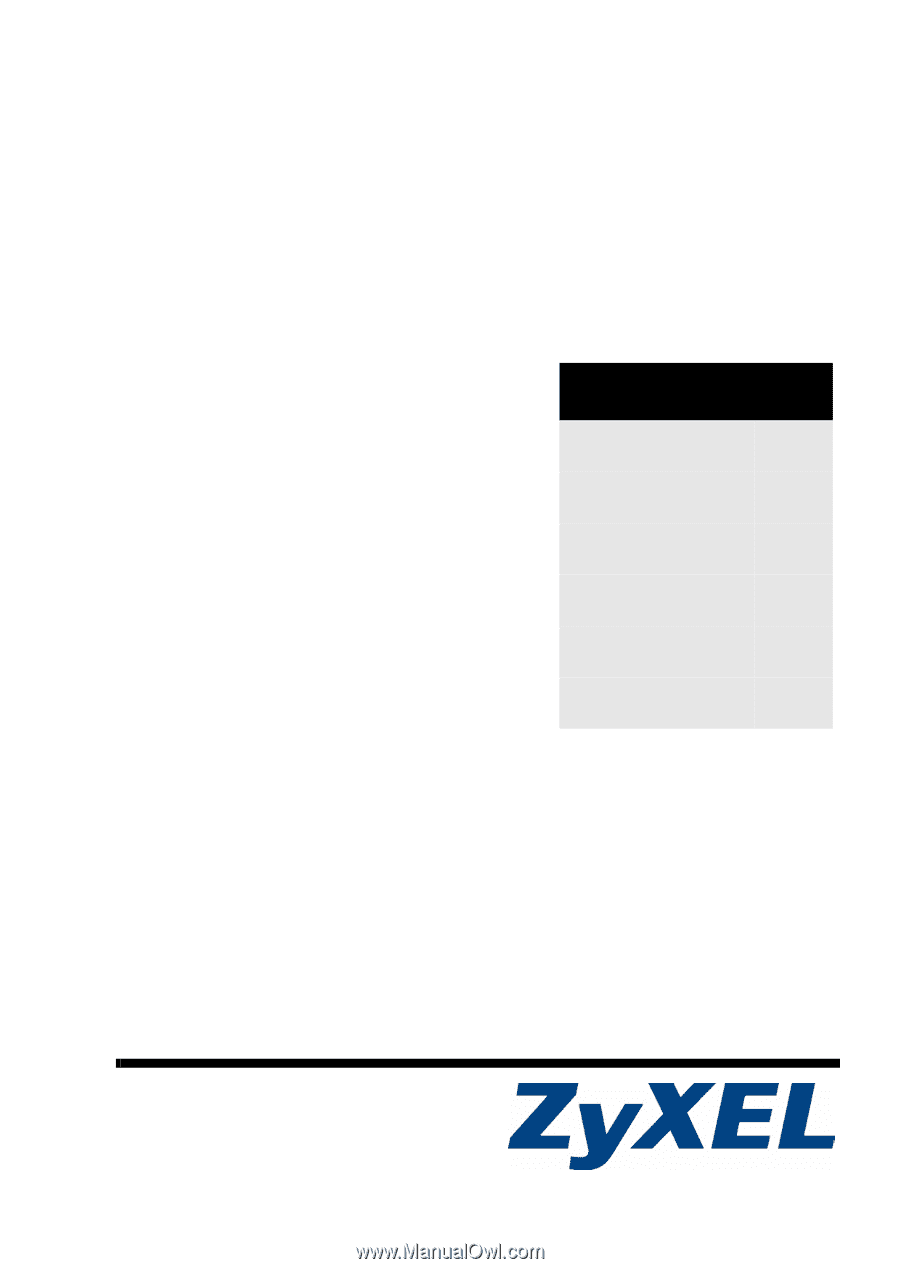
Copyright © 2008. All rights reserved
PLA491
Powerline Ethernet Multiplug Center
Quick Start Guide
Version 3.0.5
5/2008
Edition 1
CONTENTS
ENGLISH
2
DEUTSCH
13
ESPAÑOL
26
FRANÇAIS
37
ITALIANO
49
SVENSKA
61