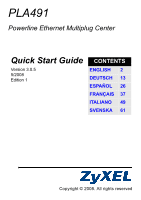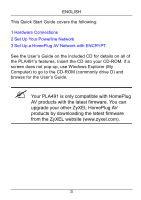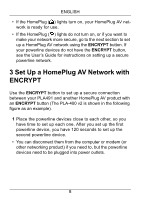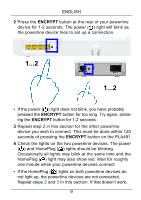ZyXEL PLA491 Quick Start Guide - Page 5
To turn on the PLA491's power outlets set
 |
View all ZyXEL PLA491 manuals
Add to My Manuals
Save this manual to your list of manuals |
Page 5 highlights
ENGLISH 4 Connect electrical devices that cause high amounts of EMI such as cell phone chargers to the PLA491's power outlets. Do not connect other powerline adapters to these outlets. 5 To turn on the PLA491 powerline adapter set the HomePlug switch on top of the PLA491 into the On position. The red light should turn on. 6 To turn on the PLA491's power outlets set the AC switch on top of the PLA491 into the On position. The red light should turn on. 5

ENGLISH
5
4
Connect electrical devices that cause high amounts of
EMI such as cell phone chargers to the PLA491’s power
outlets. Do not connect other powerline adapters to these
outlets.
5
To turn on the PLA491 powerline adapter set the
HomePlug
switch on top of the PLA491 into the
On
position. The red light should turn on.
6
To turn on the PLA491’s power outlets set the
AC
switch
on top of the PLA491 into the
On
position. The red light
should turn on.