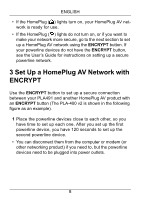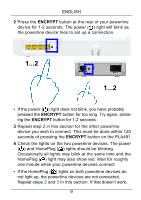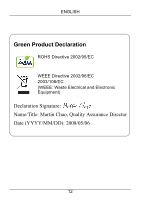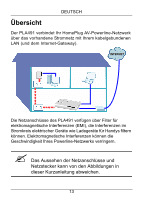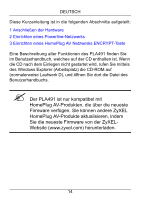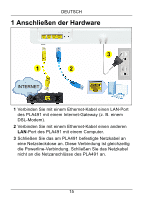ZyXEL PLA491 Quick Start Guide - Page 10
Troubleshooting
 |
View all ZyXEL PLA491 manuals
Add to My Manuals
Save this manual to your list of manuals |
Page 10 highlights
ENGLISH use the PLA-4xx Series Configuration Utility. See the User's Guide for more information. 5 To add more powerline devices to your network, repeat steps 2 and 3 in this section using a powerline device connected to your HomePlug AV network and the powerline device you want to add to the network. 6 If you disconnected your computer or modem (or any other networking product connected to your powerline device) in step 1 of this section, you can now reconnect them. This sets up a home network between the two powerline devices (or more) and any products you have connected to your powerline devices, such as your home computer or network modem. If you have correctly set up an Internet connection, you can now use your computer to access the Internet. Troubleshooting If the light is off. • Make sure the PLA491's power cord is connected to a suitable power source and that the HomePlug switch on top of the device is set to ON. • Try moving the second powerline adapter to an adjacent power outlet (to the PLA491) and see if the light displays. If the light shines this time, possibly your powerline adapters were not on the same electrical circuit. 10