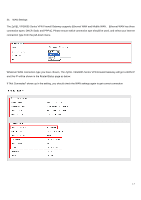ZyXEL VFG6005N User Guide - Page 24
Accessing The Gateway - how to set up password router
 |
View all ZyXEL VFG6005N manuals
Add to My Manuals
Save this manual to your list of manuals |
Page 24 highlights
CHAPTER4 ACCESSING THE GATEWAY For Windows XP/2000 users, your computer should have obtained an IP address after configuring the network settings on your computer. Now you need to configure your The ZyXEL VFG6005 Series VPN Firewall Gateway. 4.1 START-UP AND LOG-IN Open your WEB browser. In the address box, enter [ HTTP://192.168.10.1] 90H When you successfully connect to the configuration interface for the ZyXEL VFG6005 Series VPN Firewall Gateway, the login screen will pop up. Enter your username as [admin] and your password as [1234]. You will now see the Router>Status page of The ZyXEL VFG6005 Series VPN Firewall Gateway. For initial Router Setup, please consult the Quick Start Guide. 15

15
CHAPTER4 ACCESSING THE GATEWAY
For Windows XP/2000 users, your computer should have obtained an IP address after configuring the network settings on
your computer. Now you need to configure your The ZyXEL VFG6005 Series VPN Firewall Gateway.
4.1
START-UP AND LOG-IN
Open your WEB browser. In the address box, enter [
HTTP://192.168.10.1]
When you successfully connect to the configuration interface for the ZyXEL VFG6005 Series VPN Firewall Gateway, the
login screen will pop up. Enter your username as [admin] and your password as [1234]. You will now see the
Router>Status page of The ZyXEL VFG6005 Series VPN Firewall Gateway.
For initial Router Setup,
please consult the
Quick Start Guide
.