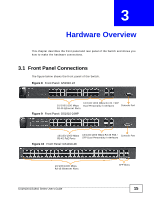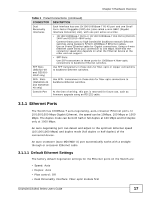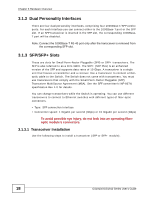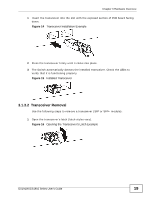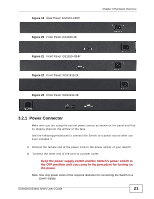ZyXEL XGS1910-48 User Guide - Page 18
Dual Personality Interfaces, 3.1.3 SFP/SFP+ Slots
 |
View all ZyXEL XGS1910-48 manuals
Add to My Manuals
Save this manual to your list of manuals |
Page 18 highlights
Chapter 3 Hardware Overview 3.1.2 Dual Personality Interfaces There are four dual personality interfaces, comprising four 1000Base-T/SFP combo ports. For each interface you can connect either to the 1000Base-T port or the SFP slot. If an SFP transceiver is inserted in the SFP slot, the corresponding 1000BaseT port will be disabled. Note: Connect the 1000Base-T RJ-45 port only after the transceiver is removed from the corresponding SFP slot. 3.1.3 SFP/SFP+ Slots These are slots for Small Form-Factor Pluggable (SFP) or SFP+ transceivers. The SFP is also referred to as a mini-GBIC. The SFP+ (SFP Plus) is an enhanced version of the SFP and supports data rates of 10 Gbps. A transceiver is a single unit that houses a transmitter and a receiver. Use a transceiver to connect a fiberoptic cable to the Switch. The Switch does not come with transceivers. You must use transceivers that comply with the Small Form-Factor Pluggable (SFP) Transceiver MultiSource Agreement (MSA). See the SFF committee's INF-8074i specification Rev 1.0 for details. You can change transceivers while the Switch is operating. You can use different transceivers to connect to Ethernet switches with different types of fiber-optic connectors. • Type: SFP connection interface • Connection speed: 1 Gigabit per second (Gbps) or 10 Gigabit per second (Gbps) To avoid possible eye injury, do not look into an operating fiberoptic module's connectors. 3.1.3.1 Transceiver Installation Use the following steps to install a transceiver (SFP or SFP+ module). 18 GS1910/XGS1910 Series User's Guide