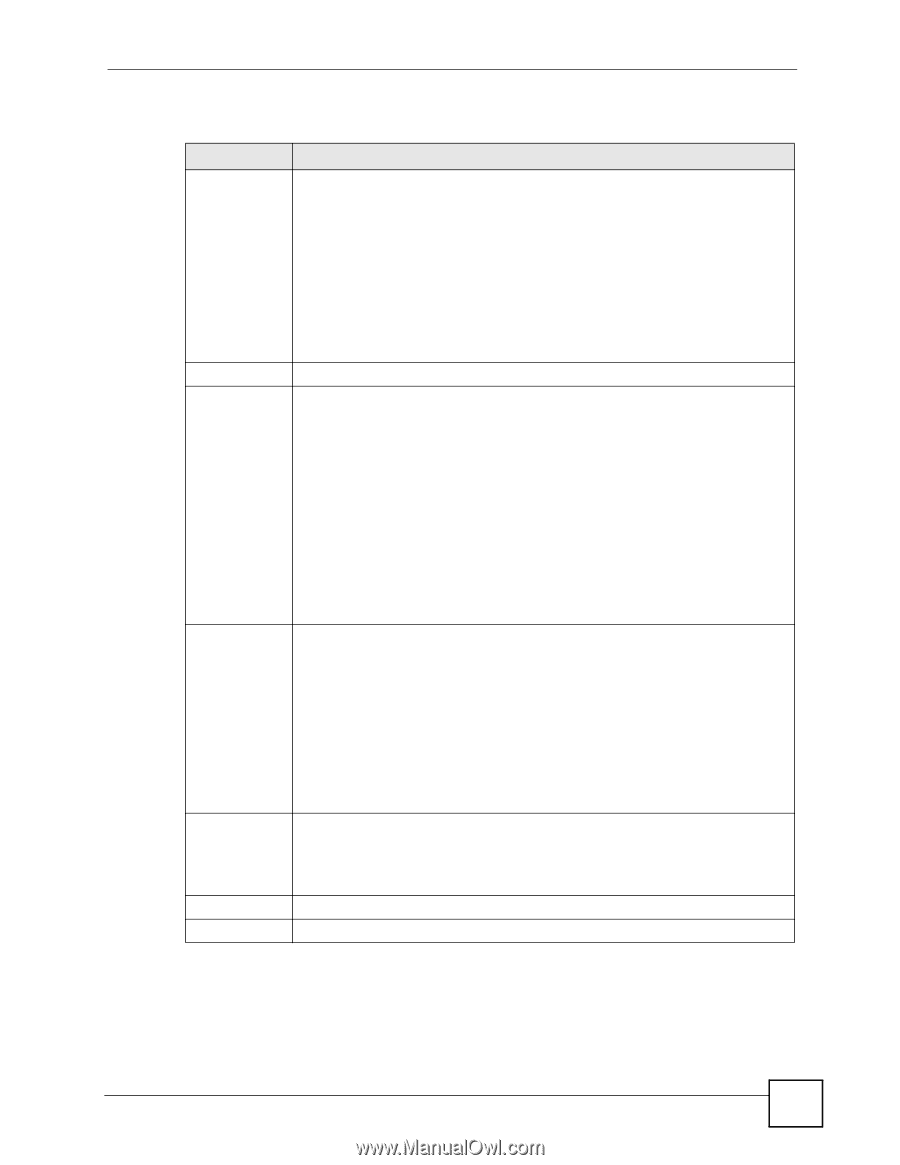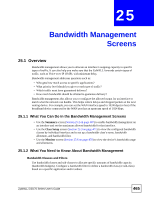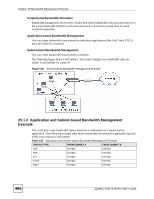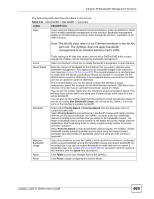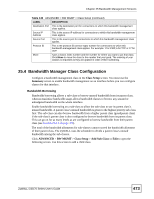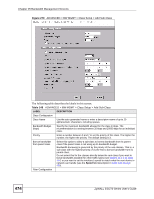ZyXEL ZyWALL 5 UTM User Guide - Page 469
Bandwidth Management Screens, ZyWALL 5/35/70 Series User's Guide, ADVANCED > BW MGMT &
 |
View all ZyXEL ZyWALL 5 UTM manuals
Add to My Manuals
Save this manual to your list of manuals |
Page 469 highlights
Chapter 25 Bandwidth Management Screens The following table describes the labels in this screen. Table 141 ADVANCED > BW MGMT > Summary LABEL DESCRIPTION Class These read-only labels represent the physical interfaces. Select an interface's check box to enable bandwidth management on that interface. Bandwidth management applies to all traffic flowing out of the router through the interface, regardless of the traffic's source. Note: The WLAN class refers to the Ethernet interfaces in the WLAN port role. The ZyWALL does not apply bandwidth management to an installed wireless card's traffic. Active Speed (kbps) Scheduler Maximize Bandwidth Usage Apply Reset Traffic redirect or IP alias may cause LAN-to-LAN or DMZ-to-DMZ traffic to pass through the ZyWALL and be managed by bandwidth management. Select an interface's check box to enable bandwidth management on that interface. Enter the amount of bandwidth for this interface that you want to allocate using bandwidth management. This appears as the bandwidth budget of the interface's root class (see Section 25.3 on page 471). The recommendation is to set this speed to match what the device connected to the port can handle. For example, set the WAN interface speed to 1000 kbps if the broadband device connected to the WAN port has an upstream speed of 1000 kbps. The recommendation is to set this speed to match the interface's actual transmission speed. For example, set the WAN interface speed to 1000 kbps if your Internet connection has an upstream transmission speed of 1 Mbps. You can set this number higher than the interface's actual transmission speed. This will stop lower priority traffic from being sent if higher priority traffic uses all of the actual bandwidth. You can also set this number lower than the interface's actual transmission speed. If you do not enable Max Bandwidth Usage, this will cause the ZyWALL to not use some of the interface's available bandwidth. Select either Priority-Based or Fairness-Based from the drop-down menu to control the traffic flow. Select Priority-Based to give preference to bandwidth classes with higher priorities. With the priority-based scheduler, the ZyWALL forwards traffic from bandwidth classes according to the priorities that you assign to the bandwidth classes. The larger a bandwidth class's priority number is, the higher the priority. Assign real-time applications (like those using audio or video) a higher priority number to provide smoother operation. Select Fairness-Based to treat all bandwidth classes equally. The ZyWALL divides bandwidth equally among bandwidth classes when using the fairness-based scheduler; thus preventing one bandwidth class from using all of the interface's bandwidth. Select this check box to have the ZyWALL divide up all of the interface's unallocated and/or unused bandwidth among the bandwidth classes that require bandwidth. Do not select this if you want to reserve bandwidth for traffic that does not match a bandwidth class (see Section 25.1.5 on page 467) or you want to limit the speed of this interface (see the Speed field description). Click Apply to save your changes back to the ZyWALL. Click Reset to begin configuring this screen afresh. ZyWALL 5/35/70 Series User's Guide 469