eMachines D5239 8512159 - eMachines Desktop PC User Guide - Page 5
Index .. - emachine specifications
 |
View all eMachines D5239 manuals
Add to My Manuals
Save this manual to your list of manuals |
Page 5 highlights
www.emachines.com Changing mouse settings 75 Adding and modifying user accounts 76 Changing power-saving settings 77 Changing the power plan 77 Changing accessibility settings 79 Using the Ease of Access Center 79 Using voice recognition 80 Setting up parental controls 80 Filtering Internet access 81 Scheduling computer and Internet use 82 Restricting game access 82 Restricting specific programs 84 Creating activity reports 84 Index 85 iii
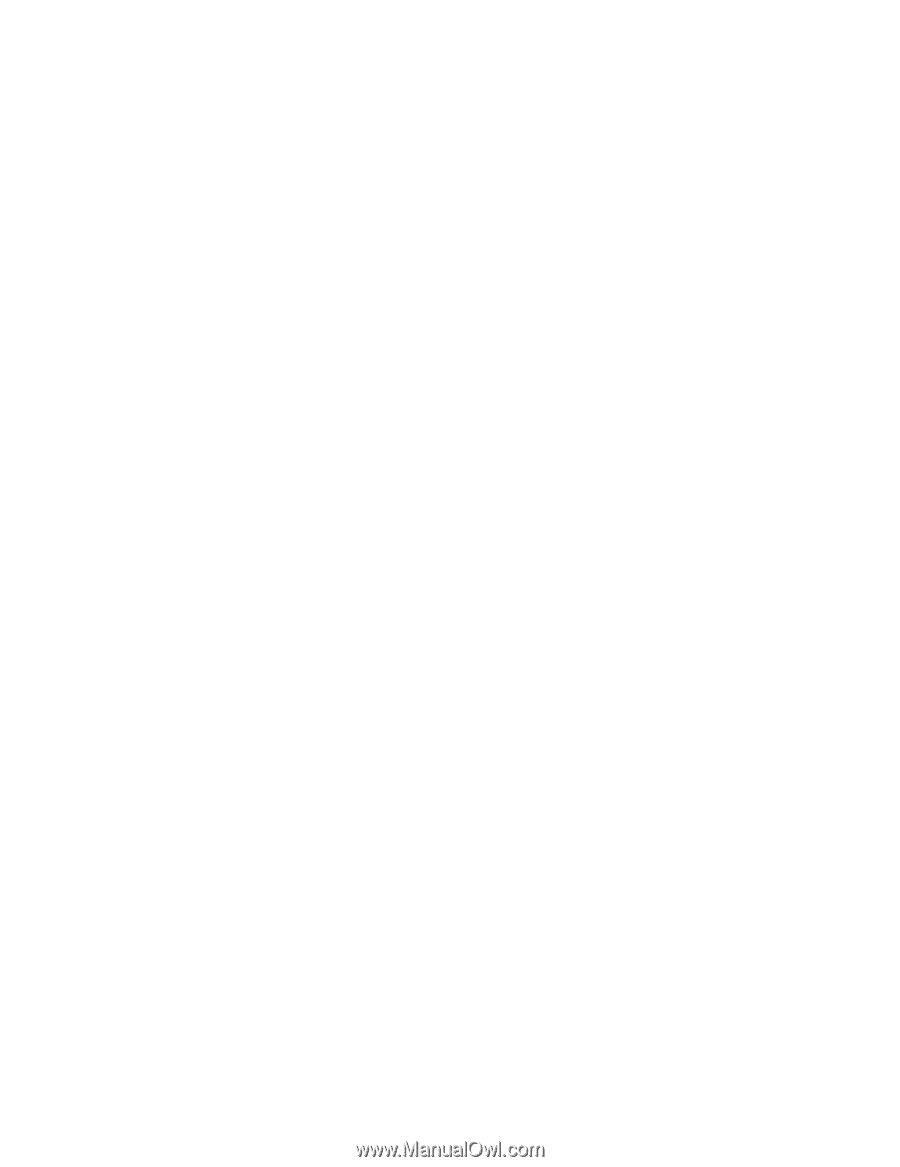
iii
www.emachines.com
Changing mouse settings . . . . . . . . . . . . . . . . . . . . . . . . . . . . . . . . . . . . . . . . . . . . 75
Adding and modifying user accounts
. . . . . . . . . . . . . . . . . . . . . . . . . . . . . . . . . . 76
Changing power-saving settings
. . . . . . . . . . . . . . . . . . . . . . . . . . . . . . . . . . . . . . 77
Changing the power plan . . . . . . . . . . . . . . . . . . . . . . . . . . . . . . . . . . . . . . 77
Changing accessibility settings . . . . . . . . . . . . . . . . . . . . . . . . . . . . . . . . . . . . . . . . 79
Using the Ease of Access Center
. . . . . . . . . . . . . . . . . . . . . . . . . . . . . . . . 79
Using voice recognition
. . . . . . . . . . . . . . . . . . . . . . . . . . . . . . . . . . . . . . . 80
Setting up parental controls . . . . . . . . . . . . . . . . . . . . . . . . . . . . . . . . . . . . . . . . . . 80
Filtering Internet access
. . . . . . . . . . . . . . . . . . . . . . . . . . . . . . . . . . . . . . . 81
Scheduling computer and Internet use . . . . . . . . . . . . . . . . . . . . . . . . . . . 82
Restricting game access . . . . . . . . . . . . . . . . . . . . . . . . . . . . . . . . . . . . . . . 82
Restricting specific programs . . . . . . . . . . . . . . . . . . . . . . . . . . . . . . . . . . . 84
Creating activity reports . . . . . . . . . . . . . . . . . . . . . . . . . . . . . . . . . . . . . . . 84
Index . . . . . . . . . . . . . . . . . . . . . . . . . . . . . . . . . . . . . . . . . . . . . . . . . . . . . . .
85













