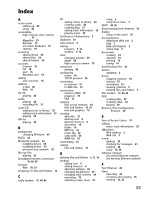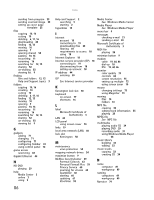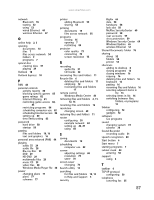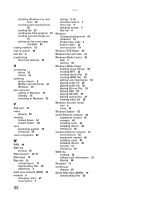eMachines D5239 8512159 - eMachines Desktop PC User Guide - Page 93
Windows Media Player file
 |
View all eMachines D5239 manuals
Add to My Manuals
Save this manual to your list of manuals |
Page 93 highlights
www.emachines.com network Bluetooth 55 testing 52 using 53 wired Ethernet 44 wireless Ethernet 47 O online help 2, 3 opening documents 14 files 7 files across network 54 folders 9 programs 7 optical disc creating data 37 playing 29 Outlook 18 Outlook Express 18 P PAN 44 parental controls activity reports 84 blocking specific games 83 game ratings 82 Internet filtering 81 restricting game access 82, 83 restricting programs 84 scheduling computer use 82 scheduling Internet access 82 setting up 80 time limits,setting 82 password hard drive 58 startup 58 pasting files and folders 10, 16 text and graphics 16 personal area network (PAN) 44 playing audio CD 29 audio file 28 Blu-ray Disc 29 DVD 29 HD-DVD 29 multimedia files 28 music CD 29 video files 28 Windows Media Player file 28 power changing plans 77 plans 77 schemes 77 printer adding Bluetooth 55 sharing 53 printing documents 15 files across network 55 programs closing 16 opening 7 restricting 84 projector color quality 73 connecting 73 screen resolution 73 R recording audio file 31 CD tracks 32 recovering files and folders 11 Recycle Bin 6 deleting files and folders 11 emptying 12 recovering files and folders 11 remote control Windows Media Center 40 removing files and folders 6, 11, 12, 16 renaming files and folders 16 resolution changing screen 68 restoring files and folders 11 router configuring 50 example network 44 setting up 46, 47 using 44 S saving documents 14 scheduling computer use 82 screen adjusting settings 68 resolution 73 saver 70 screen saver changing 70 Search utility 12 searching for files and folders 12, 13 in Help and Support 3 security BigFix 66 data 58 hardware 58 lock slot 58 McAfee SecurityCenter 60 password 58 user accounts 59 virus protection 59 Windows Security Center 64 Windows Update 65 wireless Ethernet 51 Shared Documents folder 76 sharing drives 52 folders 52 printer 53 shortcuts adding to desktop 8 closing programs 16 closing windows 16 copying 16 deleting files and folders 16 keyboard 16 pasting 16 renaming files and folders 16 selecting adjacent items in list 16 selecting items in list 16 switching between files, folders, or programs 16 Sidebar configuring 72 gadgets 72 software See programs sound changing system 74 scheme 74 Sound Recorder recording audio 31 speech recognition 80 Start button 6 Start menu 7 starting programs 7 subnet mask 44 entering 50 support using 2 T taskbar 6 TCP/IP protocol configuring 50 telephone canceling fax 25 87