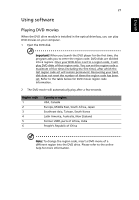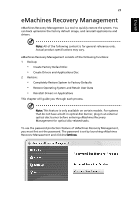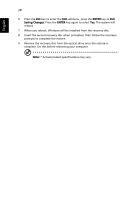eMachines E442 User Guide - Page 43
Restore, Start, All Programs, eMachines, eMachines Recovery Management
 |
View all eMachines E442 manuals
Add to My Manuals
Save this manual to your list of manuals |
Page 43 highlights
English 25 Restore The restore feature allows you to restore or recover the system from a factory default image or from previously created CD and DVD backups. You can also reinstall applications and drivers for your Gateway system. 1 Click on Start, All Programs, eMachines, eMachines Recovery Management. 2 Switch to the Restore page by clicking Restore. 3 You can choose to restore the system from a factory default image or reinstall drivers and applications. 4 Follow the instructions on screen to complete the process.
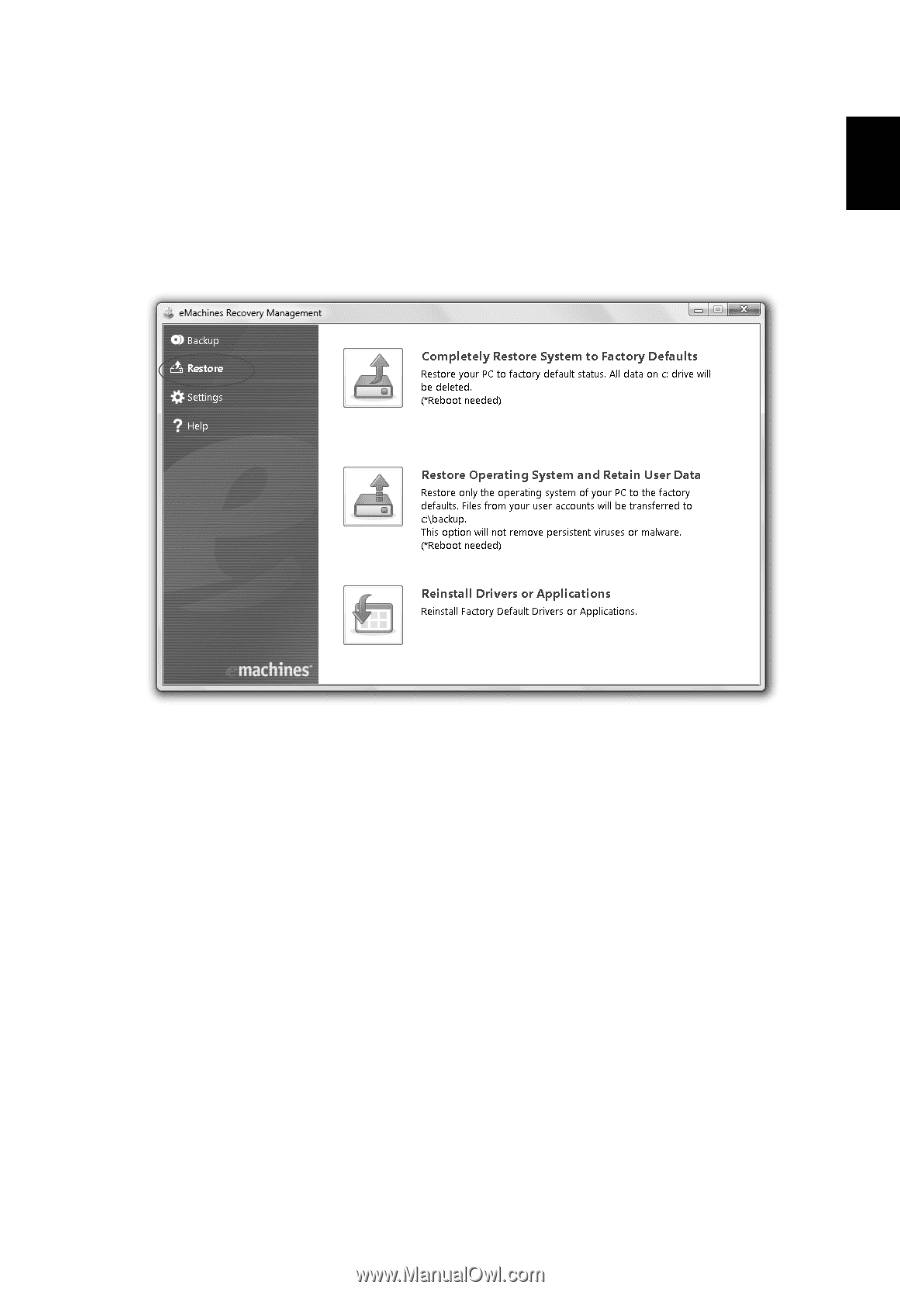
25
English
Restore
The restore feature allows you to restore or recover the system from a factory
default image or from previously created CD and DVD backups. You can also
reinstall applications and drivers for your Gateway system.
1
Click on
Start
,
All Programs
,
eMachines
,
eMachines Recovery Management
.
2
Switch to the
Restore
page by clicking
Restore
.
3
You can choose to restore the system from a factory default image or
reinstall drivers and applications.
4
Follow the instructions on screen to complete the process.