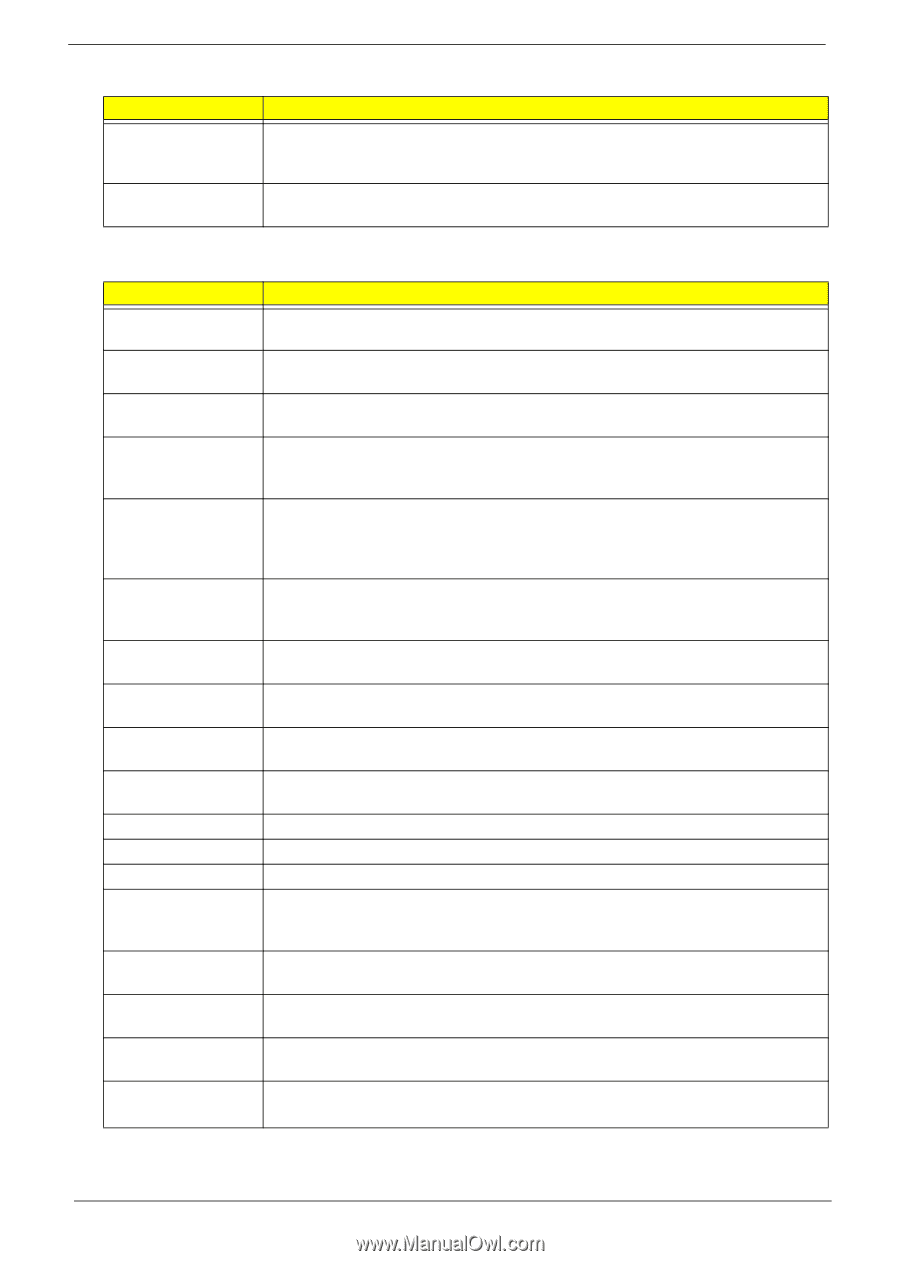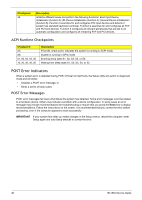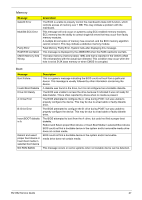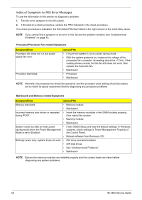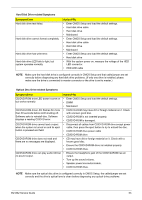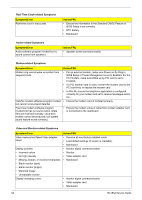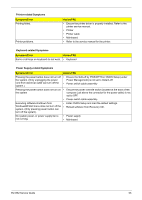eMachines EL1852G eMachines EL1852 Service Guide - Page 58
Virus-related, System Configuration
 |
View all eMachines EL1852G manuals
Add to My Manuals
Save this manual to your list of manuals |
Page 58 highlights
Virus-related Message BootSector Write!! VIRUS: Continue (Y/N)? Description The BIOS has detected software attempting to write to a drive's boot sector. This is flagged as possible virus activity. This message will only be displayed if Virus Detection is enabled in AMIBIOS setup. If the BIOS detects possible virus activity, it will prompt the user. This message will only be displayed if Virus Detection is enabled in AMIBIOS setup. System Configuration Message DMA-1 Error DMA-2 Error DMA Controller Error Checking NVRAM... Update Failed Microcode Error NVRAM Checksum Bad, NVRAM Cleared Resource Conflict NVRAM Ignored NVRAM Bad Static Resource Conflict PCI I/O conflict PCI ROM conflict PCI IRQ conflict PCI IRQ routing table error Timer Error Refresh timer test failed Interrupt Controller-1 error Interrupt Controller-2 error Description Error initializing primary DMA controller. This is a fatal error, often indication a problem with system hardware. Error initializing secondary DMA controller. This is a fatal error, often indication a problem with system hardware. POST error while trying to initialize the DMA controller. This is a fatal error, often indication a problem with system hardware. BIOS could not write to the NVRAM block. This message appears when the FLASH part is write-protected or if there is no FLASH part (System uses a PROM or EPROM). BIOS could not find or load the CPU Microcode Update to the CPU. This message only applies to INTEL CPUs. The message is most likely to appear when a brand new CPU is installed in a mainboard with an outdated BIOS. In this case, the BIOS must be updated to include the Microcode Update for the new CPU. There was an error in while validating the NVRAM data. This causes POST to clear the NVRAM data. More than one system device is trying to use the same non-shareable resources (Memory or I/O). The NVRAM data used to store Plug'n'Play (PnP) data was not used for system configuration in POST. The NVRAM data used to store Plug'n'Play (PnP) data was not used for system configuration in POST due to a data error. Two or more Static Devices are trying to use the same resource space (usually Memory or I/O). A PCI adapter generated an I/O resource conflict when configured by BIOS POST. A PCI adapter generated an I/O resource conflict when configured by BIOS POST. A PCI adapter generated an I/O resource conflict when configured by BIOS POST. BIOS POST (DIM code) found a PCI device in the system but was unable to figure out how to route an IRQ to the device. Usually this error is causing by an incomplete description of the PCI Interrupt Routing of the system. Indicates an error while programming the count register of channel 2 of the 8254 timer. This may indicate a problem with system hardware. BIOS POST found that the refresh timer hardware failed to pass the Refresh Retrace Test. BIOS POST could not initialize the Master Interrupt Controller. This may indicate a problem with system hardware. BIOS POST could not initialize the Slave Interrupt Controller. This may indicate a problem with system hardware. 50 EL1852 Service Guide