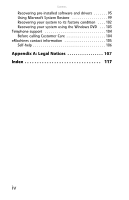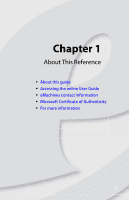Contents
ii
Memory card types . . . . . . . . . . . . . . . . . . . . . . . . . . . . . 28
Using a memory card . . . . . . . . . . . . . . . . . . . . . . . . . . . 28
Adjusting the volume
. . . . . . . . . . . . . . . . . . . . . . . . . . . . . . 29
Configuring the audio jacks
. . . . . . . . . . . . . . . . . . . . . . . . . 31
Installing a printer, scanner, or other device
. . . . . . . . . . . 32
Chapter 4: Upgrading Your Computer . . . . . . . 33
Preventing static electricity discharge . . . . . . . . . . . . . . . . . 34
Opening the case
. . . . . . . . . . . . . . . . . . . . . . . . . . . . . . . . . 35
Removing the side panel
. . . . . . . . . . . . . . . . . . . . . . . . 35
Removing the front bezel . . . . . . . . . . . . . . . . . . . . . . . . 36
Closing the case
. . . . . . . . . . . . . . . . . . . . . . . . . . . . . . . . . . 37
Replacing the front bezel . . . . . . . . . . . . . . . . . . . . . . . . 37
Replacing the side panel . . . . . . . . . . . . . . . . . . . . . . . . . 38
Replacing the color panel . . . . . . . . . . . . . . . . . . . . . . . . . . . 38
Installing memory . . . . . . . . . . . . . . . . . . . . . . . . . . . . . . . . . 40
Adding or replacing an optical disc drive
. . . . . . . . . . . . . . 42
Replacing the media panel . . . . . . . . . . . . . . . . . . . . . . . . . . 44
Adding or replacing a hard drive . . . . . . . . . . . . . . . . . . . . . 47
Replacing the heat sink and processor
. . . . . . . . . . . . . . . . 49
Adding or replacing an expansion card . . . . . . . . . . . . . . . . 52
Replacing the system battery . . . . . . . . . . . . . . . . . . . . . . . . 53
Replacing the system board . . . . . . . . . . . . . . . . . . . . . . . . . 54
Chapter 5: Maintaining Your Computer . . . . . . 57
Setting up a maintenance schedule . . . . . . . . . . . . . . . . . . . 58
Caring for your computer . . . . . . . . . . . . . . . . . . . . . . . . . . . 59
Cleaning your computer . . . . . . . . . . . . . . . . . . . . . . . . . . . . 60
Cleaning the exterior
. . . . . . . . . . . . . . . . . . . . . . . . . . . 60
Cleaning the keyboard
. . . . . . . . . . . . . . . . . . . . . . . . . . 61
Cleaning the monitor
. . . . . . . . . . . . . . . . . . . . . . . . . . . 61
Cleaning the mouse
. . . . . . . . . . . . . . . . . . . . . . . . . . . . 61
Cleaning optical discs
. . . . . . . . . . . . . . . . . . . . . . . . . . . 62
Updating Windows
. . . . . . . . . . . . . . . . . . . . . . . . . . . . . . . . 62
Using BigFix . . . . . . . . . . . . . . . . . . . . . . . . . . . . . . . . . . . . . . 63
Managing hard drive space
. . . . . . . . . . . . . . . . . . . . . . . . . 63
Checking hard drive space . . . . . . . . . . . . . . . . . . . . . . . 64