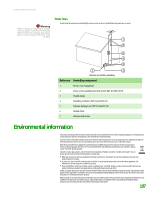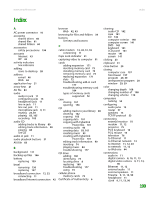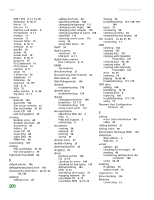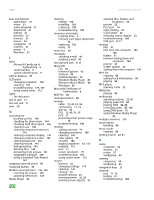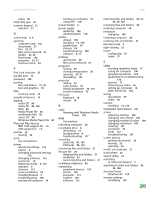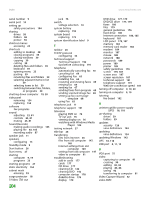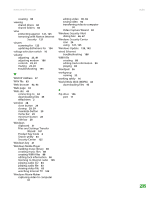eMachines T3958 NG3 Hardware Reference - Page 208
F, G, H, I, J, K
 |
View all eMachines T3958 manuals
Add to My Manuals
Save this manual to your list of manuals |
Page 208 highlights
www.emachines.com Index equipment needed 51 example 51 installing cards 52 installing drivers 52 jack 11, 12 Ethernet network creating 52 expansion card adding 171 replacing 171 extended desktop 113 external audio jack 11 F fan replacing 165 Fast Ethernet 50 faxes automatically canceling 70 canceling 69 configuring Fax 65 installing Fax 64 receiving and viewing 63, 69 retrying 69 sending 63, 67 sending from program 68 sending scanned image 69 setting up cover page template 68 troubleshooting 186 files backing up 146 copying 31, 39 cutting 31, 39 deleting 26, 31, 39, 143 downloading 45 finding 33, 34 moving 31 opening 23, 27 opening shared 61 pasting 31, 39 recovering 31 renaming 39 searching for 33, 34, 148 sharing 58 transferring 148 troubleshooting 179 types 148 un-sharing 59 viewing list 29 Files and Settings Transfer Wizard 147 finding Help and Support topics 3 finding files and folders 33, 34, 148 firewall 125 Firewire port 9, 11, 13, 90 folders copying 31, 39 creating 30 cutting 31, 39 deleting 26, 31, 39 finding 33, 34 moving 31 opening 23, 29 pasting 31, 39 recovering 31 renaming 39 searching for 33, 34 sharing 58 un-sharing 59 viewing list 29 fragmentation 145 front bezel removing 157 replacing 157 front I/O panel replacing 168 function keys 21 G Gigabit Ethernet 50 H hard drive adding 163 backing up files 146 checking for errors 144 checking for free space 143 defragmenting 145 deleting files and folders 143 indicator 8 replacing 163 scanning for errors 144 troubleshooting 180 headphone jack 9, 11 heat sink replacing 167 help online 4 using 3 Help and Support 3 searching 3 starting 3 Hibernate mode 9, 116 hyperlinks 43 I i.Link port 9, 11, 13, 90 IEEE 1394 port 9, 11, 13, 90 indicators Caps Lock 21 hard drive 8 Num Lock 21 numeric keypad 21 power 9 Scroll Lock 21 installing battery 159 devices 13 digital camera 13 digital video camera 13 Fax 64 front bezel 156 memory 158 peripheral devices 13, 150 printer 13, 150 programs 151 scanner 13, 150 side panel 154 system battery 159 Internet account 43 broadband connection 12 buttons 21 connecting to 43 downloading files 45 listening to radio 105 requirements to access 42 transferring settings from old computer 149 troubleshooting 180, 185 using 42 watching television 105 Internet service provider (ISP) 42 connecting to 43 disconnecting from 43 setting up account 43 transferring settings from old computer 149 IP address entering 53 LAN 57 WAN 57 ISP See Internet service provider J jacks See connections K keyboard buttons 20 cleaning 141 features 20 PS/2 port 10 troubleshooting 181 USB port 8, 11 keyboard shortcuts 39 201