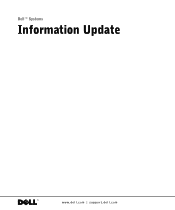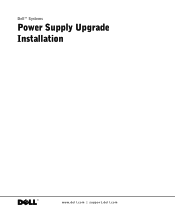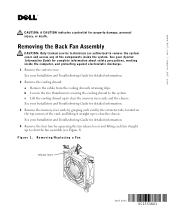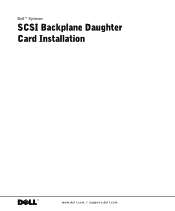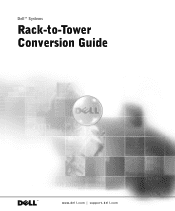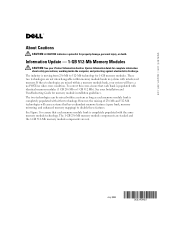Related Items
Get Help Online
Get immediate support for your Dell PowerEdge 4600 questions from HelpOwl.com.
Recent Dell PowerEdge 4600-related questions: Dell Poweredge 4600- How To Remove And Replace The Power ButtonI would appreciate step by step instructions to remove and replace a defective (collapsed) power but... How Update A Dell Poweredge 4600 Server Please?
Hi ! 'excuse-me for my english i speak frensh)I have reinstall my server and i would like to copie d... Dell Poweredge 4600 Power Switch How To Replace
Dell Drivers
Easily locate Dell PowerEdge 4600 driver and firmware links available at DriverOwl.com. We keep our list of direct Dell PowerEdge 4600 driver and firmware links up-to-date so they are easy to find when you need them.