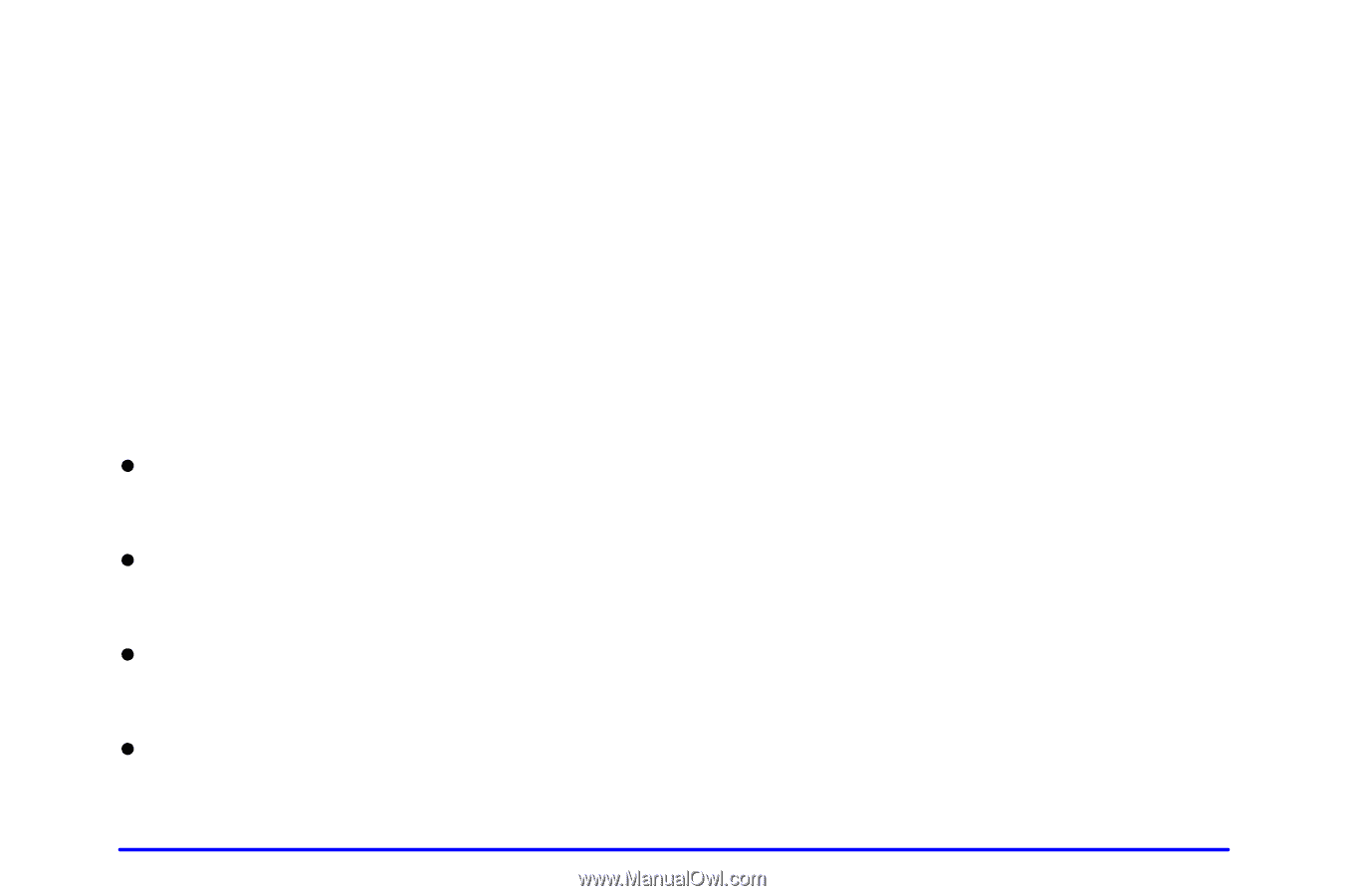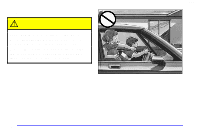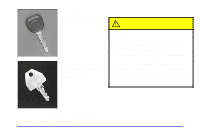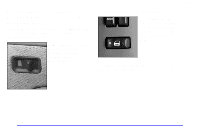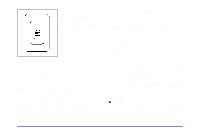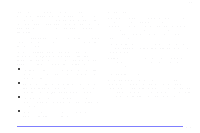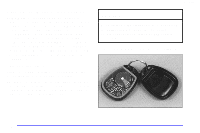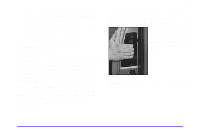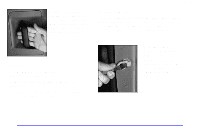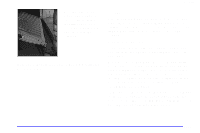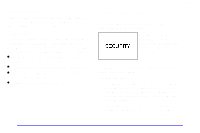2000 Chevrolet Silverado 1500 Pickup Owner's Manual - Page 85
2000 Chevrolet Silverado 1500 Pickup Manual
Page 85 highlights
yellowblue This device complies with RSS-210 of Industry Canada. Operation is subject to the following two conditions: (1) this device may not cause interference, and (2) this device must accept any interference received, including interference that may cause undesired operation of the device. Changes or modifications to this system by other than an authorized service facility could void authorization to use this equipment. At times you may notice a decrease in range. This is normal for any remote keyless entry system. If the transmitter does not work or if you have to stand closer to your vehicle for the transmitter to work, try this: Operation UNLOCK: Pressing this button once will unlock the driver's door. The parking lamps will flash and the interior lights will come on. Pressing UNLOCK again within three seconds will cause the remaining doors to unlock. The parking lamps will flash and the interior lights will come on. LOCK: Pressing this button once will lock all of the doors. Press LOCK again within three seconds and the horn will chirp. Operating the keyless entry transmitter may interact with the theft-deterrent system. See "Content-Theft Deterrent" in the Index. Remote Panic Alarm When the button with the horn symbol on the key transmitter is pressed, the horn will sound and the headlamps and taillamps will flash for up to 30 seconds. This can be turned off by pressing the horn button again, waiting for 30 seconds, or starting the vehicle. D Check the distance. You may be too far from your vehicle. You may need to stand closer during rainy or snowy weather. blocking the signal. Take a few steps to the left or right, hold the transmitter higher, and try again. D Check the location. Other vehicles or objects may be D Check to determine if battery replacement or resynchronization is necessary. See the instructions that follow. qualified technician for service. D If you're still having trouble, see your dealer or a 2-7