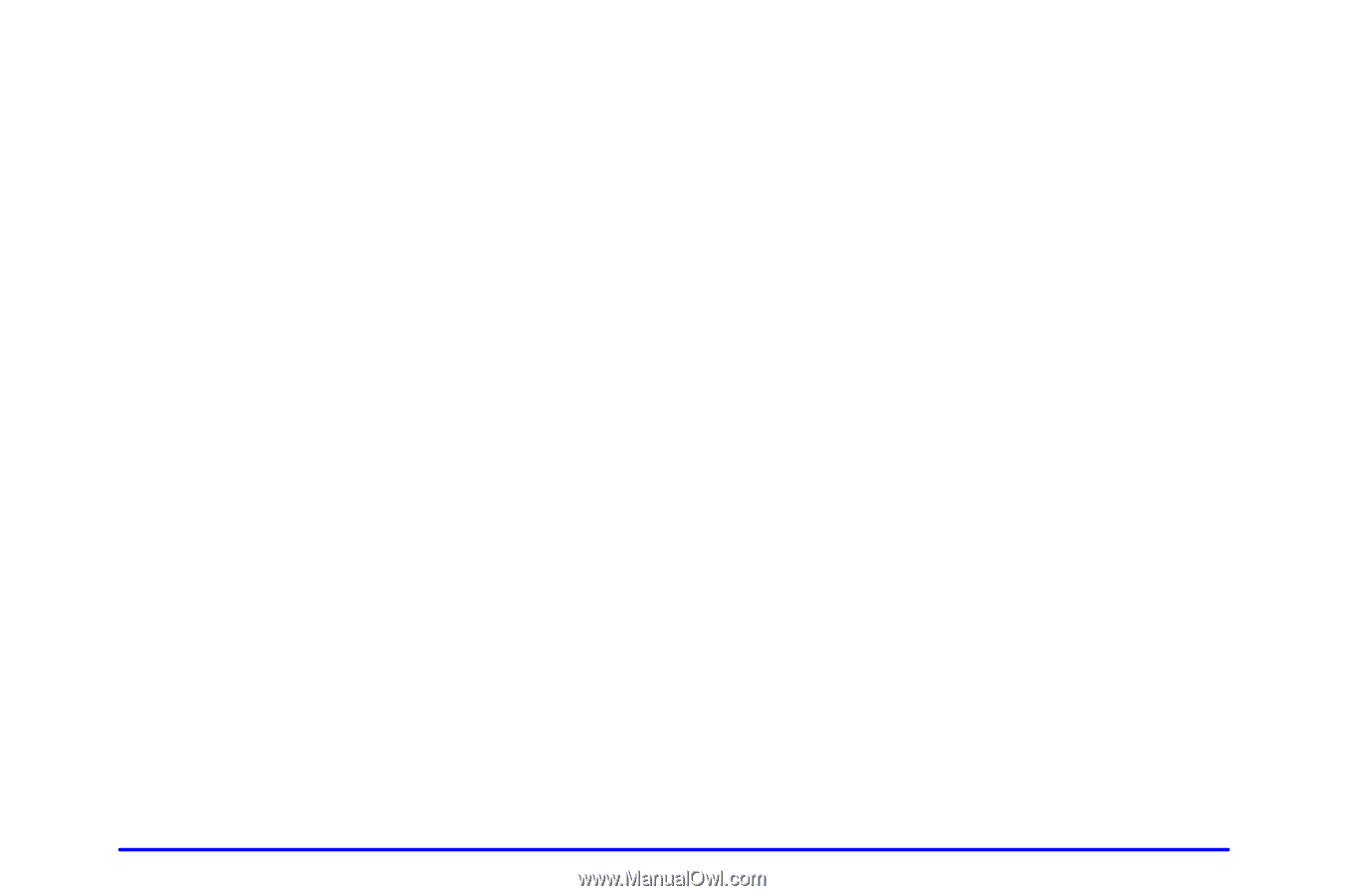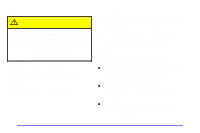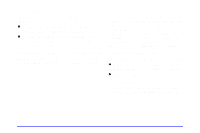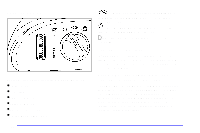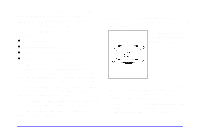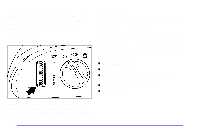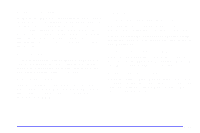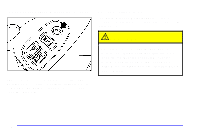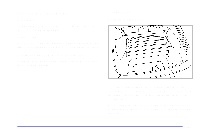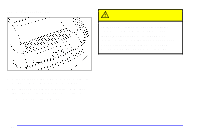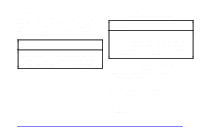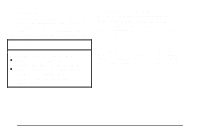2001 Chevrolet Camaro Owner's Manual - Page 117
2001 Chevrolet Camaro Manual
Page 117 highlights
Delayed Illumination With delayed illumination, the courtesy lamps will come on and stay on for 25 seconds after you enter the vehicle and close the door. They will also stay on for five seconds after you exit the vehicle and close the doors. Delayed illumination will be shortened if the ignition is turned to RUN or if the power locks are activated. To turn this feature on or off, see "Feature Customization" in the Index. Mirrors Inside Day/Night Rearview Mirror An inside rearview mirror is attached to your windshield. The mirror pivots so that you can adjust it. You can adjust the mirror for day or night driving. Pull the tab for night driving to reduce glare. Push the tab for daytime driving. Exit Lighting With exit lighting, the interior lamps will come on when you remove the key from the ignition to help you see while exiting the vehicle. To turn this feature on or off, see "Feature Customization" in the Index. Outside Manual Adjustable Mirror Adjust the passenger's outside mirror by hand so that you can see a little of the side of your vehicle when you are sitting in a comfortable driving position. Manual Remote Control Mirror Adjust the driver's outside mirror with the lever located on the door. Adjust the mirror so that you can see a little of the side of your vehicle when you are sitting in a comfortable driving position. Front Map Lamps Your inside rearview mirror includes two map lamps. Each lamp has its own switch. Use the switch closest to the lamp to turn it on. The lamps will also come on when a door is opened. 2-59