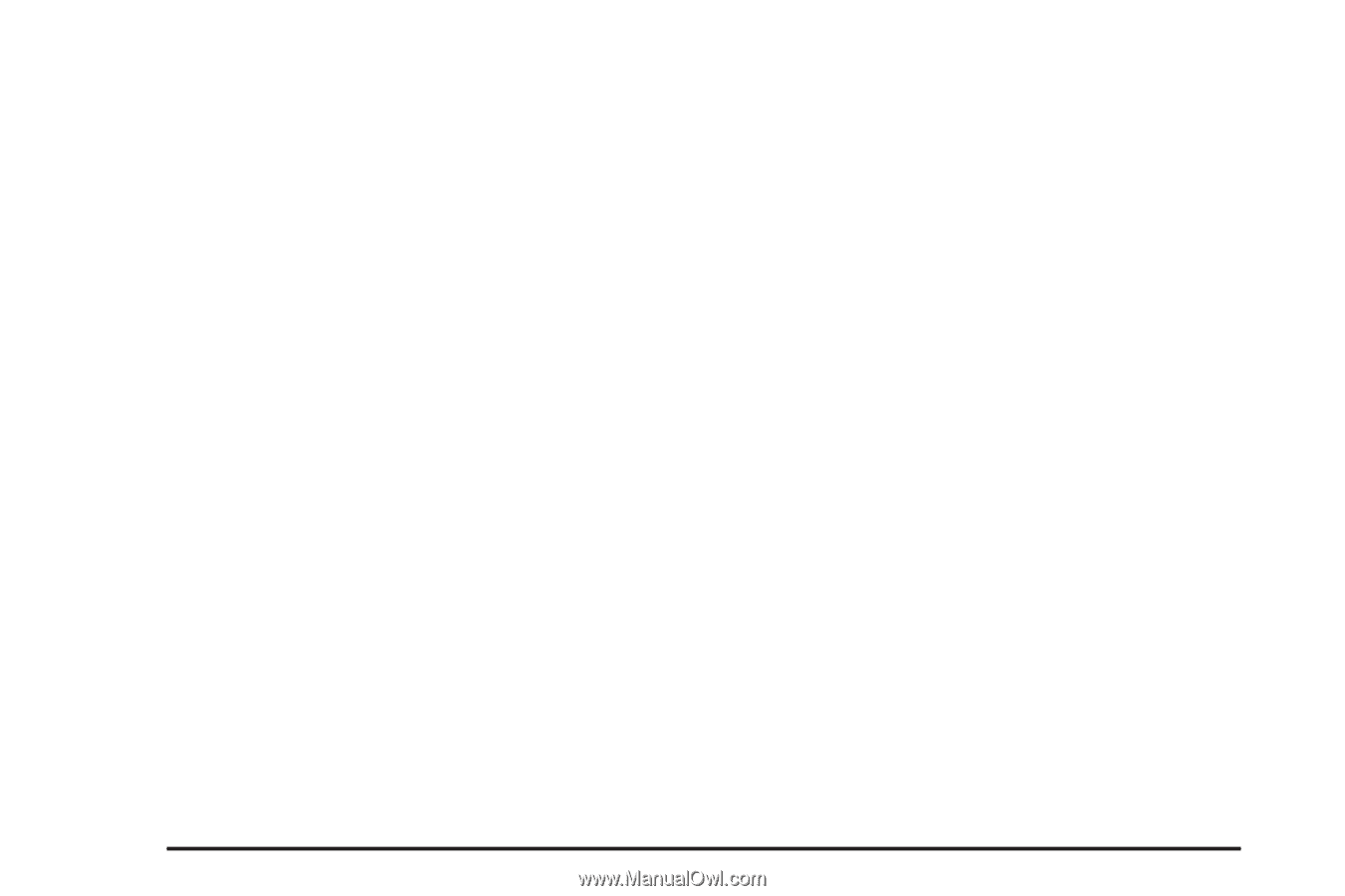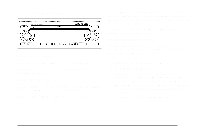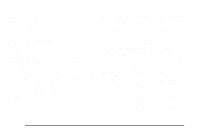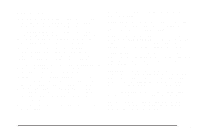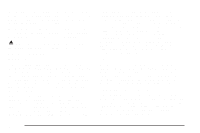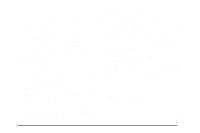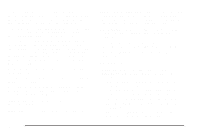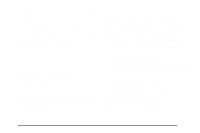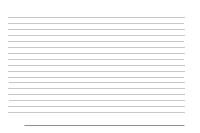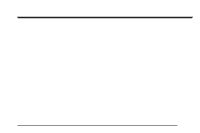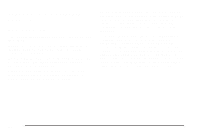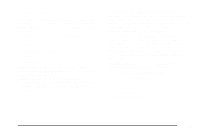2005 Chevrolet Aveo Owner's Manual - Page 144
2005 Chevrolet Aveo Manual
Page 144 highlights
If you turn off the ignition or radio with a CD in the player, it will stay in the player. When you turn on the ignition or radio, the CD will start playing where it stopped, if it was the last selected audio source. The CD player can play the smaller 3 inch (8 cm) single CDs with an adapter ring. Full-size CDs and the smaller CDs are loaded in the same manner. If playing a CD-R the sound quality may be reduced due to CD-R quality, the method of recording, the quality of the music that has been recorded, and the way the CD-R has been handled. There may be an increase in skipping, difficulty in finding tracks, and/or difficulty in loading and ejecting. If these problems occur try a known good CD. Do not add paper labels to CDs, they could get caught in the CD player. If an error appears on the display, see "CD Messages" later in this section. All of the CD functions work the same while playing an MP3, except for those listed here. See "Playing a CD" earlier for more information. 5 DN (Down): Press this pushbutton to go to the previous directory. 6 UP: Press this pushbutton to go to the next directory. TRACK (Previous/Next File): Turn this knob one notch to go to the first track in the previous or to go to the next folder. The player will continue moving backward or forward through the CD with each turn of the knob. DIR (Directory): Press and release this button to repeat the tracks in the current directory. DIR will appear on the display. Press and release this button twice to repeat the tracks in all of the directories. ALL will appear on the display. Press and release this button again to turn off repeat play. CD Messages CHECK CD: If this message appears on the display and/or the CD comes out, it could be for one of the following reasons: • It is very hot. When the temperature returns to normal, the CD should play. • You are driving on a very rough road. When the road becomes smoother, the CD should play. • The CD is dirty, scratched, wet, or upside down. • The air is very humid. If so, wait about an hour and try again. • The format of the CD may not be compatible. See "MP3 Format" earlier in this section. 3-46