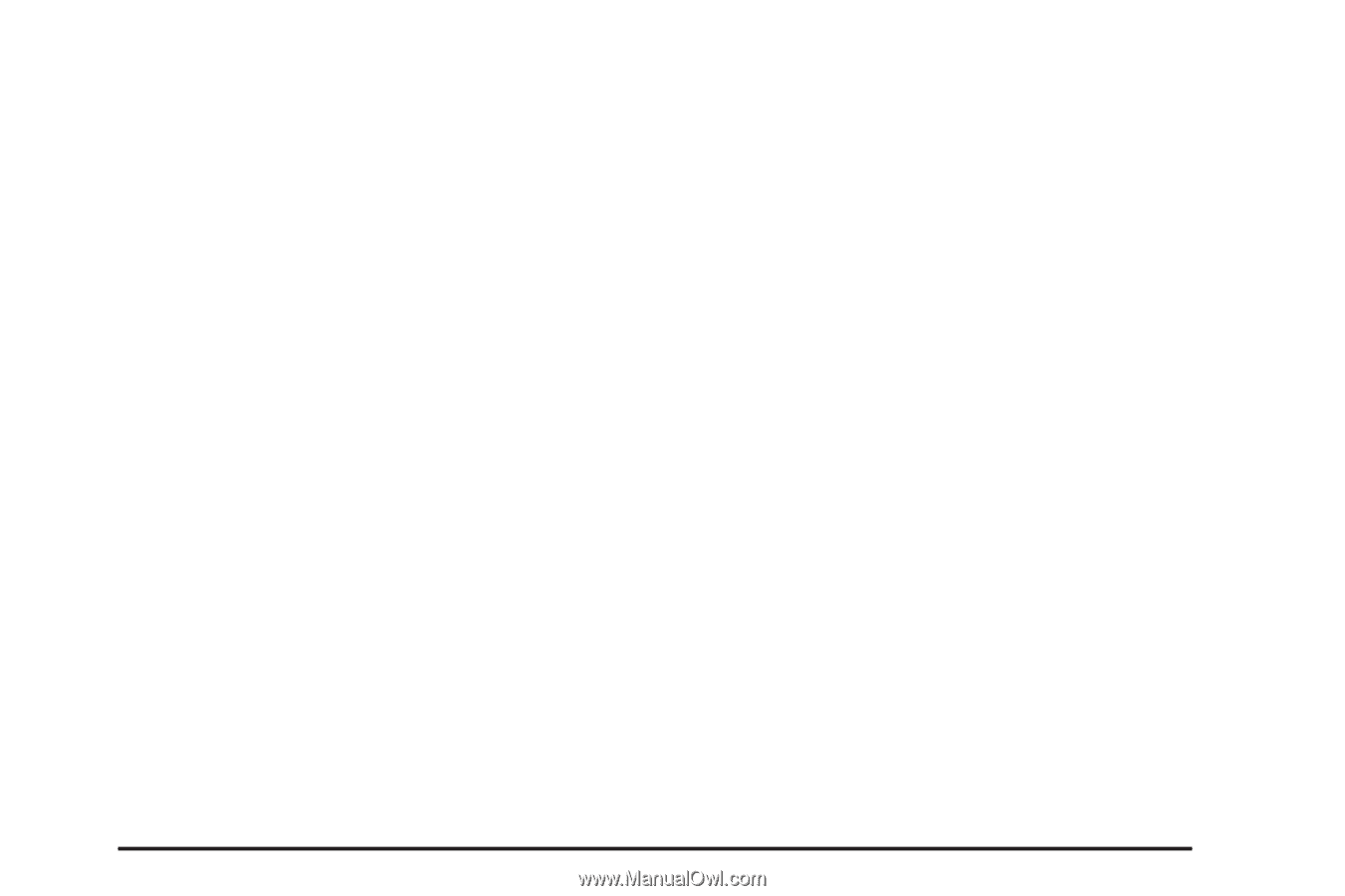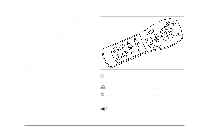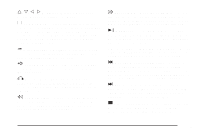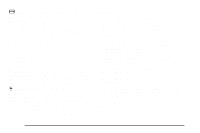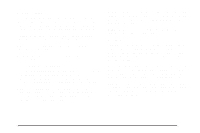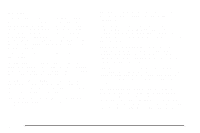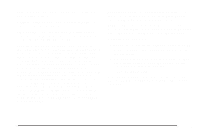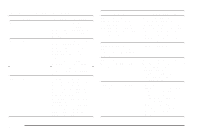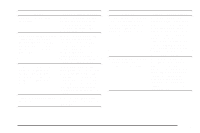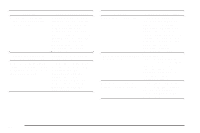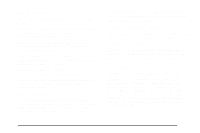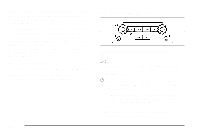2006 Chevrolet Malibu Owner's Manual - Page 225
2006 Chevrolet Malibu Manual
Page 225 highlights
Title: Move between DVD titles by using the remote control arrow buttons. Chapter: Move between DVD chapters by using the remote control arrow buttons. Time Search: The user can jump to different areas of a DVD by using the remote control arrow and enter buttons to select a specific time position. Favorite Track Selection (FTS): You may program the unit to play only your favorite track selections from a DVD or Audio CD. For a DVD, FTS is accessed from the Menu bar. For a CD, the FTS screen will appear on the display immediately when the CD is inserted. From the screen, choose the tracks on the CD that you wish to store, using the remote control right and left arrows and the ENTER button to select. The player will remember the selections and each time the CD is inserted in the player, only those tracks will be played, if FTS is turned on. The player can remember selections for up to 50 discs. To remove FTS for a disc, the disc must be in the player and the highlighted tracks must be de-selected. Use the right and left arrow buttons and the ENTER button or select CLEAR ALL on the display. Not all DVDs support all of the feature defaults in the setup menus. In the event a feature is not supported, defaults will be provided by the DVD media. Exit the setup menu by pressing the return button on the remote control. If changes are made to the setup menu, the DVD will resume play from the beginning. Battery Replacement To change the remote control batteries, do the following: 1. Unclip the battery door located on the back of the remote control. 2. Replace the two AA batteries. Make sure that they are installed correctly, using the diagram on the inside of the battery compartment. 3. Close the battery door. If the remote control is to be stored for a long period of time, remove the batteries and keep them in a cool, dry place. 3-97