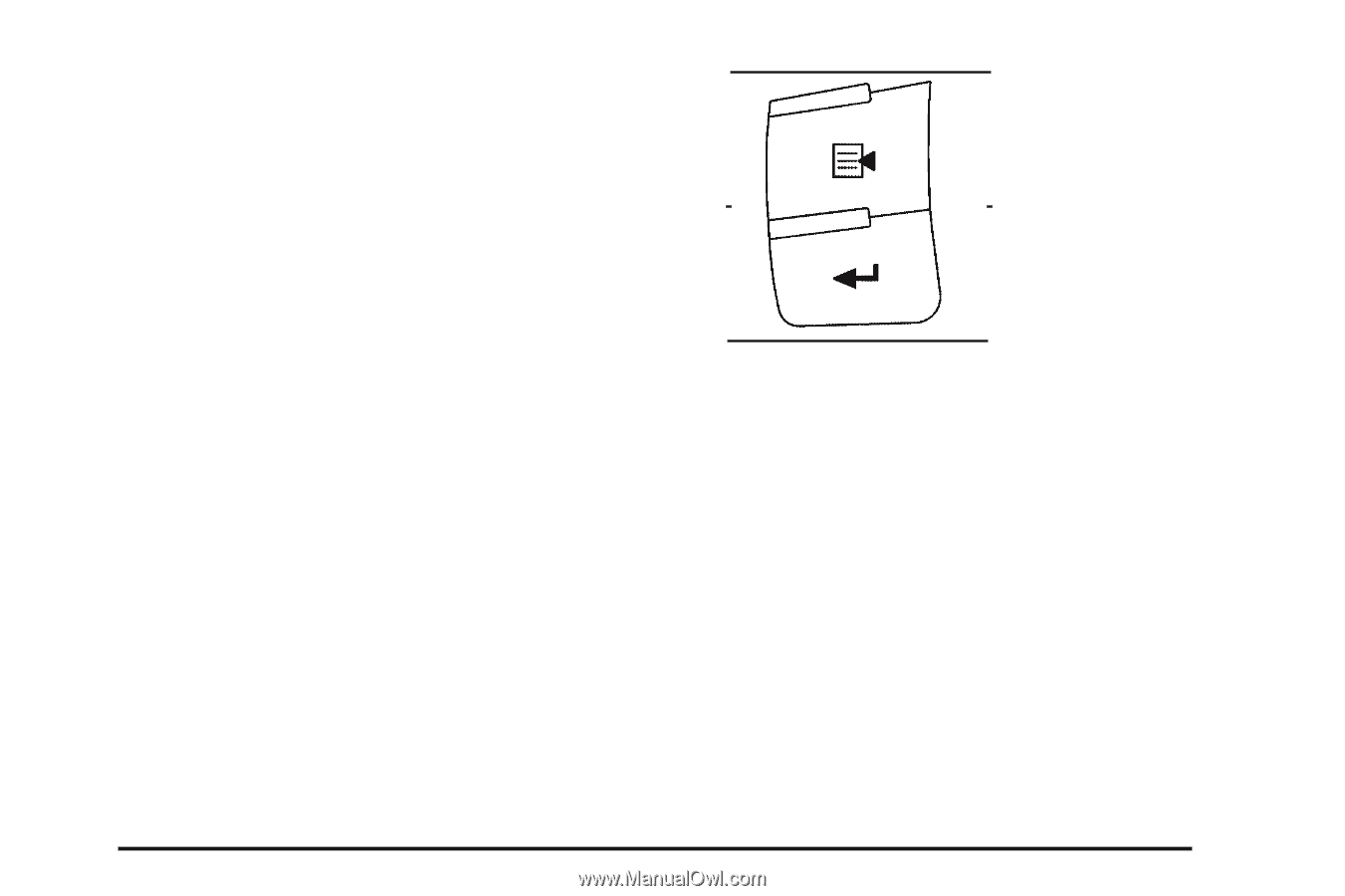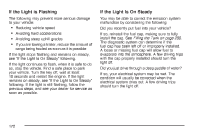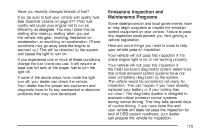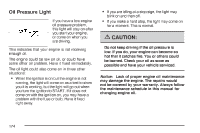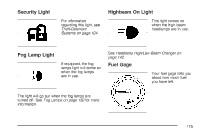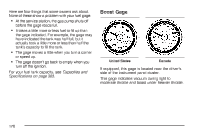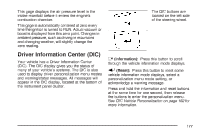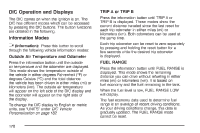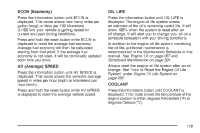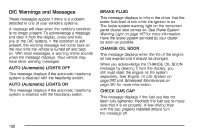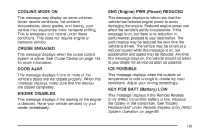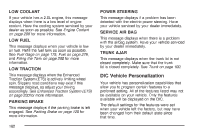2007 Chevrolet Cobalt Owner's Manual - Page 177
2007 Chevrolet Cobalt Manual
Page 177 highlights
This gage displays the air pressure level in the intake manifold before it enters the engine's combustion chamber. This gage is automatically centered at zero every time the ignition is turned to RUN. Actual vacuum or boost is displayed from this zero point. Changes in ambient pressure, such as driving in mountains and changing weather, will slightly change the zero reading. The DIC buttons are located on the left side of the steering wheel. Driver Information Center (DIC) Your vehicle has a Driver Information Center (DIC). The DIC display gives you the status of many of your vehicle's systems. The DIC is also used to display driver personalization menu modes and warning/status messages. All messages will appear in the DIC display, located at the bottom of the instrument panel cluster. q (Information): Press this button to scroll through the vehicle information mode displays. r (Reset): Press this button to reset some vehicle information mode displays, select a personalization menu mode setting, or acknowledge a warning message. Press and hold the information and reset buttons at the same time for one second, then release the buttons to enter the personalization menu. See DIC Vehicle Personalization on page 182 for more information. 177