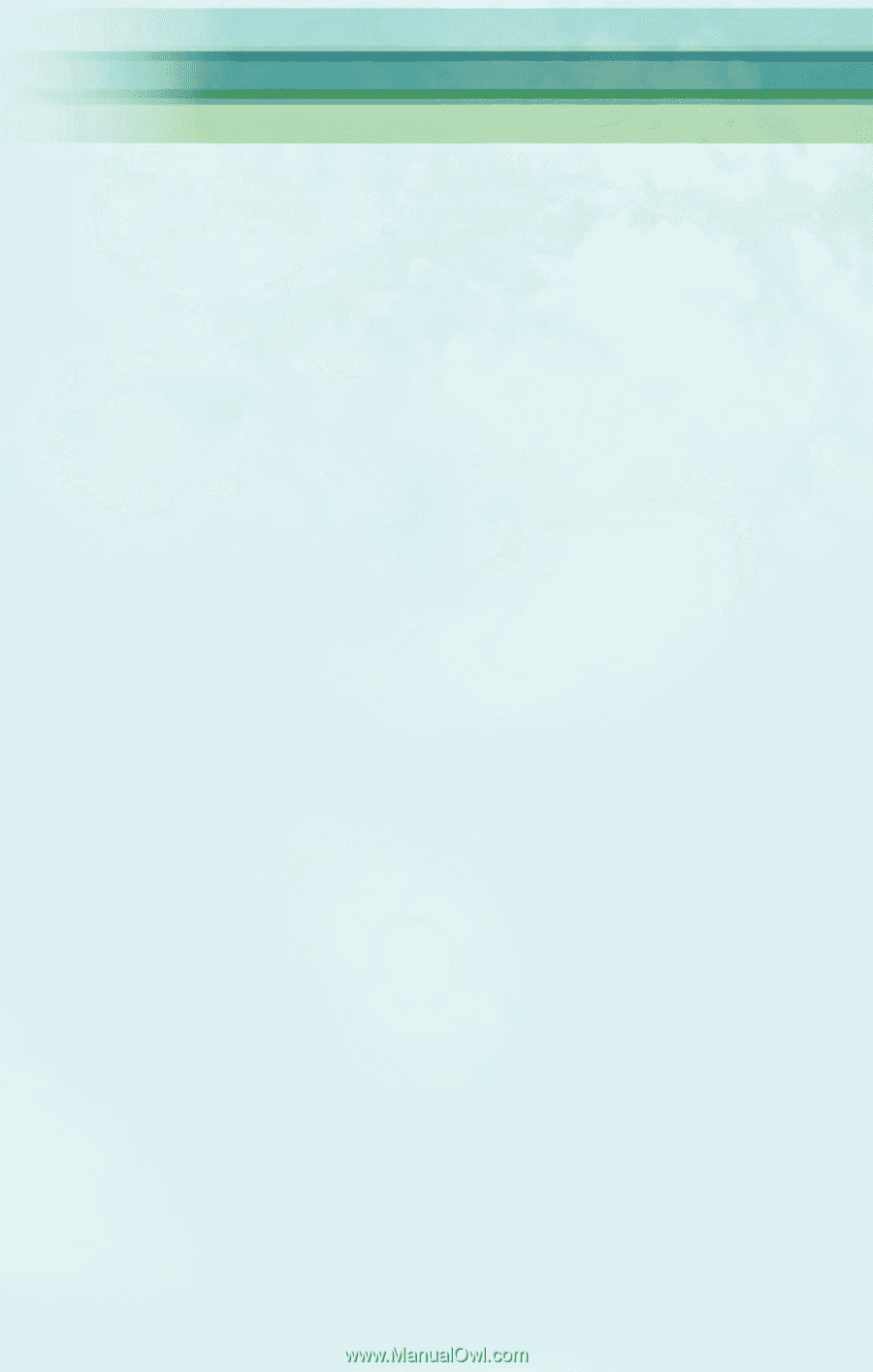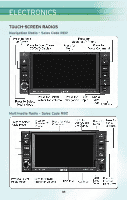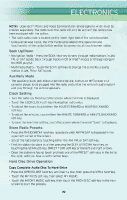2010 Chrysler Town & Country User Guide - Page 39
2010 Chrysler Town & Country Manual
Page 39 highlights
ELECTRONICS NOTE: Uconnect™ Phone and Voice Command are vehicle options which must be ordered separately. The buttons on the radio will only be active if the vehicle has been equipped with the option. • Your radio has many features that add to the comfort and convenience of you and your passengers. Some of these radio features should not be used when driving because they take your eyes from the road or your attention from driving. • The radio sales code is located on the lower right side of the radio faceplate. • Unless otherwise noted, the information provided on the operation and functionality of the radios in this section is common to all non-touch-screen radios. Your new vehicle has many features for the comfort and convenience of you and your passengers. Some of these should not be used when driving because they take your eyes from the road or your attention from driving. Never text while driving or take your eyes more than momentarily off the road. Seek Up/Down Buttons • Press to seek through radio stations in AM, FM, or SAT bands. Seek through tracks in CD mode. • Hold either button to bypass stations without stopping. Audio Settings • Press the TUNE/SCROLL control knob and BASS, MID, TREBLE, BALANCE and FADE will display. Rotate the TUNE/SCROLL control knob to select the desired setting. Auxiliary Mode • The auxiliary (AUX) jack allows a portable device, such as an MP3 player or a cassette player, to be plugged into the radio and utilize the vehicle's audio system to amplify the source and play through the vehicle speakers. • Pressing the AUX button will change the mode to auxiliary device if the AUX jack is connected. • The control of the external device cannot be provided by the radio; use the device controls instead. Clock Setting • Press and hold the TIME button until the hours blink; turn the TUNE/SCROLL control knob to set the hours. • Press the TUNE/SCROLL control knob until the minutes begin to blink; turn the TUNE/SCROLL control knob to set the minutes. • Press the TUNE/SCROLL control knob to save the time change. • To exit, press any button/knob or wait five seconds. Station Presets • Press the SET/RND button once and SET 1 will show in the display. Then select the button (1-6). • A second station may be added to each push button. Press the SET/RND button twice and SET 2 will show in the display, then select button (1-6). 37