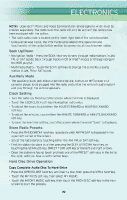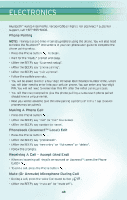2010 Chrysler Town & Country User Guide - Page 46
2010 Chrysler Town & Country Manual
Page 46 highlights
ELECTRONICS UNIVERSAL CONSUMER INTERFACE • This feature allows you to plug an iPod® into the vehicle's sound system through a 16-pin connector using the provided interface cable. • The 16-pin connector port is located in the glove box or on the center console. Location may vary. To get into the UCI (iPod®) mode from a non-touch-screen radio, press the AUX button on the radio faceplate. From touch-screen radios, press the MEDIA hard-key, then touch the iPod® soft-key. When connected to this feature: • The iPod® audio can be played on the vehicle's sound system. • The iPod® can be controlled using the radio buttons to Play, Browse, and List the iPod® contents. Refer to the Owner's Manual on the DVD for details. • The iPod® battery charges when plugged into the UCI connector. WARNING! Do not plug in or remove the iPod while driving. Failure to follow this warning could result in an accident. ® ELECTRONIC VEHICLE INFORMATION CENTER (EVIC) • The EVIC features a driver interactive display that is located in the instrument cluster. Pressing the controls on the steering wheel allows the driver to select vehicle information and Personal Settings. For additional information, refer to Programmable Features in this guide. button • Press and release the MENU and the mode displayed will change between Compass/Temperature, Trip, System Status, and Personal settings. button to scroll through sub menus (i.e., Trip Functions, Avg. • Press the STEP Fuel Economy, DTE, Elapsed Time, and Units). • Press and release the Compass/Temperature Compass/Temperature screens. • Press the RESET button for instant access to the button to RESET Trip Functions and change Personal Settings. 44