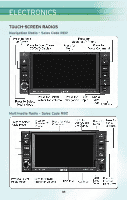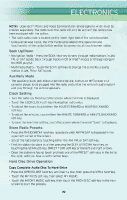2010 Chrysler Town & Country User Guide - Page 43
2010 Chrysler Town & Country Manual
Page 43 highlights
ELECTRONICS New Destination • Press the NAV hard-key to access the Navigation Main Menu. • Touch the NEW DESTINATION soft-key to program a destination, then select the destination soft-key of your choice. Program/Storing Home Address • Press the NAV hard-key to access the Navigation Main Menu. • Touch the GUIDE ME HOME soft-key, then touch the STREET ADDRESS soft-key. • Touch the STATE soft-key, then enter your state name into the speller; select your state from the list and press the CHANGE soft-key. • Touch the INPUT STREET NAME soft-key and enter your street name into the speller. • Touch the CONTINUE soft-key and enter your address into the speller; touch the CONTINUE soft-key again. • Touch the city name and touch the SAVE soft-key to complete programming. Change Stored Home Address • Press the MENU hard-key, then touch the MY FILES soft-key. • Touch the MY ADDRESS BOOK soft-key, then touch the HOME soft-key. • In the Home Address Information screen, touch the EDIT CONTACT soft-key, then touch the CHANGE ADDRESS soft-key in the next screen. • Touch the INPUT STREET NAME soft-key and enter your street name into the speller. • Touch the CONTINUE soft-key and enter your address into the speller; touch the CONTINUE soft-key again. • Touch the city name and touch the SAVE soft-key to complete programming. Guide Me Home • Press the NAV hard-key to access the Navigation Main Menu. • Touch the GUIDE ME HOME soft-key to route you back to your home destination from your current location. Touch the GO soft-key to start your trip. Map • Press the NAV hard-key to access the Navigation Main Menu. • Touch the MAP soft-key to display a map of your current position. 41