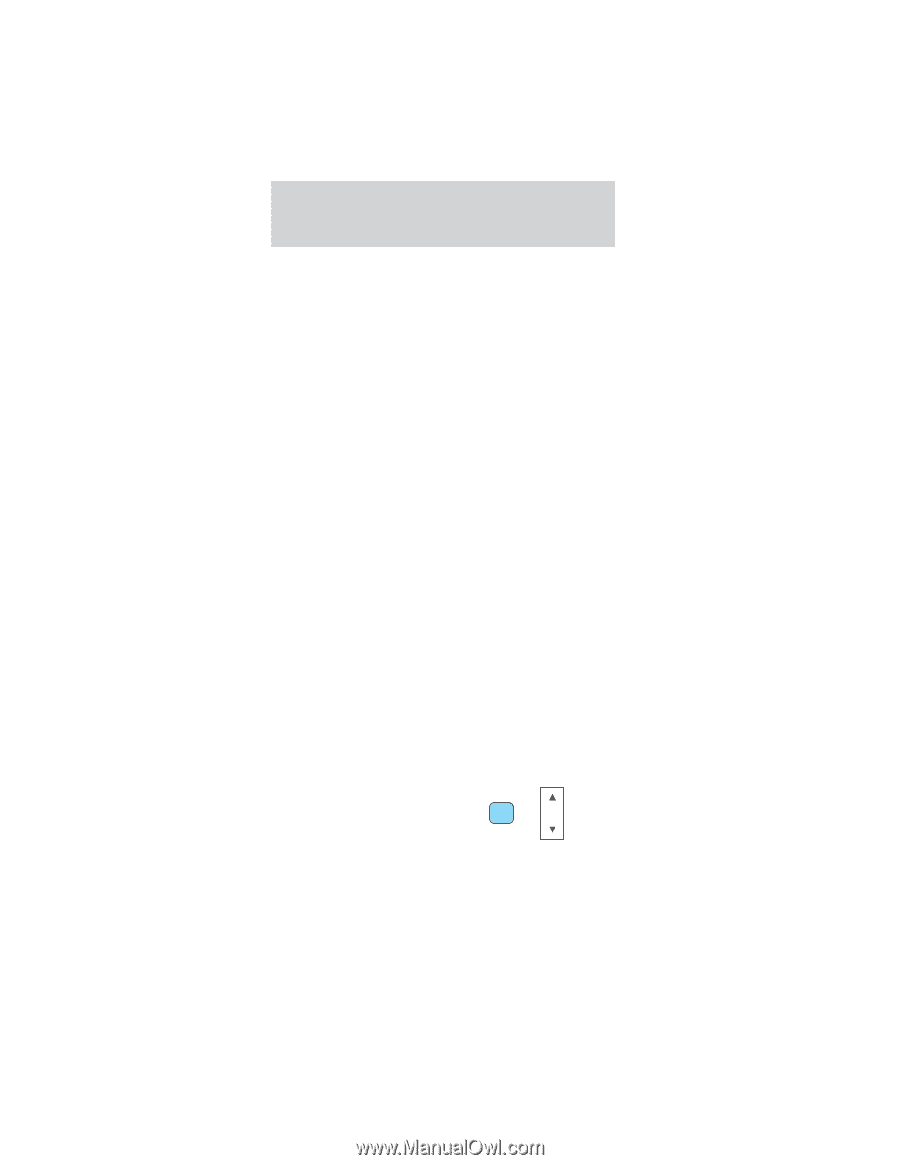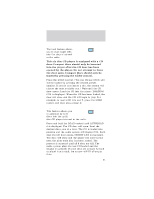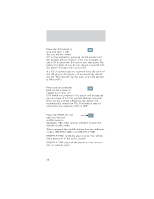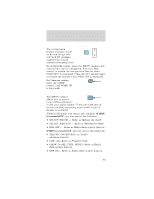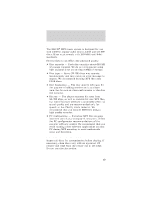2002 Ford Mustang Owner Guide 3rd Printing - Page 55
2002 Ford Mustang Manual
Page 55 highlights
Entertainment Systems RDS features: Once the RDS feature is on, press the MENU control to scroll through the following selections: Traffic announcements This feature allows you to hear traffic announcements while in CD mode. These announcements are broadcast by traffic capable RDS stations. When in this mode, traffic announcements will interrupt radio and CD play. • Press the MENU control until TRAFFIC is displayed. • Press the SEL control to engage the feature. The display will read TRAFFIC ON. This feature also allows you to control the volume of traffic announcements. With the display reading TRAFFIC ON, adjust the volume using the volume control to the desired level. The volume level will show at the bottom of the display. Interrupting traffic announcements will be at the selected volume level. To disengage the feature, press the MENU control until TRAFFIC ON displays. Press the SEL control. The display will read TRAFFIC OFF. Traffic announcements are not available in most U.S. markets. Program type This feature allows you to search for RDS stations selectively by their program type. Press the MENU control until FIND MENU + SEL program type is displayed. 55