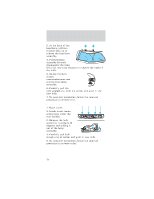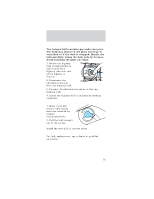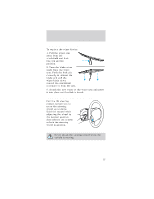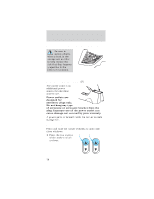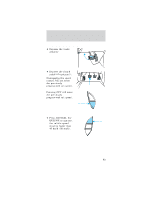2002 Ford Mustang Owner Guide 3rd Printing - Page 78
2002 Ford Mustang Manual
Page 78 highlights
Driver Controls OVERHEAD STORAGE NET (IF EQUIPPED) Be sure to secure objects when placed in the storage net in order to help reduce the risk that they become projectiles in the event of a collision. AUXILIARY POWER POINT The power point is an additional power source for electrical accessories. Power outlets are designed for accessory plugs only. Do not hang any type of accessory or accessory bracket from the plug. Improper use of the power outlet can cause damage not covered by your warranty. A power point is located inside the center console storage bin. POWER WINDOWS Press and hold the rocker switches to open and close windows. • Press the top portion of the rocker switch to close. 78
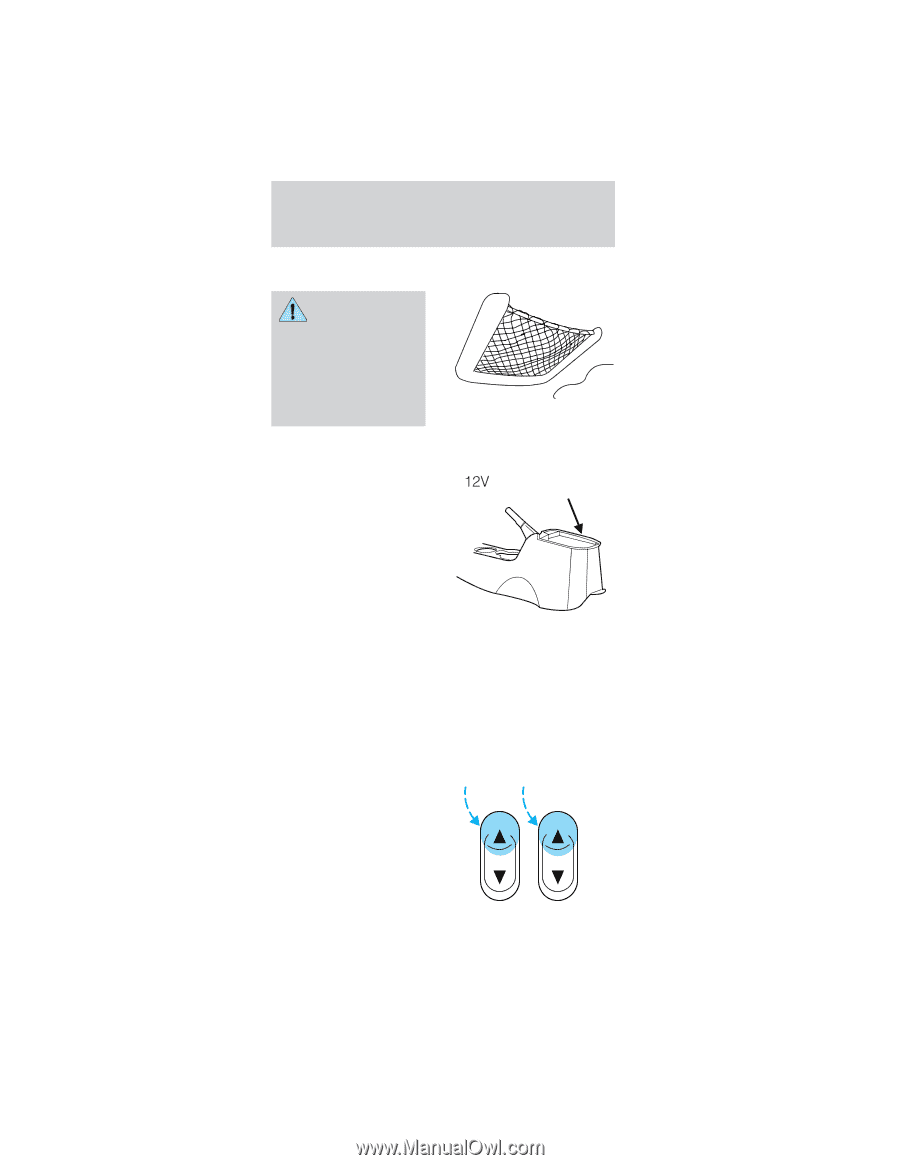
OVERHEAD STORAGE NET (IF EQUIPPED)
Be sure to
secure objects
when placed in the
storage net in order
to help reduce the
risk that they become
projectiles in the
event of a collision.
AUXILIARY POWER POINT
The power point is an
additional power
source for electrical
accessories.
Power outlets are
designed for
accessory plugs only.
Do not hang any type
of accessory or accessory bracket from the
plug. Improper use of the power outlet can
cause damage not covered by your warranty.
A power point is located inside the center console
storage bin.
POWER WINDOWS
Press and hold the rocker switches to open and
close windows.
•
Press the top portion
of the rocker switch
to close.
Driver Controls
78