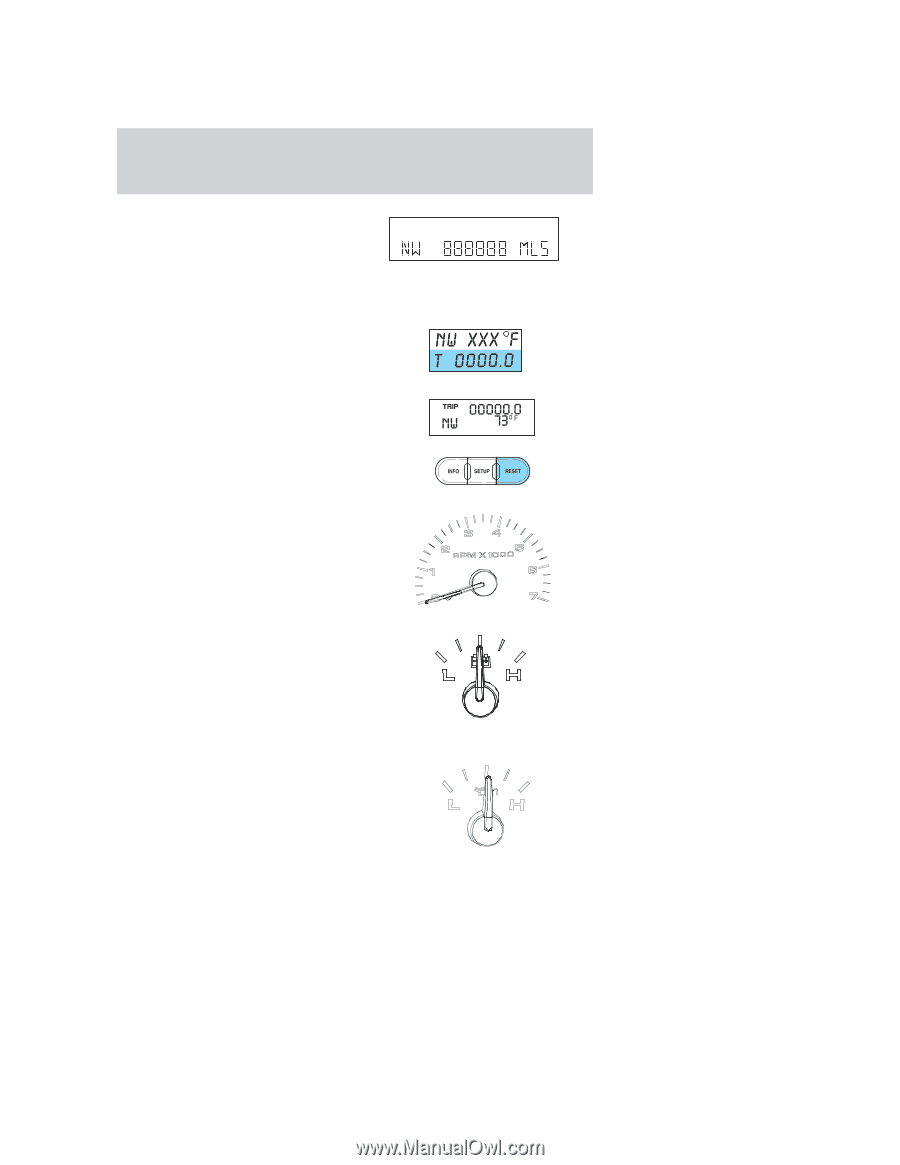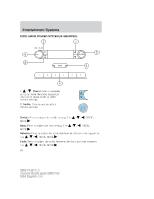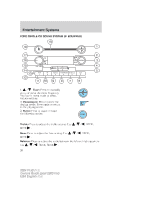2004 Ford F150 Owner Guide 5th Printing - Page 16
2004 Ford F150 Manual
Page 16 highlights
Instrument Cluster • With Full Message Center Refer to Message Center in the Drivers Controls chapter on how to switch the display from Metric to English. Trip odometer: Registers the miles (kilometers) of individual journeys. • With Mini Message Center Press and release the button on top of the cluster to toggle between odometer and trip odometer display. • With Full Message Center Press and release the message center INFO button until TRIP mode appears in the display. Press the RESET button to reset. Tachometer (if equipped): Indicates the engine speed in revolutions per minute. Driving with your tachometer pointer continuously at the top of the scale may damage the engine. Battery voltage gauge: Indicates the battery voltage when the ignition is in the ON position. If the pointer moves and stays outside the normal operating range (as indicated by arrows), have the vehicle's electrical system checked as soon as possible. Engine oil pressure gauge: Indicates engine oil pressure. The needle should stay in the normal operating range (between "L" and "H"). If the needle falls below the normal range, stop the vehicle, turn 16 2004 F150 (f12) Owners Guide (post-2002-fmt) USA English (fus)