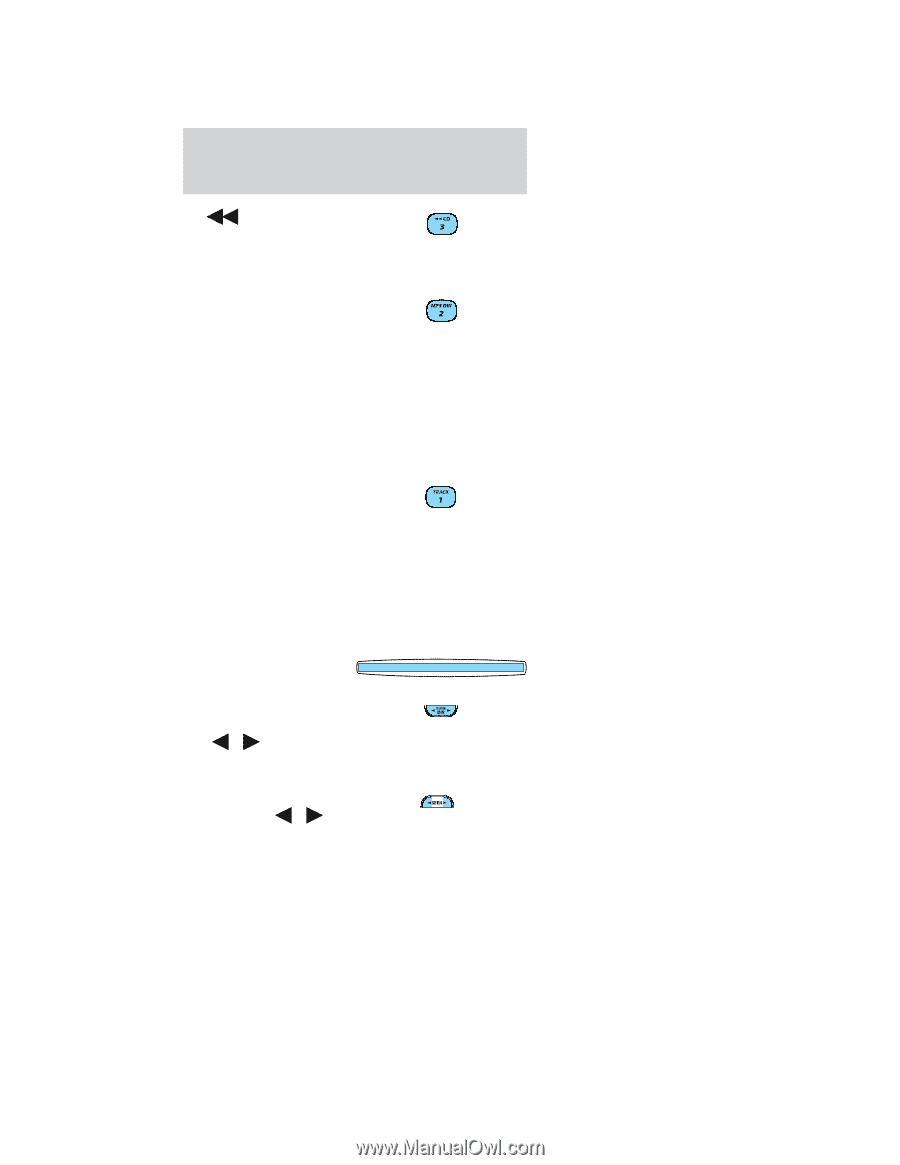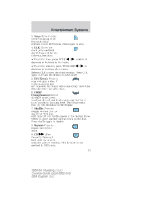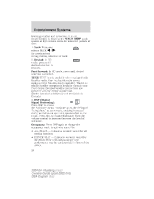2004 Ford Mustang Owner Guide 3rd Printing - Page 24
2004 Ford Mustang Manual
Page 24 highlights
Entertainment Systems 10. CD (Rewind): Press and hold until the desired selection point is reached. This function is not enabled in MP3 mode. 11. MP3 directory: Allows you to listen to songs in MP3 flat file mode and MP3 directory mode. • Insert a MP3 disc to engage in the flat file mode. The MP3 icon will be displayed. • While in the MP3 flat file mode, press the MP3 DIR control to enter into the directory mode. Press the TUNE DIR control to change directories. The MP3 icon and the DIR icon will be displayed. 12. Track: Press to locate a specific MP3 track or directory. TRAC will appear in the display. Rotate volume control to advance or reverse through the tracks or directories. The MP3 icon will flash in the display while the MACH track function is enabled. 13. Memory presets: To set a station: Select frequency band AM/FM; tune to a station, press and hold a preset button until sound returns. 14. CD door: Insert a CD with the label side up. 15. Tune/Directory: Press TUNE / to change DIR the radio frequency down/up or change the MP3 directories. 16. Seek: Press and / release SEEK for previous/next strong station selection or CD and MP3 tracks. 24 2004 04- Mustang (mus) Owners Guide (post-2002-fmt) USA English (fus)