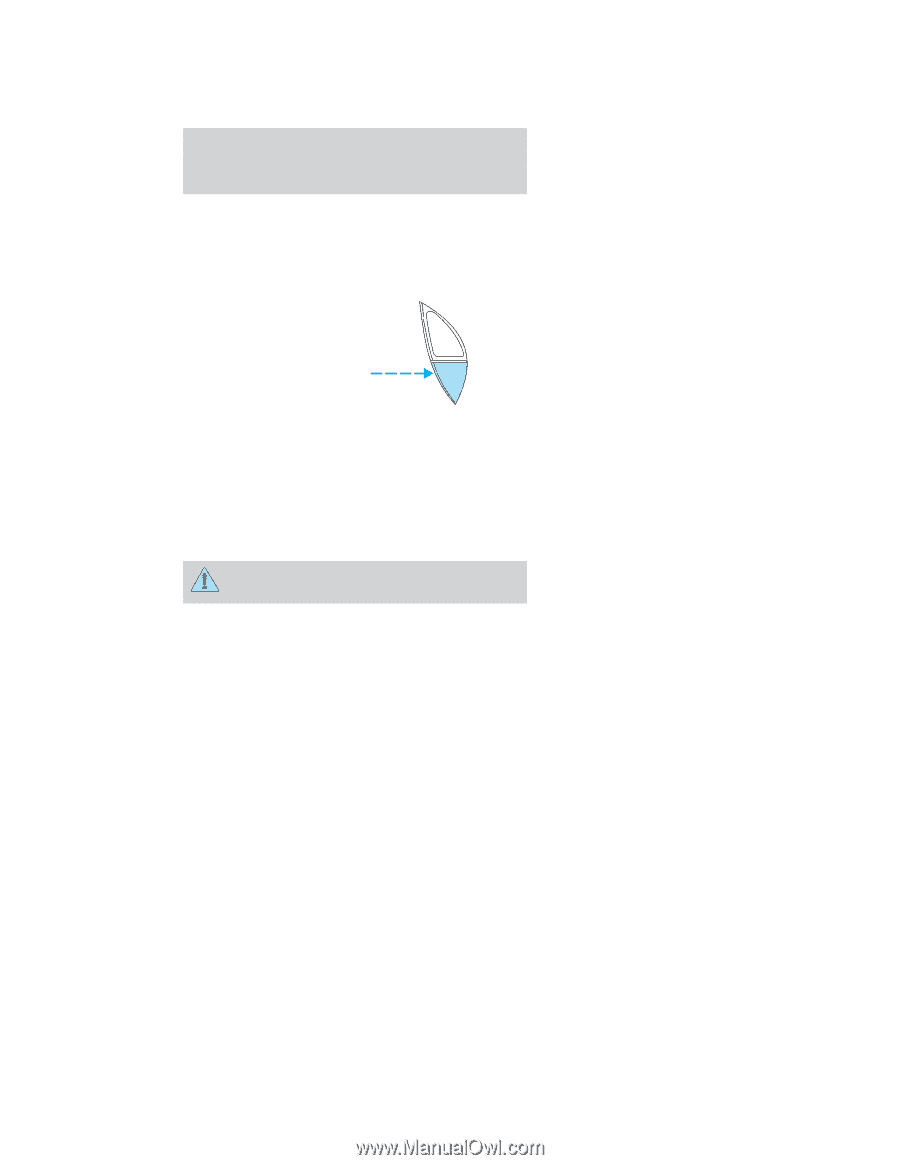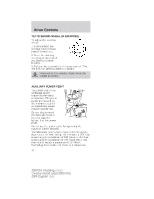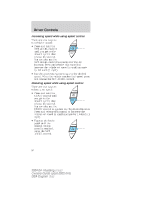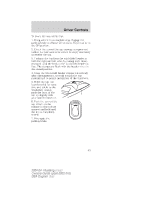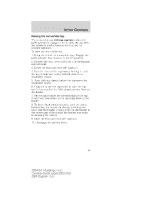2004 Ford Mustang Owner Guide 3rd Printing - Page 51
2004 Ford Mustang Manual
Page 51 highlights
Driver Controls Turning off speed control There are two ways to turn off the speed control: • Depress the brake pedal or the clutch pedal (if equipped). This will not erase your vehicle's previously set speed. • Press the speed control OFF control. ON Note: When you turn off the speed control or OFF the ignition, your speed control set speed memory is erased. CENTER CONSOLE Your vehicle may be equipped with a variety of console features. These include: • Dual cupholders • Auxiliary power point • Coin holder slots (if equipped) • Convertible top control (if equipped) Use only soft cups in the cupholder. Hard objects can injure you in a collision. Cell phone use The use of Mobile Communications Equipment has become increasingly important in the conduct of business and personal affairs. However, drivers must not compromise their own or others' safety when using such equipment. Mobile Communications can enhance personal safety and security when appropriately used, particularly in emergency situations. Safety must be paramount when using mobile communications equipment to avoid negating these benefits. Mobile Communication Equipment includes, but is not limited to cellular phones, pagers, portable email devices, in vehicle communications systems, telematics devices and portable two-way radios. 51 2004 04- Mustang (mus) Owners Guide (post-2002-fmt) USA English (fus)