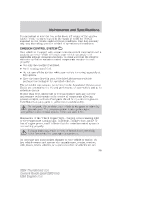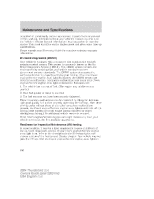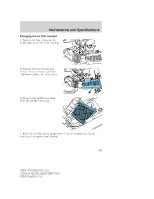2004 Ford Thunderbird Owner Guide 2nd Printing - Page 189
2004 Ford Thunderbird Manual
Page 189 highlights
Maintenance and Specifications Changing the air filter element 1. Loosen the hose clamp on the outlet tube at the air filter housing. 2. Release the two clamps that secure the cover to the air filter housing and place the cover aside. 3. Remove the air filter element from the air filter housing. 4. Wipe the air filter housing and cover clean to remove any dirt or debris and to ensure good sealing. 189 2004 Thunderbird (tbr) Owners Guide (post-2002-fmt) USA English (fus)

Changing the air filter element
1. Loosen the hose clamp on the
outlet tube at the air filter housing.
2. Release the two clamps that
secure the cover to the air filter
housing and place the cover aside.
3. Remove the air filter element
from the air filter housing.
4. Wipe the air filter housing and cover clean to remove any dirt or
debris and to ensure good sealing.
2004 Thunderbird
(tbr)
Owners Guide (post-2002-fmt)
USA English
(fus)
Maintenance and Specifications
189