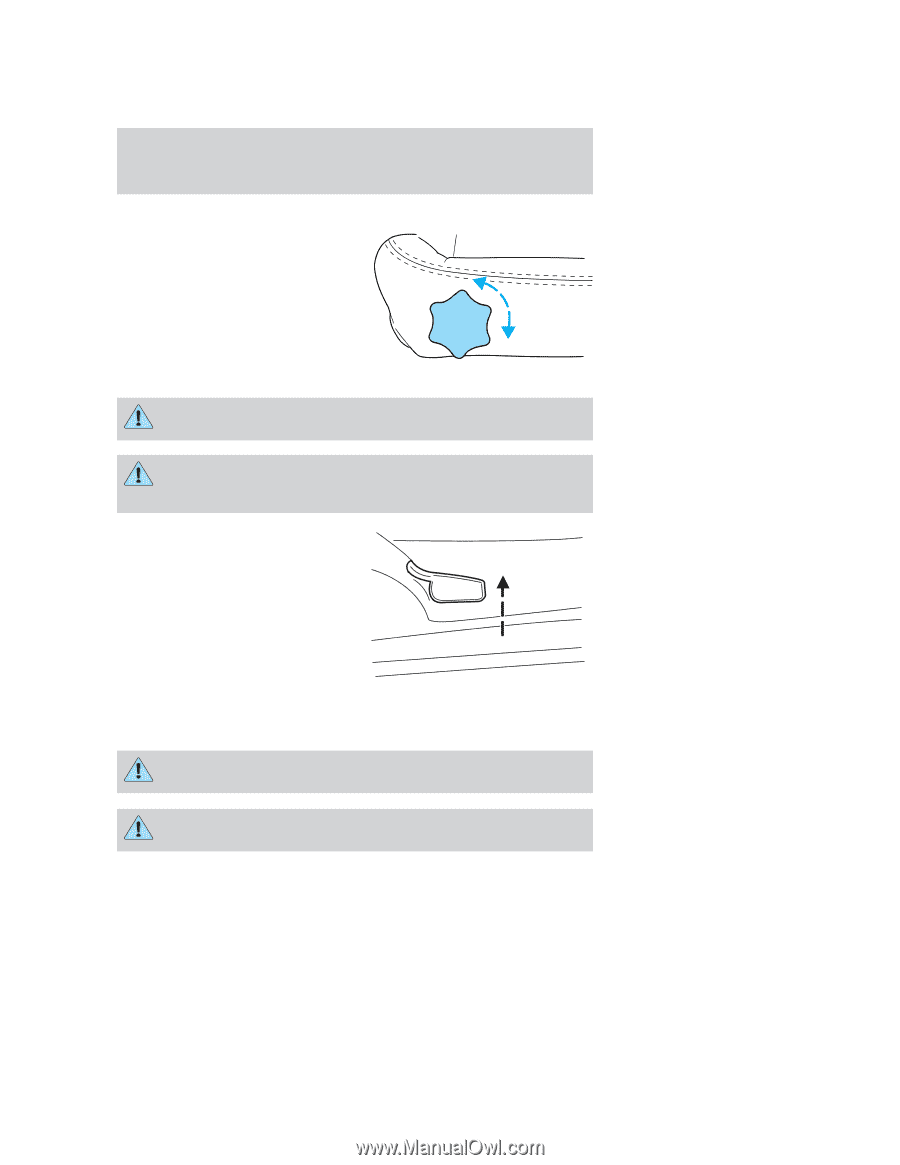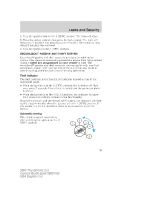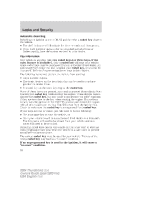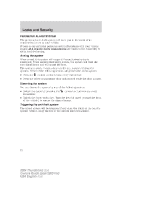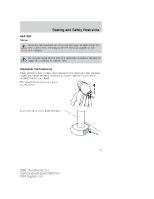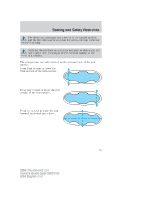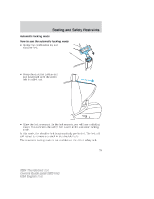2004 Ford Thunderbird Owner Guide 2nd Printing - Page 74
2004 Ford Thunderbird Manual
Page 74 highlights
Seating and Safety Restraints Using the manual lumbar support The lumbar control is located on the front of the driver's seat cushion. Turn to adjust lumbar support. Using the manual recline function Never adjust the driver's seat or seatback when the vehicle is moving. The driver and passenger seat must be in the upright position and the lap belt must be snug and low across the hips while the vehicle is moving. To adjust the front seatback using the manual recliner: • Lift and hold the handle located on the side of the seat. • Lean against the seatback to adjust it to your desired position. You can recline the seat back or bring it forward. • Release the handle when the desired position has been reached. Adjusting the driver's power seat Never adjust the driver's seat or seatback when the vehicle is moving. Do not pile cargo higher than the seatbacks to avoid injuring people in a collision or sudden stop. 74 2004 Thunderbird (tbr) Owners Guide (post-2002-fmt) USA English (fus)