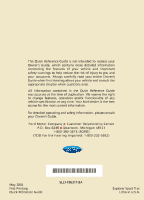2005 Ford Explorer Sport Trac Quick Reference Guide 1st Printing - Page 2
2005 Ford Explorer Sport Trac Manual
Page 2 highlights
(if equipped) A B C D E F G H I J A Volume/Power Control - Press the control to turn the audio system on or off. Turn the control to raise or lower the volume. AM/FM Select - In radio mode, press to select AM or FM frequency bands. In tape and CD modes, press to stop play and begin radio play. Seek Function - In radio mode, press to find the next listenable station up or down the band. In tape mode, press to move to the next/previous selection on the tape. In CD mode, press to select the next/previous track on the disc. Scan Function - In radio mode, press to hear a sampling of all listenable stations. In tape and CD modes, press to hear a brief sampling of all selections. Tune Adjust - In radio mode, press to move to the next frequency up or down the band. F B Tape/CD Select - Press TAPE to start tape play; pressing during fast forward or rewind will stop the tape. Press CD to start CD play. Pressing CD repeatedly will toggle between single CD play and CD changer play (if equipped). Autoset Memory Preset - Select AM, FM1, or FM2 bands, then press AUTO to activate autoset memory preset, which allows you to set strong radio stations without losing your original manually preset stations. Press again to deactivate autoset. Setting the Clock - Press and hold CLK and press SEEK to set the hour. Press and hold CLK and press TUNE to set the minute. Select - Press to adjust sound output and distribution after selecting BASS, TREB, BAL, or FADE. Setting Memory Preset Stations - Select AM, FM1, or FM2 bands, then select a station. Next, press and hold a numbered control until the sound returns. G C H D I E J