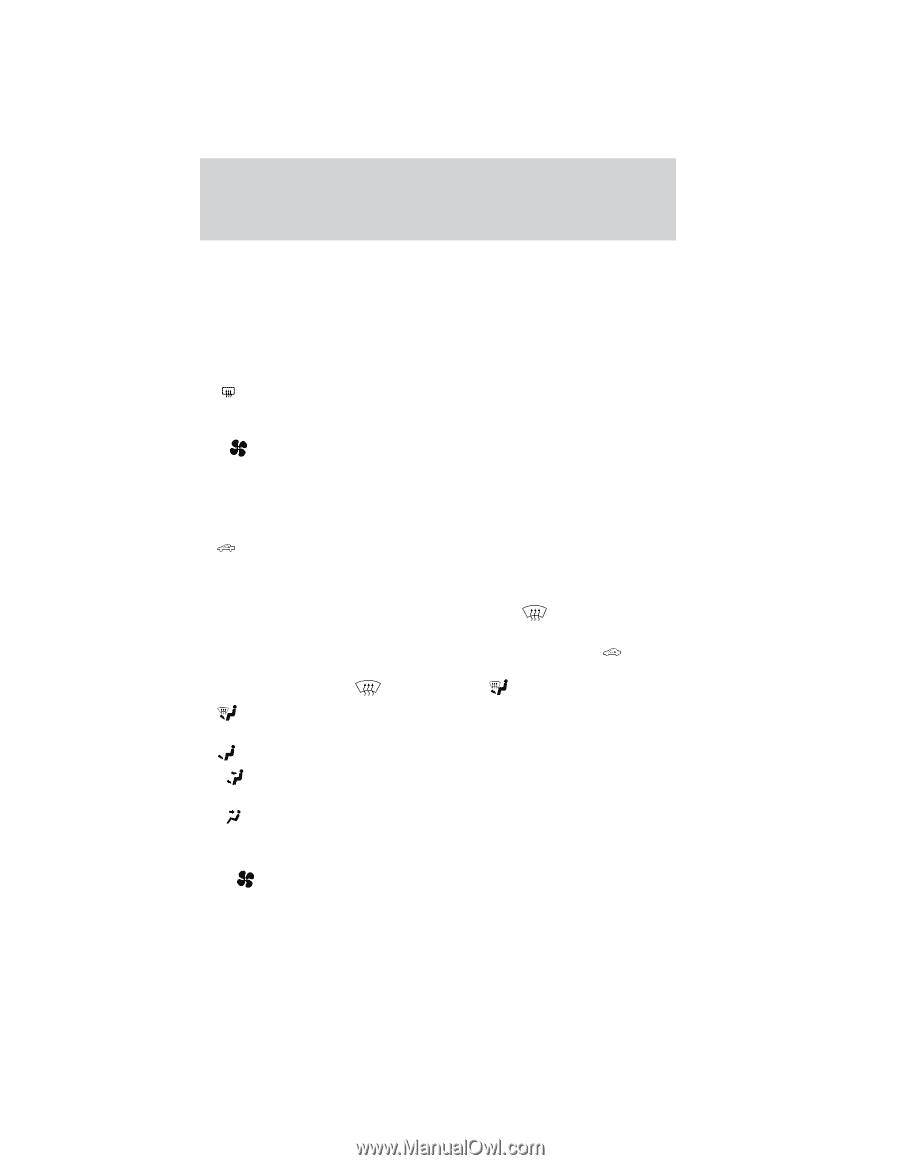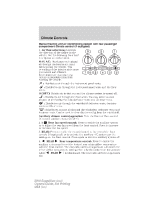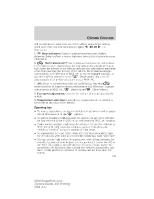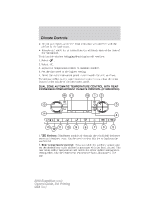2010 Ford Expedition EL Owner Guide 3rd Printing - Page 107
2010 Ford Expedition EL Manual
Page 107 highlights
Climate Controls rear cabin airflow temperature will be warmer or cooler than the driver airflow temperature setting when more than one rear temperature bar is illuminated. When the rear temperature button is pressed, the display will show only the rear cabin settings. After the rear setting changes are completed on the front control, the display will automatically show all climate settings. 3. Passenger temperature control: Press to increase/decrease the temperature for the passenger in the front of the vehicle. 4. R Rear defroster: Press to activate/deactivate the rear window defroster. Refer to Rear window defroster later in this chapter for more information. Rear fan speed control: Press to enable the auxiliary system 5. R or to adjust the rear fan speed from the front control. Press to manually increase or decrease the fan speed. When the rear fan button is pressed, the display will show only the rear cabin settings. After the rear setting changes are completed on the front control, the display will automatically show all climate settings. Recirculated air: Press to activate/deactivate air recirculation in 6. the vehicle cabin. Recirculated air may reduce the amount of time to cool down the interior of the vehicle and may also help reduce undesired odors from reaching the interior of the vehicle. Recirculated air can be . Recirculated air engaged manually in any airflow selection except may turn off automatically in all airflow selections. 7. A/C: Press to activate/deactivate air conditioning. Use with recirculated air to improve cooling performance and efficiency. Engages automatically in AUTO, (defrost), and (floor/defrost). : Distributes air through the windshield defroster vents, demister 8. vents and floor vents. 9. : Distributes air through the floor vents. : Distributes air through the instrument panel vents and the floor 10. vents. 11. : Distributes air through the instrument panel vents. 12. Manual override controls: Allows you to manually select where airflow is distributed. To return to full automatic control, press AUTO. Front fan speed control: Press to manually increase or 13. F decrease the fan speed. To return to full automatic control, press AUTO. 107 2010 Expedition (exd) Owners Guide, 3rd Printing USA (fus)