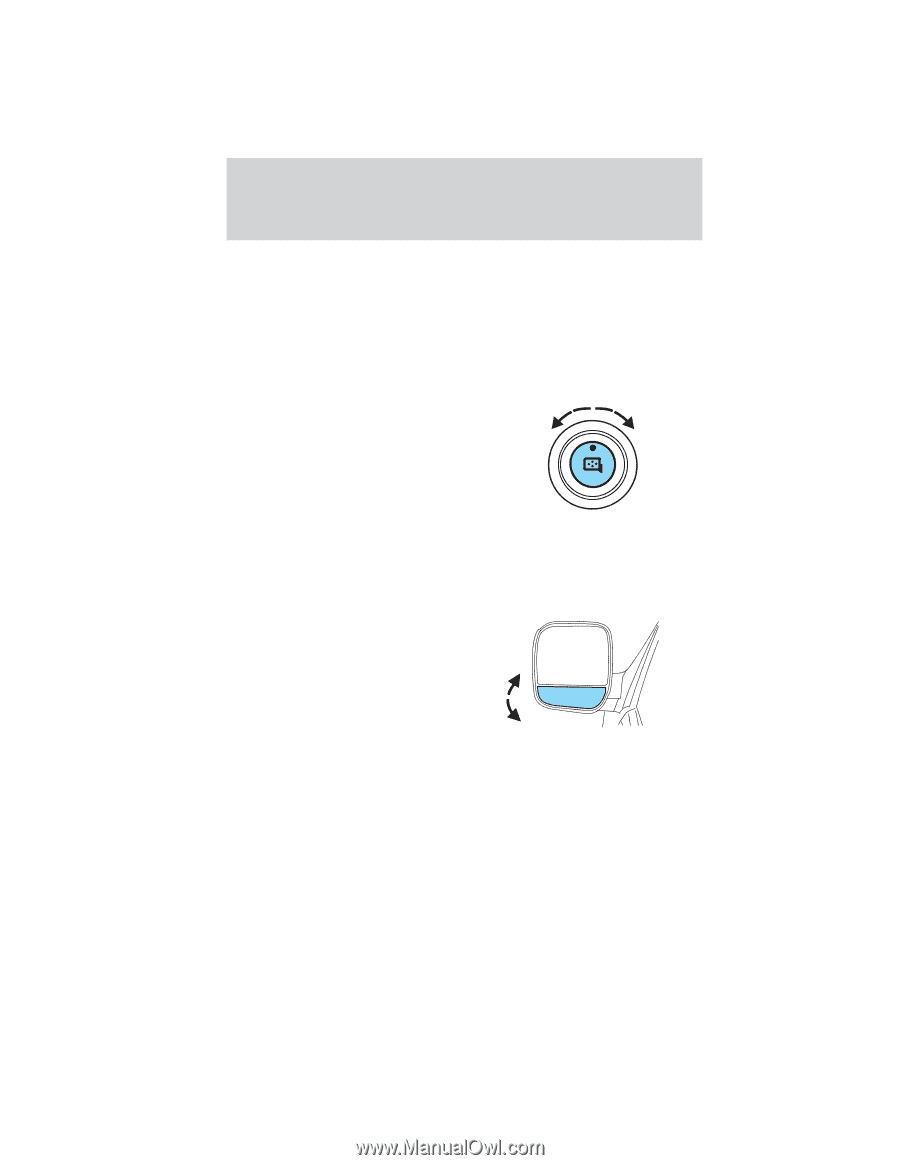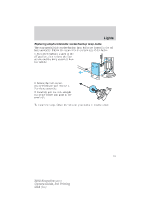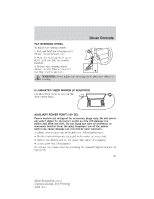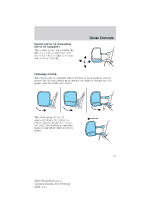2011 Ford E150 Cargo Owner's Manual - Page 66
2011 Ford E150 Cargo Manual
Page 66 highlights
Driver Controls Note: If equipped with a reverse camera system, a video image will display in the mirror or the Navigation system display (if equipped) when the vehicle is put in R (Reverse). As you shift into any other gear from R (Reverse), the image will remain for a few seconds and then turn off. Refer to Rearview camera system in the Driving chapter. EXTERIOR MIRRORS Power side view mirrors (if equipped) To adjust your mirrors: 1. Rotate the control clockwise to adjust the right mirror and rotate the control counterclockwise to adjust the left mirror. 2. Move the control in the direction you wish to tilt the mirror. 3. Return to the center position to lock mirrors in place. Spotter mirror (if equipped) Note: New spotter mirrors may be stiff, requiring several cycles before the spotter adjustment effort eases. Spotter mirror on standard mirror (if equipped) The spotter mirror only can be tilted from top to bottom. Move the lower mirror manually up/down to increase side and rear visibility. Apply pressure only in the center of the spotter mirror along the top or bottom edges to adjust the tilt feature. Do not apply any force on the left or right edges of the standard mirror spotter section, as this may lead to a mirror fracture. 66 2010 Econoline (eco) Owners Guide, 3rd Printing USA (fus)