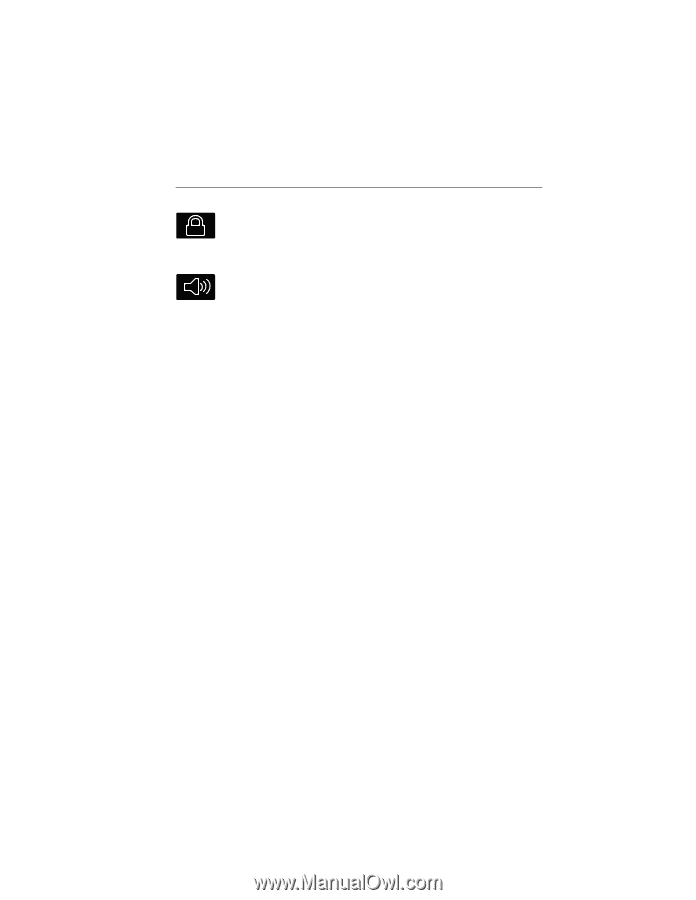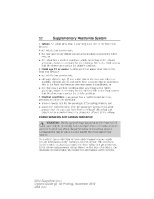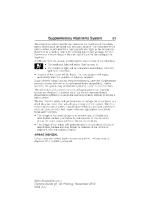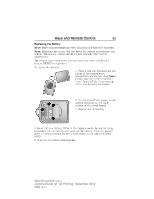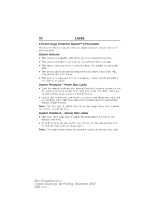2014 Ford E150 Passenger Owner Manual Printing 1 - Page 57
2014 Ford E150 Passenger Manual
Page 57 highlights
56 Keys and Remote Control Car Finder Press the button twice within three seconds. The horn will sound and the turn signals will flash. We recommend you use this method to locate your vehicle, rather than using the panic alarm. Sounding a Panic Alarm Press the button to activate the alarm. Press the button again or switch the ignition on to deactivate. Note: The panic alarm will operate regardless of the ignition position. REPLACING A LOST KEY OR REMOTE CONTROL You can purchase replacement or additional keys or remote controls from an authorized dealer. A dealer can program the transmitters to your vehicle or you may be able to program them yourself. See the Security chapter for information on programming spare keys. Reprogramming Your Remote Controls You must have all remote controls (maximum of four) available before beginning this procedure. If all remote controls are not present during programming, the ones missing will no longer operate the vehicle. Note: Make sure you do not press the brake pedal during this sequence. To reprogram the remote control: 1. Make sure the vehicle is electronically unlocked. 2. Place the key in the ignition and turn it from lock to off. 3. Cycle eight times rapidly (within 10 seconds) between off and on. Note: The eighth turn must end in the on position. 4. The doors will lock, and then unlock, to confirm that you have activated the programming mode. 5. Within 20 seconds press any button on the remote control. Note: If more than 20 seconds have passed you will need to start the procedure over. 6. The doors will lock, and then unlock, to confirm that you have programmed this remote control. 7. Repeat Step 5 to program each additional remote control (up to four). 8. Turn the ignition off after you have finished programming all of the remote controls. 9. The doors will lock, and then unlock, to confirm that you have exited the programming mode. 2014 Econoline (eco) Owners Guide gf, 1st Printing, November 2012 USA (fus)