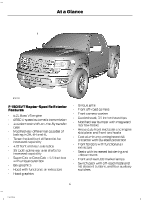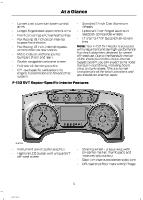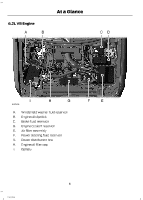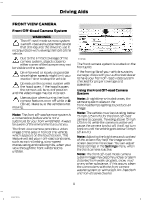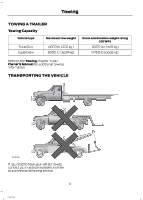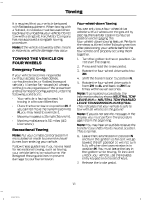2014 Ford F150 SuperCrew Cab F-150 Raptor Supplement Printing 1 - Page 11
2014 Ford F150 SuperCrew Cab Manual
Page 11 highlights
Driving Aids FRONT VIEW CAMERA Front Off-Road Camera System WARNINGS The off-road mode camera system is an off-road aid supplement device that still requires the driver to use it in conjunction with viewing the front of the vehicle. Due to the limited coverage of the camera system, objects close to either corner of the bumper may not be visible on the screen. Drive forward as slowly as possible since higher speeds might limit your reaction time to stop the vehicle. Do not use the camera system with the hood open. If the hood is open, the camera will be out of position and the video image may be incorrect. Use caution when turning the front camera features on or off while in D (Drive). Make sure the vehicle is not moving. Note: The front off-road camera system is a convenience feature and is not a substitute for your front windshield. Always be aware of the environment around you. The front view camera provides a video image of the area in front of the vehicle, which appears on the touchscreen. This feature will aid you in off-road conditions, such as rock-climbing, slow-speed maneuvering and cresting hills, when your view through the front windshield is unclear. E167336 The front camera system is located on the front grille. If the front grille of your vehicle sustains damage, check with your authorized dealer to have your front off-road video system checked for proper coverage and operation. Using the Front Off-road Camera System Note: At nighttime or in dark areas, the camera system relies on the front-headlamps lighting to produce an image. Note: The vehicle must be traveling below 15 mph (25 km/h) for the front off-road camera to operate. Traveling above 15 mph (25 km/h) while the camera is active will cause the camera to shut off, it will not turn back on until the vehicle goes below 13 mph (21 km/h). Note: Adjusting the brightness and contrast of the screen may help the image on the screen become more clear. You can adjust these settings in the Settings menu when the front camera is active. Note: The front off-road mode camera system image may become unclear or seem distorted from water droplets, snow, mud or any other substance. If this occurs, clean the camera lens with the front camera washer system, or with a soft, lint-free cloth and non-abrasive cleaner. 9 F150 (TF6)