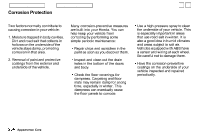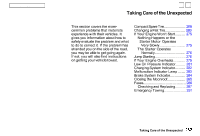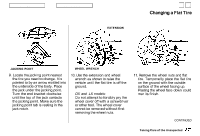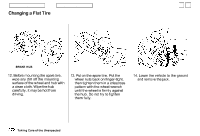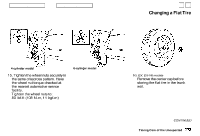1998 Honda Accord Owner's Manual - Page 266
1998 Honda Accord Manual
Page 266 highlights
v WHEEL NUTS Main Menu Table of Contents Changing a Flat Tire JACK 6. The jack is behind a cover in the right fender. Remove the cover by turning the handle counterclockwise, then pulling on the cover. 7. Turn the jack's end bracket counterclockwise to loosen it, then remove the jack. 8. Loosen the four wheel nuts (4cylinder) or five wheel nuts (V-6) 1/2 turn with the wheel wrench. Taking Care of the Unexpected w
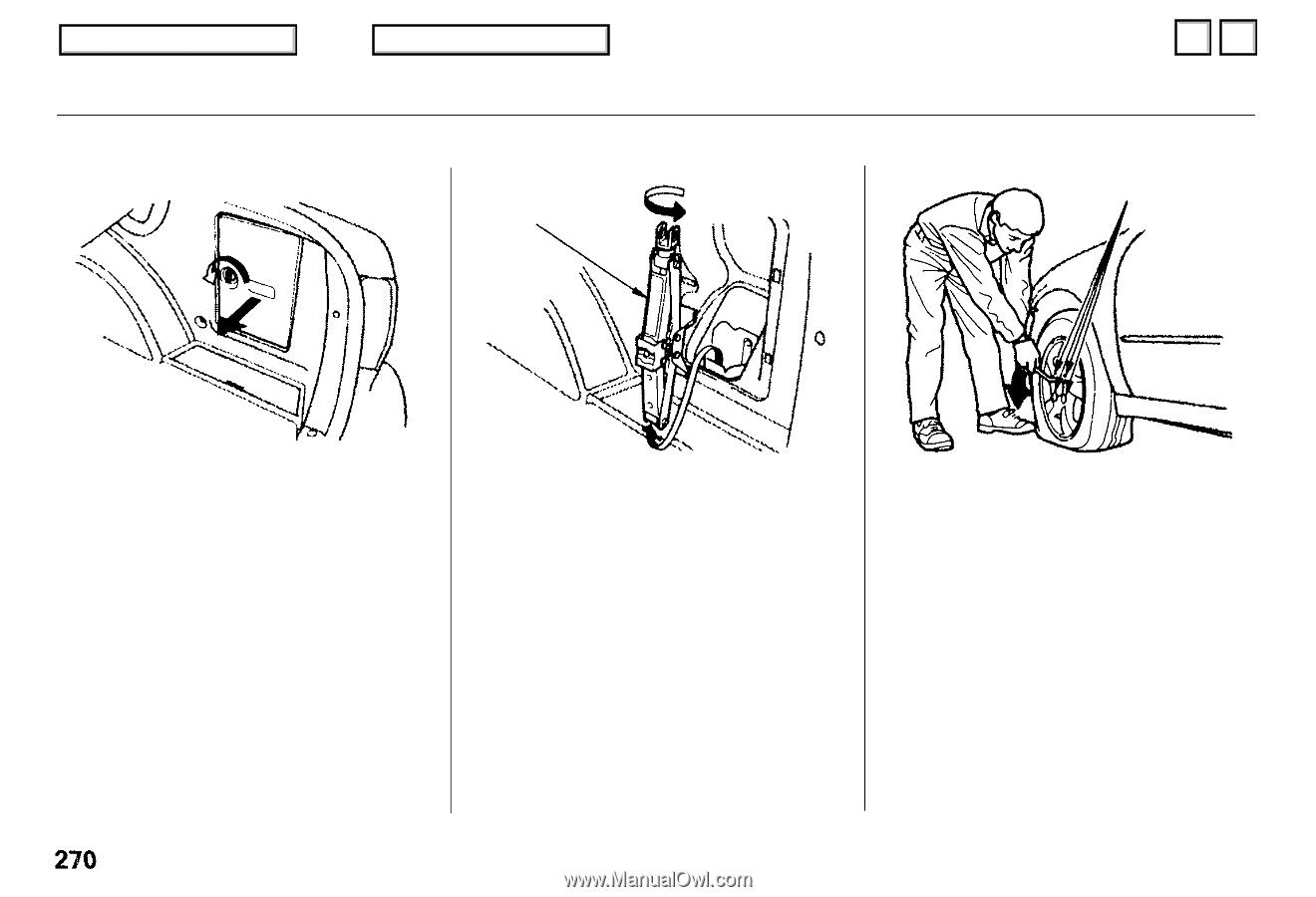
Changing a Flat Tire
6. The jack is behind a cover in the
right fender. Remove the cover by
turning the handle counterclock-
wise, then pulling on the cover.
7. Turn the jack's end bracket
counterclockwise to loosen it, then
remove the jack.
8. Loosen the four wheel nuts (4-
cylinder) or five wheel nuts (V-6)
1/2 turn with the wheel wrench.
Taking Care of the Unexpected
JACK
WHEEL NUTS
Main Menu
Table of Contents
▲
▼