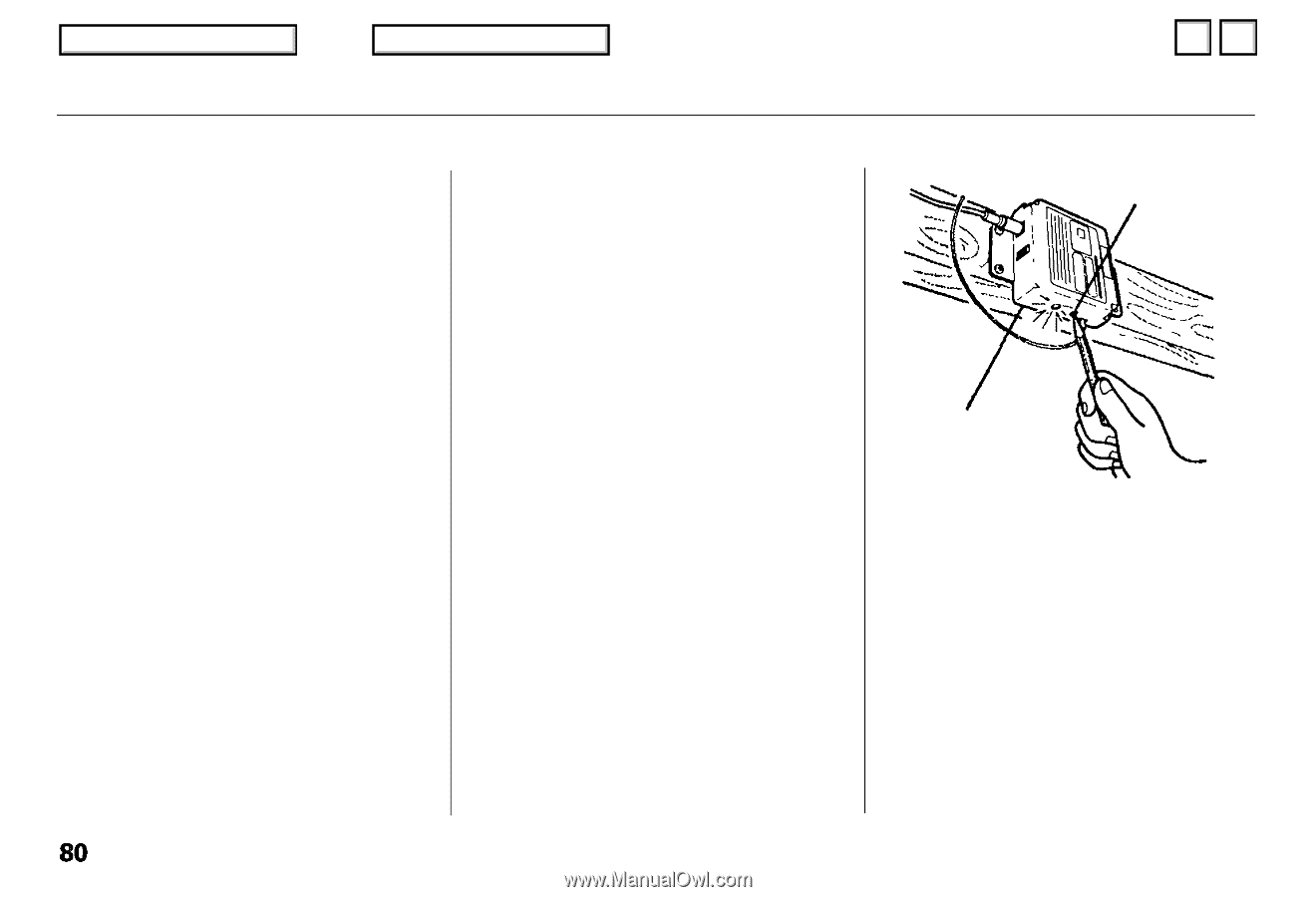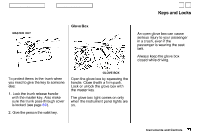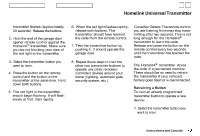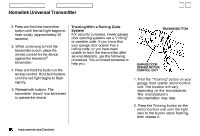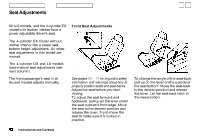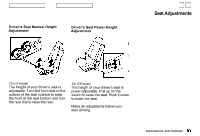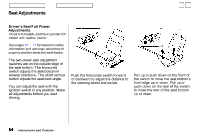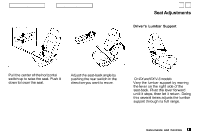1998 Honda Accord Owner's Manual - Page 81
1998 Honda Accord Manual
Page 81 highlights
v GARAGE DOOR OPENER MOTOR/ CONTROL UNIT Main Menu Table of Contents Homelink Universal Transmitter 2. Press and hold the transmitter button until the red light begins to flash slowly (approximately 20 seconds). 3. While continuing to hold the transmitter button, place the remote control for the device against the Homelink® transmitter. 4. Press and hold the button on the remote control. Hold both buttons until the red light begins to flash rapidly. 5. Release both buttons. The transmitter should now be trained to operate the device. Training With a Rolling Code System For security purposes, newer garage door opening systems use a "rolling" or variable code. If you know that your garage door opener has a rolling code, or you have been unable to train the transmitter after several attempts, use the following procedure. You will need someone to help you. TRAINING BUTTON 1. Find the "Training" button on your garage door opener motor/control unit. The location will vary, depending on the manufacturer. The manufacturer's documentation may help. 2. Press the Training button on the motor/control unit until the light next to the button starts flashing, then release it. Instruments and Controls w