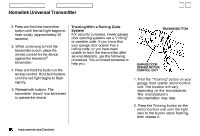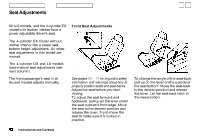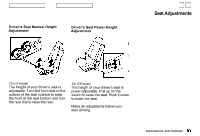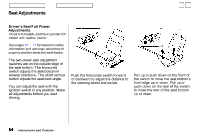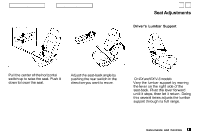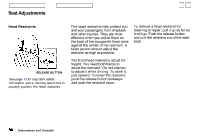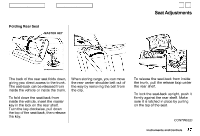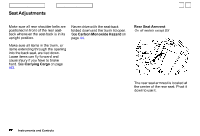1998 Honda Accord Owner's Manual - Page 86
1998 Honda Accord Manual
Page 86 highlights
v Main Menu Table of Contents Seat Adjustments Driver's Lumbar Support Pull the center of the horizontal switch up to raise the seat. Push it down to lower the seat. Adjust the seat-back angle by pushing the rear switch in the direction you want to move. On EX and EX V-6 models Vary the lumbar support by moving the lever on the right side of the seat-back. Pivot the lever forward until it stops, then let it return. Doing this several times adjusts the lumbar support through its full range. Instruments and Controls w
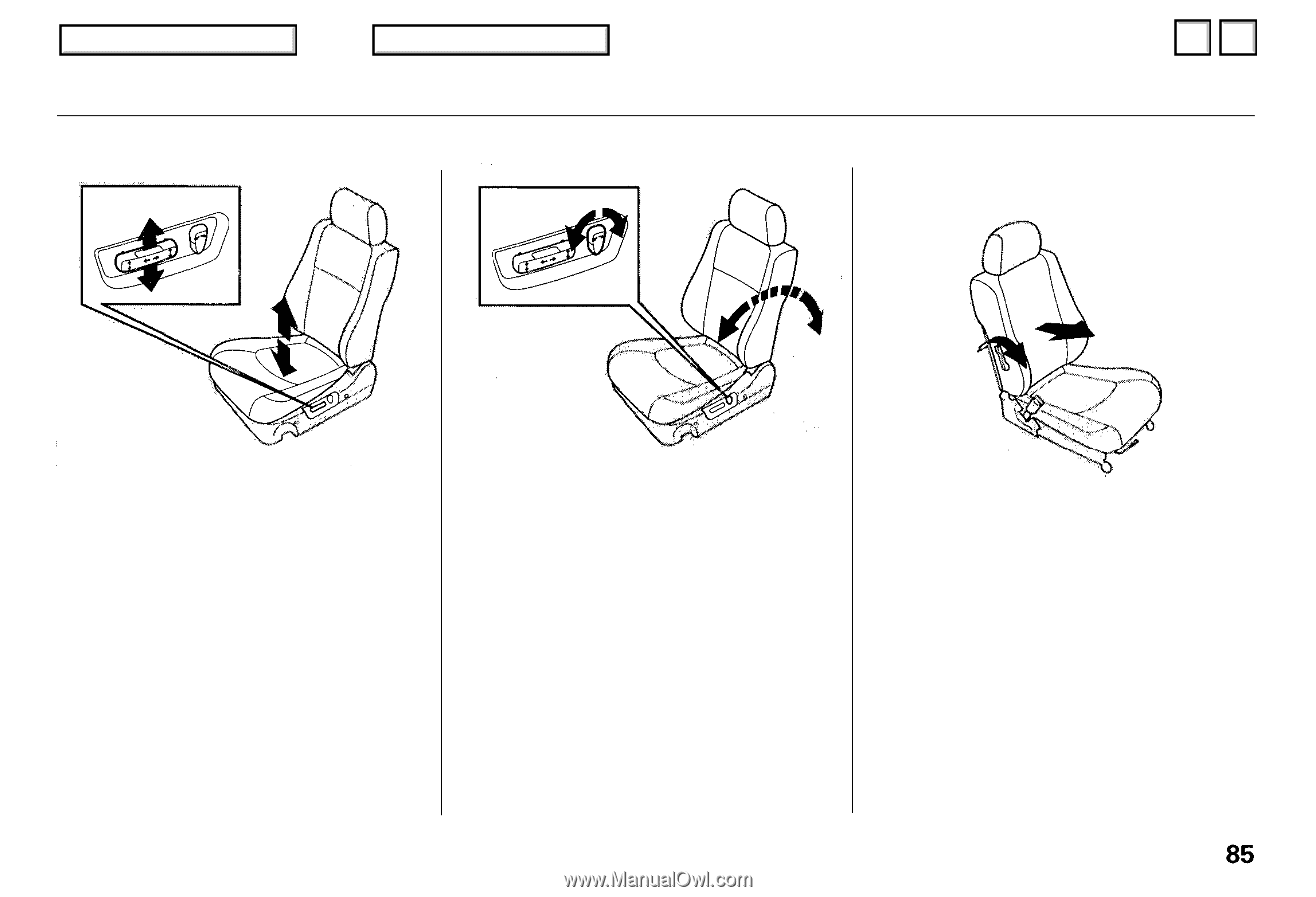
Seat Adjustments
Pull the center of the horizontal
switch up to raise the seat. Push it
down to lower the seat.
Adjust the seat-back angle by
pushing the rear switch in the
direction you want to move.
Driver's Lumbar Support
On EXand EXV-6 models
Vary the lumbar support by moving
the lever on the right side of the
seat-back. Pivot the lever forward
until it stops, then let it return. Doing
this several times adjusts the lumbar
support through its full range.
Instruments and Controls
Main Menu
Table of Contents
▲
▼