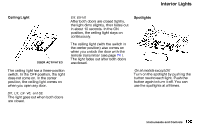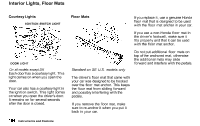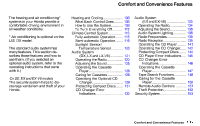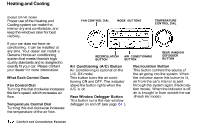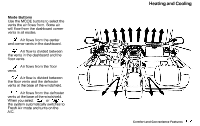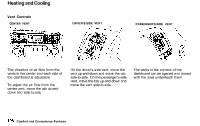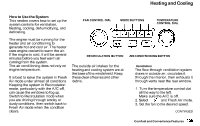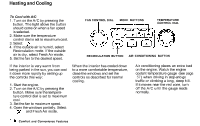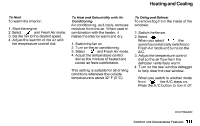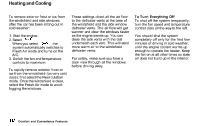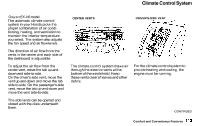2000 Honda Accord Owner's Manual - Page 109
2000 Honda Accord Manual
Page 109 highlights
Heating and Cooling Vent Controls CENTER VENT DRIVER'S-SIDE VENT PASSENGER'S-SIDE VENT The direction of air flow from the vents in the center and each side of the dashboard is adjustable. To adjust the air flow from the center vent, move the tab up-anddown and side-to-side. On the driver's-side vent, move the vent up-and-down and move the tab side-to-side. On the passenger's-side vent, move the tab up-and-down and move the vent side-to-side. The vents in the corners of the dashboard can be opened and closed with the dials underneath them. Comfort and Convenience Features
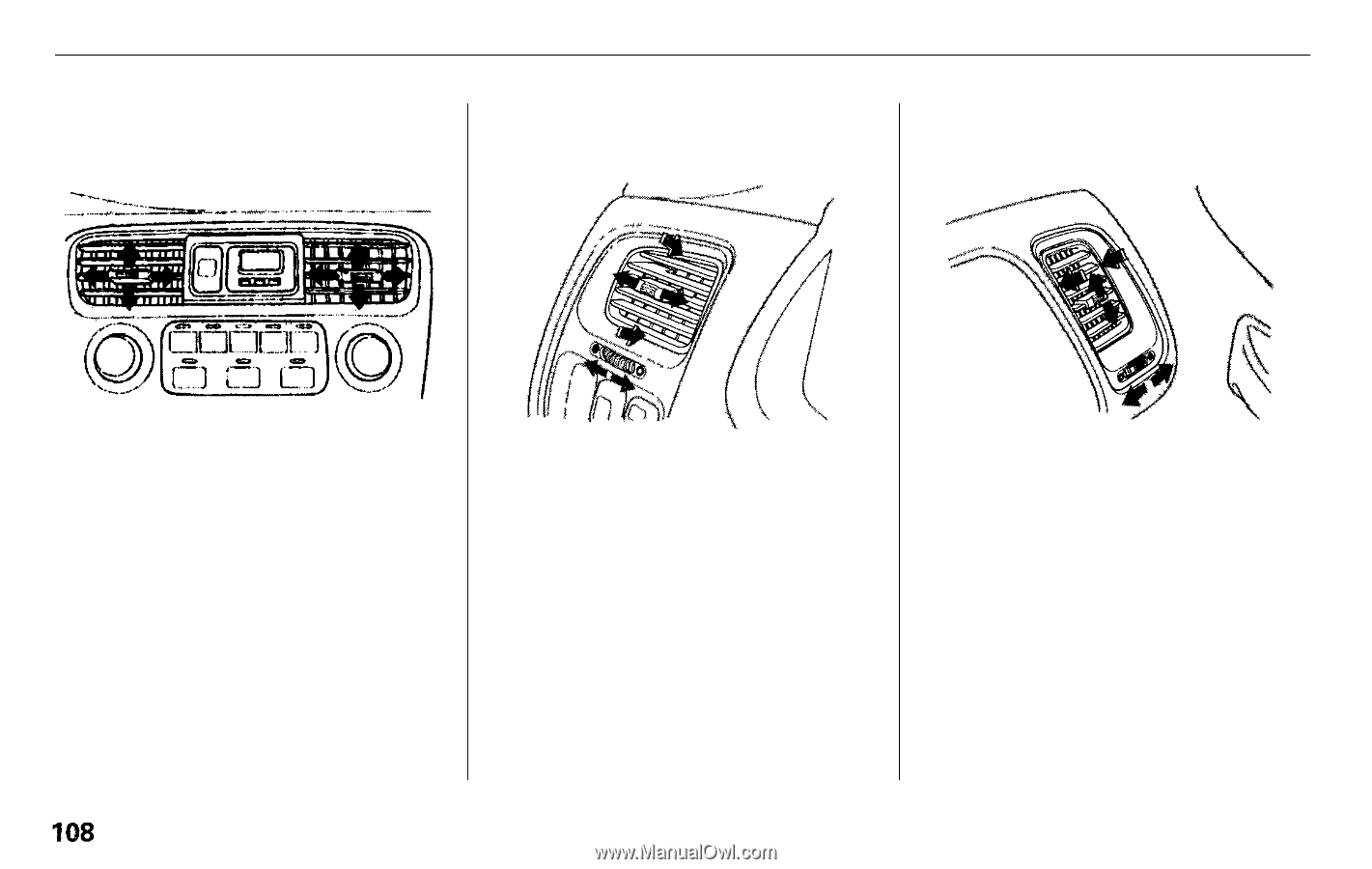
Heating and Cooling
Vent Controls
The direction of air flow from the
vents in the center and each side of
the dashboard is adjustable.
To adjust the air flow from the
center vent, move the tab up-and-
down and side-to-side.
DRIVER'S-SIDE VENT
On the driver's-side vent, move the
vent up-and-down and move the tab
side-to-side. On the passenger's-side
vent, move the tab up-and-down and
move the vent side-to-side.
PASSENGER'S-SIDE VENT
The vents in the corners of the
dashboard can be opened and closed
with the dials underneath them.
Comfort and Convenience Features
CENTER VENT