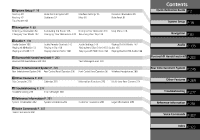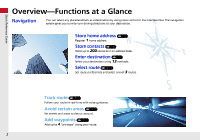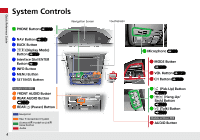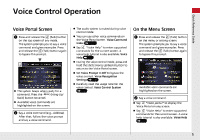2014 Honda Odyssey 2014 Odyssey Navigation Manual - Page 7
2014 Honda Odyssey Manual
Page 7 highlights
Touchscreen Basic Operation Shortcuts (P140) Quick Reference Guide Shortcut icons Audio Source Select to change an audio source. More Select to display the menu items. Menu Items Source List Icons Presets Select to store a station. To listen to a stored station, select 1-6 (AM) or 1-12 (FM). AM, FM, XM, Pandora® , AhaTM bn : Select the preset station (AM/FM/Pandora®/AhaTM) or category (XM). cx : Select to search the selected band for a station with a strong signal. (AM/FM) Select the channel. In channel mode, select and hold to change the channel rapidly. (XM) Select a song (Pandora®) or a contents (AhaTM). CD, HDD, USB flash drive, Bluetooth® Audio bn : Select n to skip to the next folder, and b to skip to the beginnig of the previous folder. cx : Select to change tracks. Select and hold to move rapidly within a track. iPod® Album bar : Select an album. cx : Select to change tracks. Select and hold to move rapidly within a track. 6