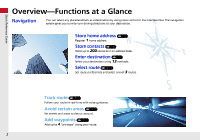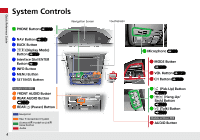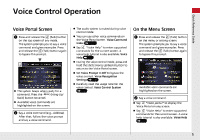2014 Honda Odyssey 2014 Odyssey Navigation Manual - Page 8
2014 Honda Odyssey Manual
Page 8 highlights
Interface Dial/ENTER Button Operation Rotate dial i Changes scale Map screens Quick Reference Guide You will see these icons in each chapter. They represent how you can operate the Interface Dial. Press ENTER Rotate dial Press ENTER u Selects function Selects map icon Map screens Move up Move left Move down Move right Selecting Icon Highlights menu options Menu screens Move e up r down w left y right Scrolls map (8 directions) Map screens Selects highlighted option Menu screens Selects labeled function Menu screens 7

7
Quick Reference Guide
Interface Dial/ENTER Button Operation
You will see these icons in each chapter.
They represent how you can operate the Interface Dial.
Changes scale
Map screens
Highlights menu options
Menu screens
Rotate dial
Press ENTER
Move up
Move left
Move down
Move right
Scrolls map
(8 directions)
Map screens
Selects labeled
function
Menu screens
Selects function
Selects map icon
Map screens
Selecting Icon
Selects highlighted option
Menu screens
Rotate dial
i
Press ENTER
u
Move
e
up
r
down
w
left
y
right