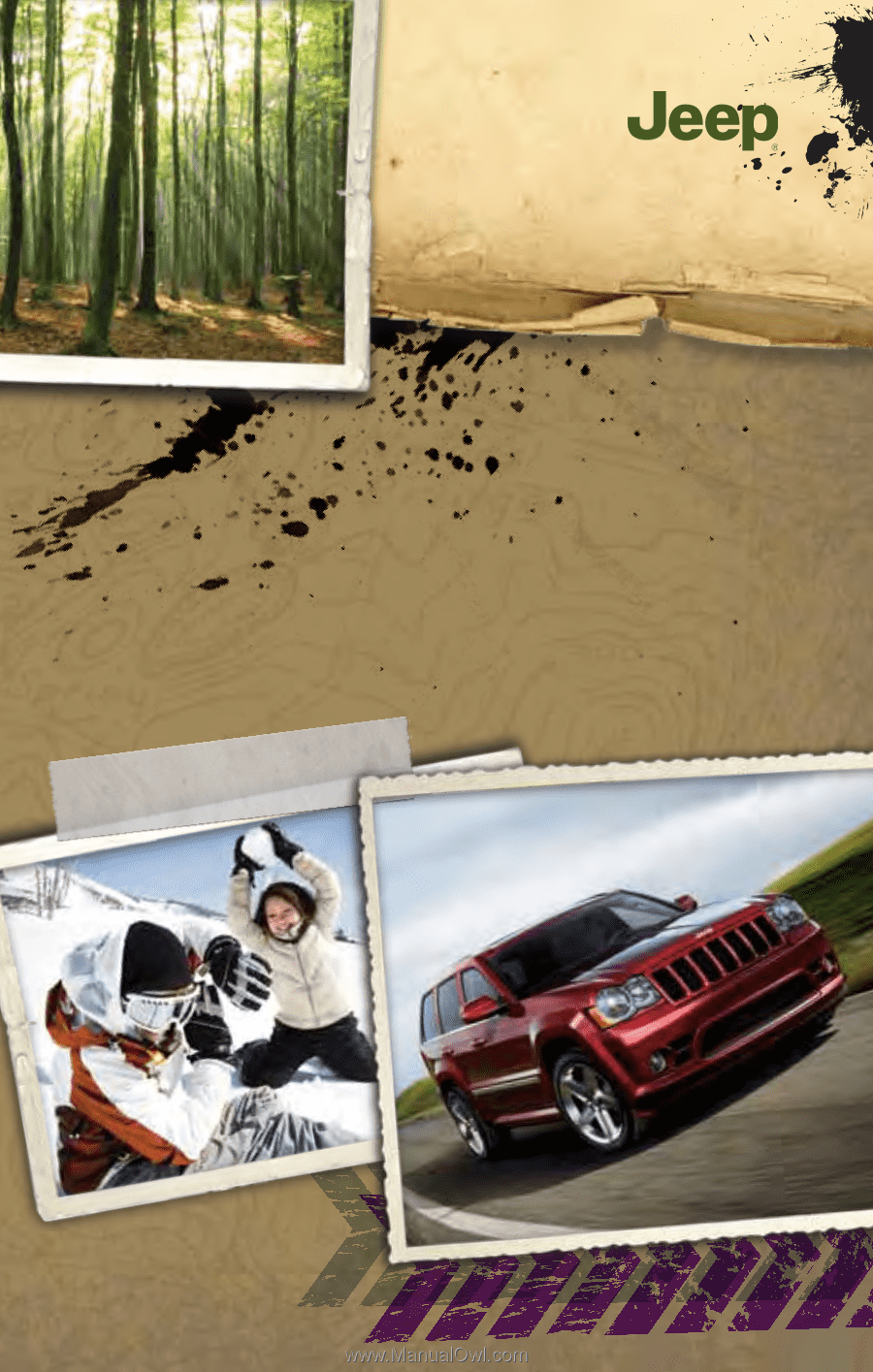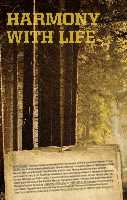2010 Jeep Grand Cherokee User Guide
2010 Jeep Grand Cherokee Manual
2010 Jeep Grand Cherokee manual content summary:
- 2010 Jeep Grand Cherokee | User Guide - Page 1
d n a r G 2O1O rokee Che USER GUIDE RT 8 S s e Includ - 2010 Jeep Grand Cherokee | User Guide - Page 2
HARMONY WITH LIFE t features of your you with the importan intended to familiarize is Multimedia Radio ide or Gu er dio Us Ra s n Thi atio : vig IMPORTANT r Owner's Manual, Na you s tain vehicles w con (ne ed ce los vehicle. The DVD enc Hour Towing Assistan ada) in electronic , Tire Warranty and - 2010 Jeep Grand Cherokee | User Guide - Page 3
ERS) MANUAL CLIMATE CONTROLS ...AUTOMATIC TEMPERATURE CONTROLS (ATC) ...PARKSENSE® REAR PARK ASSIST ...PARKVIEW® REAR BACK-UP CAMERA . LIFTGATE FLIPPER GLASS ...POWER SUNROOF ...WIND BUFFETING ... MAINTAINING YOUR VEHICLE CONSUMER ASSISTANCE CHRYSLER GROUP LLC CUSTOMER CENTER ...CHRYSLER CANADA INC - 2010 Jeep Grand Cherokee | User Guide - Page 4
-1143 (Canada) or ask your dealer. For complete owner information, refer to the DVD in the owner's kit provided at the time of new vehicle purchase. For your convenience, the information contained on the DVD may also be printed and saved for future reference. Not all features shown in this guide may - 2010 Jeep Grand Cherokee | User Guide - Page 5
. Always apply the parking brake fully when parked to guard against vehicle movement and possible injury or damage. CAUTION! Never park your vehicle over dry grass or other combustible materials. The heat from your vehicle exhaust system could cause a fire. CHRYSLER, DODGE, JEEP, ATF+4, MOPAR and - 2010 Jeep Grand Cherokee | User Guide - Page 6
CONTROLS AT A GLANCE DRIVER COCKPIT 4 - 2010 Jeep Grand Cherokee | User Guide - Page 7
CONTROLS AT A GLANCE 5 - 2010 Jeep Grand Cherokee | User Guide - Page 8
- Airbag Warning Light** - Electronic Throttle Control (ETC) Light - Tire Pressure Monitoring System (TPMS) Light - Seat Belt Reminder Light - Brake Warning Light** - Malfunction Indicator Light (MIL)** - Electronic Stability Program (ESP) Indicator Light/Brake Assist System (BAS) Warning Light** 6 - 2010 Jeep Grand Cherokee | User Guide - Page 9
Signal Indicators - High Beam Indicator - Front Fog Light Indicator - Vehicle Security Indicator* - TOW/HAUL Indicator - 4WD LOW Indicator - Electronic Stability Program (ESP) Indicator Light/Traction Control System (TCS) Indicator - Cruise Indicator * If equipped ** Bulb Check with Key On 7 - 2010 Jeep Grand Cherokee | User Guide - Page 10
press of the UNLOCK button. Refer to Programmable Features in this guide. WARNING! Leaving unattended children in a vehicle is dangerous for a number of reasons. A child or others could be injured. Children should be warned not to touch the parking brake, brake pedal, or the shift lever. Do not - 2010 Jeep Grand Cherokee | User Guide - Page 11
windows, door locks or other controls could cause serious injury or death. Panic Alarm • Press the PANIC button once to turn the panic alarm on. • Wait approximately three seconds and press the button a second time to turn the panic alarm off. Express Window Feature • To remotely lower both front - 2010 Jeep Grand Cherokee | User Guide - Page 12
are. The child and others could be badly injured. Any child riding in your vehicle should be in a proper restraint for the child's size. Installing The LATCH - Compatible Child Restraint System • Your vehicle's second row passenger seats are equipped with the child restraint anchorage system called - 2010 Jeep Grand Cherokee | User Guide - Page 13
The Vehicle Seat Belts • To install a child restraint, first, pull enough of the seat belt webbing from the retractor to route it through the lose control. The seat belt might not be properly adjusted, and you could be injured. Only adjust a seat while the vehicle is parked. Manual Seat Adjustment - 2010 Jeep Grand Cherokee | User Guide - Page 14
only when the vehicle is parked. Manual Lumbar Adjust Lever • Rotate the lumbar lever downward to increase the support or upward to decrease the support. Eight-Way Driver Power Seat • The recline switch, located on the outboard side of the seat, controls seatback adjustment. • The power seat - 2010 Jeep Grand Cherokee | User Guide - Page 15
the bottom center of the instrument panel (below the heater/air conditioning controls). • Press the switch once to select High-level heating , chronic illness, diabetes, spinal cord injury, medication, alcohol use, exhaustion or other physical conditions must exercise care when using the seat heater. - 2010 Jeep Grand Cherokee | User Guide - Page 16
memory seat feature allows you to save two different driver seating positions, driver's outside mirror, adjustable brake and accelerator pedals, Press 1 or 2 to recall the saved positions, or press UNLOCK on the programmed Key Fob. • Refer to the Owner's Manual on the DVD for further details. REAR - 2010 Jeep Grand Cherokee | User Guide - Page 17
chronic illness, diabetes, spinal cord injury, medication, alcohol use, exhaustion or other physical conditions must exercise care when using the seat TILT / TELESCOPING STEERING COLUMN • The tilt/telescoping control lever is located below the steering wheel at the end of the steering column. • Push - 2010 Jeep Grand Cherokee | User Guide - Page 18
the bottom of the switch to move the brake and accelerator pedals away from the driver. Press the top of the switch to move the pedals closer to the driver. NOTE: The pedals cannot be adjusted when the vehicle is in REVERSE or when the Electronic Speed Control is set. WARNING! Do not adjust the - 2010 Jeep Grand Cherokee | User Guide - Page 19
PROGRAMMABLE FEATURES Electronic Vehicle to MENU button scroll through the settings. Press the FUNCTION SELECT button to change the setting. • Language • Auto Door Locks • Auto UNLK On Exit Measure In • Display ECO • Automatic High Beams • Hill Start Assist • Rain Sensing Intermittent Wipers 17 - 2010 Jeep Grand Cherokee | User Guide - Page 20
on or off based on ambient light levels. SmartBeams™ • Automatically controls the use of the headlight high beams. Refer to Programmable Features in Getting Started for further details. Refer to Programmable Features in Getting Started for further details. Instrument Panel Dimmer • Rotate the - 2010 Jeep Grand Cherokee | User Guide - Page 21
beam headlights and pull out the end of the lever. Turn Signals/Lane Change Assist • Tap the lever up or down once and the turn signal (right or Rain Sensing Wipers • This feature senses moisture on the vehicle's windshield and automatically activates the wipers for the driver when the switch is in - 2010 Jeep Grand Cherokee | User Guide - Page 22
fast for the conditions, and you could lose control. An accident could be the result. Do not use Electronic Speed Control in heavy traffic or on roads that are winding, icy, snow-covered or slippery. Accel/Decel • Push and hold the lever up to accelerate or down to decelerate the vehicle; release - 2010 Jeep Grand Cherokee | User Guide - Page 23
1 mph (2 km/h). Cancel • Pull the lever toward you or apply the brakes to cancel the set speed and maintain the set speed in memory. • Push and release. ELECTRONIC RANGE SELECTION (ERS) • The Electronic Range Select (ERS) feature allows you to select the desired top gear. For example, if you shift - 2010 Jeep Grand Cherokee | User Guide - Page 24
OPERATING YOUR VEHICLE MANUAL CLIMATE CONTROLS Air Recirculation • Use recirculation for maximum A/C operation. • For window defogging, turn the recirculation button off. • Recirculation is not allowed in defrost, floor, defrost/floor (mix) modes. AUTOMATIC TEMPERATURE CONTROLS (ATC) Automatic - 2010 Jeep Grand Cherokee | User Guide - Page 25
may flash three times to indicate the cabin air is being controlled automatically. PARKSENSE® REAR PARK ASSIST • If an object is detected behind the screen, located on the center stack of the instrument panel. WARNING! Drivers must be careful when backing up even when using the ParkView® Rear Back - 2010 Jeep Grand Cherokee | User Guide - Page 26
open can allow poisonous exhaust gases into your vehicle to operate the sunroof. Never allow your fingers, other body parts, or any object to project through the sunroof opening release. The sunroof will close automatically from any position. Manual Open/Close • Press and hold the switch rearward to - 2010 Jeep Grand Cherokee | User Guide - Page 27
feature will detect an obstruction in the opening of the sunroof during Express Close operation. If an obstruction in the path of the sunroof is detected, the sunroof will automatically return to the open position. NOTE: Pinch protection is disabled while the switch is pressed and held during manual - 2010 Jeep Grand Cherokee | User Guide - Page 28
ELECTRONICS NON-TOUCH-SCREEN RADIOS Sales Code RES Sales Code RES/RSC 26 - 2010 Jeep Grand Cherokee | User Guide - Page 29
with the option. • The radio sales code is located on the lower right side of control knob to set the hours. • Press the TUNE/SCROLL control knob until the minutes begin to blink; turn the TUNE/SCROLL control knob to set the minutes. • Press the TUNE/SCROLL control knob to save the time change - 2010 Jeep Grand Cherokee | User Guide - Page 30
ELECTRONICS TOUCH-SCREEN RADIOS Multimedia Radio - Sales Code REN Navigation Radio - Sales Code RER 28 - 2010 Jeep Grand Cherokee | User Guide - Page 31
if the vehicle has been equipped with the option. • The radio sales code is located on the lower right side of the radio faceplate. • RBZ Radio - Touch the SCAN soft-key, right or left arrow soft-keys to change the currently playing station in AM, FM or SAT bands. Auxiliary Mode • The auxiliary - 2010 Jeep Grand Cherokee | User Guide - Page 32
of pictures and press the picture you would like to import. • Confirm your selection by touching the YES soft-key. The imported picture is now available in the MANAGE MY PICTURES screen. 30 - 2010 Jeep Grand Cherokee | User Guide - Page 33
contact your authorized dealer for the latest available software. NOTE: Many features of this radio to access the Navigation Main Menu. • Touch the GUIDE ME HOME soft-key, then touch the STREET ADDRESS select your state from the list and press the CHANGE soft-key. • Touch the INPUT STREET NAME soft - 2010 Jeep Grand Cherokee | User Guide - Page 34
a map of your current position. REMOTE AUDIO CONTROLS • The remote audio controls are located on the rear surface of the steering wheel. Right Switch • Press the switch up or down to increase or decrease the volume. • Press the button in the center to change modes AM/FM/CD/SAT. Left Switch - 2010 Jeep Grand Cherokee | User Guide - Page 35
in the instrument cluster. Pressing the controls on the steering wheel allows the driver to select vehicle information and Personal Settings. For additional information, refer to Programmable Features in this guide. button and the mode displayed will change between • Press and release the MENU - 2010 Jeep Grand Cherokee | User Guide - Page 36
features. Call toll-free 1-800-355-3515 or, on the Internet, at www.HomeLink.com for safety information or assistance. • Vehicle exhaust contains Carbon to your Owner's Manual on the DVD for further details. If you have any problems programming HomeLink®, or require assistance, please call toll- - 2010 Jeep Grand Cherokee | User Guide - Page 37
be reset manually. To reset the inverter manually, unplug the on the instrument panel below the Climate Controls. The right side outlet is powered only cargo area and will receive power whether the ignition is in the ON or LOCK position. All accessories connected to the rear outlet should be removed - 2010 Jeep Grand Cherokee | User Guide - Page 38
Profile, Version 0.96 or higher. For Uconnect™ customer support, call 1-877-855-8400. Phone Pairing NOTE: Pairing is a one-time initial setup before using the phone. You will also need to follow the Bluetooth® instructions in your cell phone user guide to complete the phone pairing setup. • Press - 2010 Jeep Grand Cherokee | User Guide - Page 39
off"). . Transfer Ongoing Call Between Handset And Vehicle • During a call, press the Voice Command button • (After the BEEP), say "transfer call". . Changing The Volume • Start a dialogue by pressing the Phone button normal call. , then adjust the volume during a • Use the radio ON/OFF VOLUME - 2010 Jeep Grand Cherokee | User Guide - Page 40
VOICE COMMAND • The Voice Command system allows you to control your AM, FM radio, satellite radio, disc , you User's Manual on the DVD for further details. • For vehicles not equipped with VES™, refer to your vehicle Owner's Manual on the DVD for Voice Command information. Changing The Volume - 2010 Jeep Grand Cherokee | User Guide - Page 41
Instructions/Precautions • The Quadra-Trac I® is a single-speed (HI range only) transfer case, which provides convenient full-time four-wheel drive. No driver interaction is required. The Brake Traction Control road speed. Take care not to overspeed the engine and do not exceed 25 mph (40 km/h). - 2010 Jeep Grand Cherokee | User Guide - Page 42
vehicle is moving faster than 3 mph (5 km/h), the transfer case will not allow the shift. NEUTRAL Shift Procedure • Key ON, engine off. • Vehicle stopped, with foot on brake. • Place the transmission into NEUTRAL. • Hold down the NEUTRAL "pin" switch (with a pen, etc.) for four seconds until the - 2010 Jeep Grand Cherokee | User Guide - Page 43
when the vehicle is moving. WARNING! (Continued) WARNING! • To help protect against personal injury, passengers should not be seated in the rear cargo area. The rear cargo space is intended for load carrying purposes only, not for passengers, who should sit in seats and use seat belts. (Continued - 2010 Jeep Grand Cherokee | User Guide - Page 44
12,300 lbs (5 578 kg) 5.7L 4x4 12,300 lbs (5 578 kg) Refer to local laws for maximum trailer towing speeds. NOTE: The trailer tongue weight must be considered as part of the combined weight of occupants and cargo, and should never exceed the weight referenced on the Tire and Loading Information - 2010 Jeep Grand Cherokee | User Guide - Page 45
the parking brake. • Refer to your Owner's Manual on the DVD for further details. WARNING! If the driveshaft is removed, the vehicle can roll even if the transmission is in PARK, which could cause serious injury or death. • The parking brake must be firmly engaged and the wheels chocked during - 2010 Jeep Grand Cherokee | User Guide - Page 46
, perform the following steps: • Turn the Key Fob to the ON position but do not start the engine. • Firmly set the parking brake. • Using a flat-bladed screwdriver, carefully remove the shift lock manual override cover which is located on the PRNDL bezel. • Press and maintain firm pressure on the - 2010 Jeep Grand Cherokee | User Guide - Page 47
will turn off. • Temperature changes can affect tire pressure, brake is applied. If the light is on and the parking brake is not applied, it indicates a possible brake hydraulic malfunction, brake booster problem or an Anti-Lock Brake System problem. • We recommend you drive to the nearest Service - 2010 Jeep Grand Cherokee | User Guide - Page 48
do not operate the vehicle. Have the vehicle serviced as soon as possible if this occurs. - Electronic Stability Program (ESP) Indicator Light/Brake Assist System (BAS) Warning Light • If the ESP/BAS warning light comes on continuously with the engine running, a malfunction has been detected. • If - 2010 Jeep Grand Cherokee | User Guide - Page 49
) appears and a single chime sounds, it is time for your next required oil change. Resetting The Light After Servicing • Turn the ignition switch to the ON/RUN position (do not start engine). • Fully depress the accelerator pedal three times within 10 seconds. • Turn the ignition switch to the OFF - 2010 Jeep Grand Cherokee | User Guide - Page 50
jack or changing the wheel. • Getting under a jacked-up vehicle is dangerous. The vehicle could slip off the jack and fall on you. You could be crushed. Never get any part of your body under a vehicle that is on a jack. If you need to get under a raised vehicle, take it to a service center where - 2010 Jeep Grand Cherokee | User Guide - Page 51
-type jack and tire changing tools are located in the passenger side compartment, behind the second row seat. Spare Tire Stowage • To remove or stow the spare, use the jack handle to rotate the "spare tire drive" nut which is located under a plastic cover under the cargo load floor, just inside - 2010 Jeep Grand Cherokee | User Guide - Page 52
not remove) the wheel lug nuts by turning them to the left one turn while the wheel is still on the ground. • Assemble the jack and jacking tools. Connect the jack handle driver to the extension, then to the lug wrench. • Place the jack: • For front wheels, place it under the front lower control arm - 2010 Jeep Grand Cherokee | User Guide - Page 53
WHAT TO DO IN EMERGENCIES • For rear wheels, place it under the axle near the wheel to be changed. 51 - 2010 Jeep Grand Cherokee | User Guide - Page 54
vehicle only enough to remove the tire. • Remove the lug nuts, wheel cover (if equipped) and wheel. • Position the spare wheel/tire on wheel nut tightness is 95 ft lbs (130 N•m). If in doubt about the correct tightness, have them checked with a torque wrench by your authorized dealer or at a service - 2010 Jeep Grand Cherokee | User Guide - Page 55
improperly so please follow the procedures in this section carefully. NOTE: When using a portable battery booster pack follow the manufacturer's operating instructions and precautions. CAUTION! Do not use a portable battery booster pack or any other booster source with a system voltage greater than - 2010 Jeep Grand Cherokee | User Guide - Page 56
of the engine compartment, behind the left headlight assembly. WARNING! • Take care to avoid the radiator cooling fan whenever the hood is raised. accessories. • If using a another vehicle to jump-start the battery, park the vehicle within the jumper cables reach, set the parking brake and - 2010 Jeep Grand Cherokee | User Guide - Page 57
! Accessories that can be plugged into the vehicle power outlets draw power from the vehicle's battery, even when not in use (i.e., cellular phones, etc.). Eventually, if plugged in long enough, the vehicle's battery will discharge sufficiently to degrade battery life and/or prevent the engine from - 2010 Jeep Grand Cherokee | User Guide - Page 58
WHAT TO DO IN EMERGENCIES WARNING! • Chains are not recommended for freeing a stuck vehicle. Chains may break, causing serious injury or death. • Stand clear of vehicles when pulling with tow hooks. Tow straps and chains may break, causing serious injury. CAUTION! Tow hooks are for emergency use - 2010 Jeep Grand Cherokee | User Guide - Page 59
Flat Towing (all four wheels on the ground) Remove the driveshaft Recommended method Two-wheel drive Transmission not operable Two-wheel drive Transmission operable Flatbed Towing (all four wheels suspended OFF the ground) Recommended method Front Wheels Raised, Rear Wheels on the Ground NOT - 2010 Jeep Grand Cherokee | User Guide - Page 60
crash-like situations, such as an air bag deployment or hitting a road obstacle, data that will assist in understanding how a vehicle's systems not the driver and passenger safety belts were buckled/fastened; • How far (if at all) the driver was depressing the accelerator and/or brake pedal; and - 2010 Jeep Grand Cherokee | User Guide - Page 61
VEHICLE OPENING THE HOOD • Pull the hood release lever located below the steering wheel at the base of the instrument panel. • Reach into the opening beneath the center of the hood and move the safety latch lever while lifting the hood at the same time. WARNING! Be sure the hood is fully latched - 2010 Jeep Grand Cherokee | User Guide - Page 62
ENGINE COMPARTMENT 3.7L ENGINE MAINTAINING YOUR VEHICLE 60 - 2010 Jeep Grand Cherokee | User Guide - Page 63
MAINTAINING YOUR VEHICLE 5.7L Engine 61 - 2010 Jeep Grand Cherokee | User Guide - Page 64
MAINTAINING YOUR VEHICLE 6.1L Engine 62 - 2010 Jeep Grand Cherokee | User Guide - Page 65
oil, meeting the requirements of Chrysler Material Standard MS-6395. Refer to your oil filler cap for correct SAE grade. API certified 5W-20 engine oil, meeting the requirements of Chrysler Material Standard MS-6395. Refer to your oil filler cap for correct SAE grade. Capacities 12.7 Quarts (11 - 2010 Jeep Grand Cherokee | User Guide - Page 66
Unleaded 91 Octane or higher. 21 Gallons (79 Liters) Fuel Selection 3.7L, 5.7L Fuel Selection 6.1L 21 Gallons (79 Liters) - - - - Engine Oil Filter 3.7L, 5.7L, MOPAR® Engine Oil Filter or equivalent. 6.1L Spark Plug 3.7L Spark Plug 5.7L Spark Plug 6.1L Automatic Transmission ZFR6F-11G (Gap 0.043 - 2010 Jeep Grand Cherokee | User Guide - Page 67
, Lubricant, or Genuine Part MOPAR® DOT 3 and SAE J1703 should be used or equivalent. If DOT 3 is not available, then DOT 4 is acceptable. Use only recommended brake fluids. MOPAR® Hydraulic System Power Steering Fluid or equivalent, meeting the requirements of Chrysler Material Standard MS-10838 - 2010 Jeep Grand Cherokee | User Guide - Page 68
the exhaust system. Perform the first inspection at 12,000 miles (20,000 km) or 12 months. Replace the engine air cleaner filter. Drain the transfer case and refill. MAINTAINING YOUR VEHICLE 66 X X X X Adjust the parking brake on vehicles equipped with four wheel disc brakes. Change the - 2010 Jeep Grand Cherokee | User Guide - Page 69
km) or 66 Months 72,000 Miles (120,000 km) or 72 Months 78,000 Miles (130,000 km) or 78 Months Date Signature, Authorized Service Center 67 - 2010 Jeep Grand Cherokee | User Guide - Page 70
MAINTAINING YOUR VEHICLE FUSES Underhood Fuses (Integrated Power Module) 68 - 2010 Jeep Grand Cherokee | User Guide - Page 71
#3 21 20 Amp Yellow Rt Trailer-Tow Stop/Turn 22 30 Amp Pink Final Drive Control Module (FDCM) MOD 23 50 Amp Red Radiator Fan 27 15 Amp Blue Ignition Off Draw (IOD) #1 - Intrusion Module, Satellite Video, Steering Control Module 28 20 Amp Yellow Ignition Off Draw (IOD) #2 - Radio 29 10 Amp Red - 2010 Jeep Grand Cherokee | User Guide - Page 72
PDC) is located in the left side of the engine compartment near the Brake Fluid Reservoir. This center contains cartridge fuses, mini- 3 (Diesel Only) 6 30 Amp Pink Cig Lighter, Trail Tow Batt 7 40 Amp Green Power Liftgate (Commander Only) 8 40 Amp Green Starter, JB Power 9 20 Amp Blue Front Power - 2010 Jeep Grand Cherokee | User Guide - Page 73
Amp Pink Mini-Fuse Description ABS Pump Accessory Delay, Seats JB Power Wiper Motor 20 Amp Yellow Fuel Pump 20 Amp Yellow TCM, A/C Clutch 25 Amp Power Inverter Natural 20 Amp Yellow Rear Heated Seats 20 Amp Yellow Final Drive Control Module (FDCM) 15 Amp Blue Brake Lamps 20 Amp Yellow HD Washer (If - 2010 Jeep Grand Cherokee | User Guide - Page 74
F16 F17 Mini-Fuse 30 Amp Green 15 Amp Blue 10 Amp Red 20 Amp Yellow 10 Amp Red Spare Blue Description Audio Amp Sunroof Htd Mirror (EBL) Rr Pwr Out Rr HVAC (R/O) (Commander Only) Door Locks Pwr Outlet Final Drive Control Module (FDCM), HVAC, Rear Heated Seat Switch, O/H, HVAC Relay, Rear Park Assist - 2010 Jeep Grand Cherokee | User Guide - Page 75
Blue 10 Amp Red 10 Amp Red Description Steering Column Control Module, Cluster (R/S) Rear Wiper (B+) Power Distribution Center (PDC) Relays, Powertrain Control driver's side door opening. NOTE: Refer to the Owner's Manual on the DVD can cause steering problems. You could lose control of your vehicle. - 2010 Jeep Grand Cherokee | User Guide - Page 76
MAINTAINING YOUR VEHICLE WHEEL AND WHEEL TRIM CARE • All wheels and wheel trim, especially aluminum and chrome plated wheels, should be cleaned regularly with a mild soap and water to prevent corrosion. • To remove heavy soil and/or excessive brake dust, use MOPAR® Wheel Cleaner or equivalent or - 2010 Jeep Grand Cherokee | User Guide - Page 77
CONSUMER ASSISTANCE CHRYSLER GROUP LLC CUSTOMER CENTER P.O. Box 21-8004 Auburn Hills, MI 48321-8004 Phone: 1-800-992-1997 WARNING! Engine exhaust, some of its constituents, and certain vehicle components contain, or emit, chemicals known to the State of California to cause cancer and birth defects, - 2010 Jeep Grand Cherokee | User Guide - Page 78
CONSUMER ASSISTANCE NOTE: • The Owner's Manual and User Guide electronic files are also available on the Chrysler, Jeep and Dodge websites. • Click on the "For Owners" tab, select "Owner/Service Manuals", then select your desired model year and vehicle from the drop down lists. In Canada • If you - 2010 Jeep Grand Cherokee | User Guide - Page 79
CONSUMER ASSISTANCE Disclaimer: • THE TIRE MANUFACTURER'S LIMITED WARRANTY PROGRAM, THE DETAILS OF WHICH CAN BE FOUND, ON THE OWNERS MANUAL DVD, THE TIRE MANUFACTURER'S WEBSITE OR AT ANY AUTHORIZED SERVICE CENTER ARE IN LIEU OF ALL OTHER REMEDIES OR WARRANTIES, EXPRESS OR IMPLIED, ARISING BY LAW OR - 2010 Jeep Grand Cherokee | User Guide - Page 80
CONSUMER ASSISTANCE Using Lift Kits • Use of lift kits with some vehicle/tire combinations can cause instability or loss of control. When changing tire sizes cracks, knots, bulges or air loss always require tire removal and expert inspection. Tire Service Life • The service life of a tire is - 2010 Jeep Grand Cherokee | User Guide - Page 81
been engineered to customize your Jeep Grand Cherokee. • To see the full line of accessories, stop by your Jeep dealer or visit MOPAR.com. CHROME: • Grille • Front Air Deflector OFF ROAD: • Rock Rails • Tubular Side Steps • Fuel Filler Door • Tow Hooks • Tail Lamp Guards • Roof Top Cargo Basket - 2010 Jeep Grand Cherokee | User Guide - Page 82
NOTES 80 - 2010 Jeep Grand Cherokee | User Guide - Page 83
INSPIRATION - 2010 Jeep Grand Cherokee | User Guide - Page 84
Manual, Multimedia Labels in your vehicle. r this guide may apply to you Not all features shown in to ries sso acce on tion rma vehicle. For additional info or icle, visit www.mopar.com help personalize your veh ler. dea p Jee l loca r you 10WK741-926-AA Grand Cherokee Second Printing User Guide