2010 Jeep Grand Cherokee User Guide - Page 19
2010 Jeep Grand Cherokee Manual
Page 19 highlights
GETTING STARTED PROGRAMMABLE FEATURES Electronic Vehicle Information Center (EVIC) - If Equipped • The EVIC can be used to program the following Personal Settings. Press and release the until Personal Settings displays, then press the SCROLL button to MENU button scroll through the settings. Press the FUNCTION SELECT button to change the setting. • Language • Auto Door Locks • Auto UNLK On Exit • RKE Unlock • Sound Horn With RKE Lock • Flash Lamp Lock • Headlamp Off Delay • Turn Headlamps On With Wipers • Easy Entry/Exit Seat • Key-Off Power Delay • Illuminated Approach • Display Units of Measure In • Display ECO • Automatic High Beams • Hill Start Assist • Rain Sensing Intermittent Wipers 17
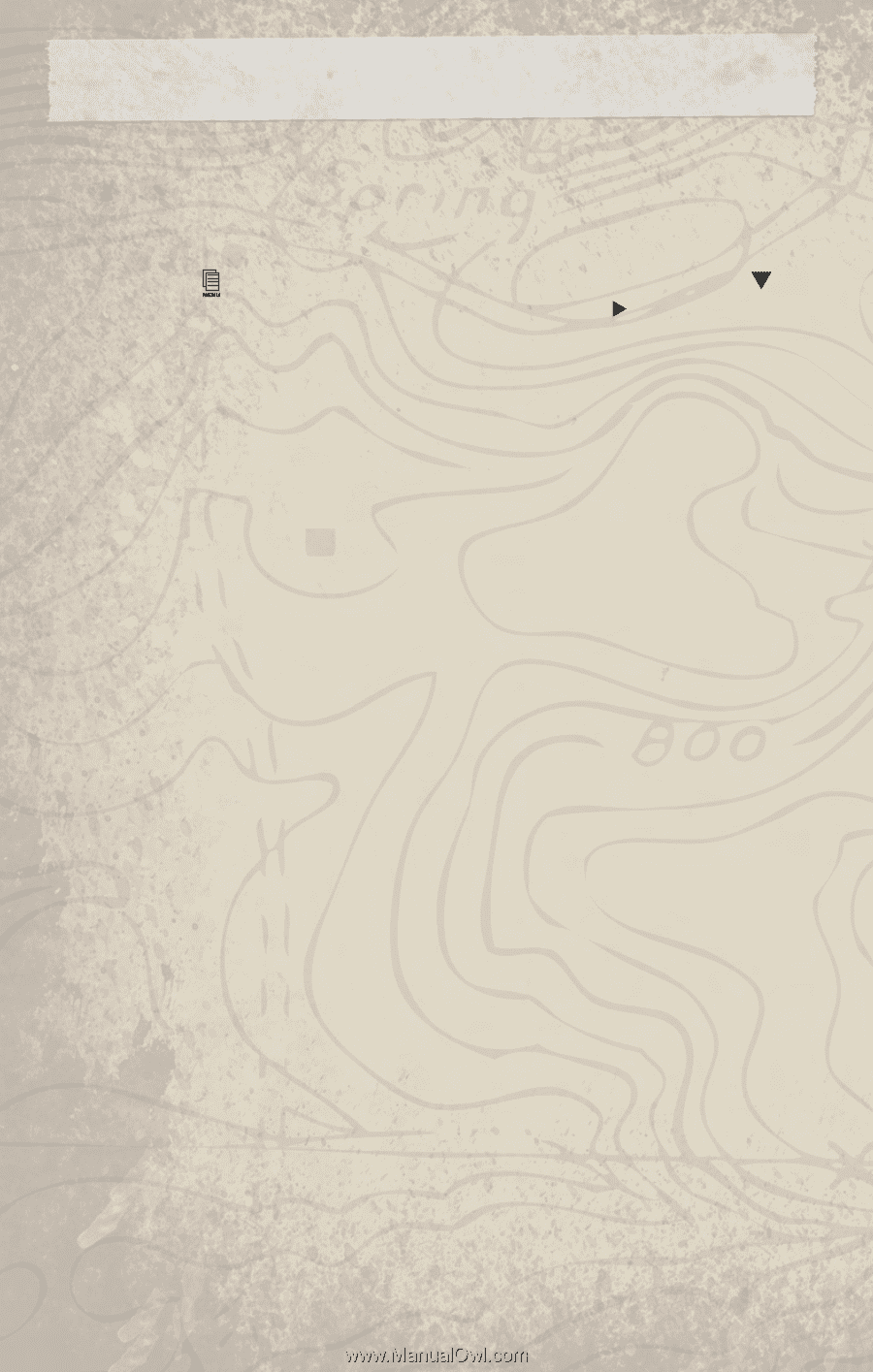
PROGRAMMABLEFEATURES
ElectronicVehicleInformationCenter(EVIC)–IfEquipped
• TheEVICcanbeusedtoprogramthefollowingPersonalSettings.Pressandreleasethe
MENUbutton
untilPersonalSettingsdisplays,thenpresstheSCROLLbutton
to
scrollthroughthesettings.PresstheFUNCTIONSELECTbutton
tochangethesetting.
•Language
•EasyEntry/ExitSeat
•AutoDoorLocks
•Key-OffPowerDelay
•AutoUNLKOnExit
•IlluminatedApproach
•RKEUnlock
•DisplayUnitsofMeasureIn
•SoundHornWithRKELock
•DisplayECO
•FlashLampLock
•AutomaticHighBeams
•HeadlampOffDelay
•HillStartAssist
•TurnHeadlampsOnWithWipers
•RainSensingIntermittentWipers
17
GETTINGSTARTED















