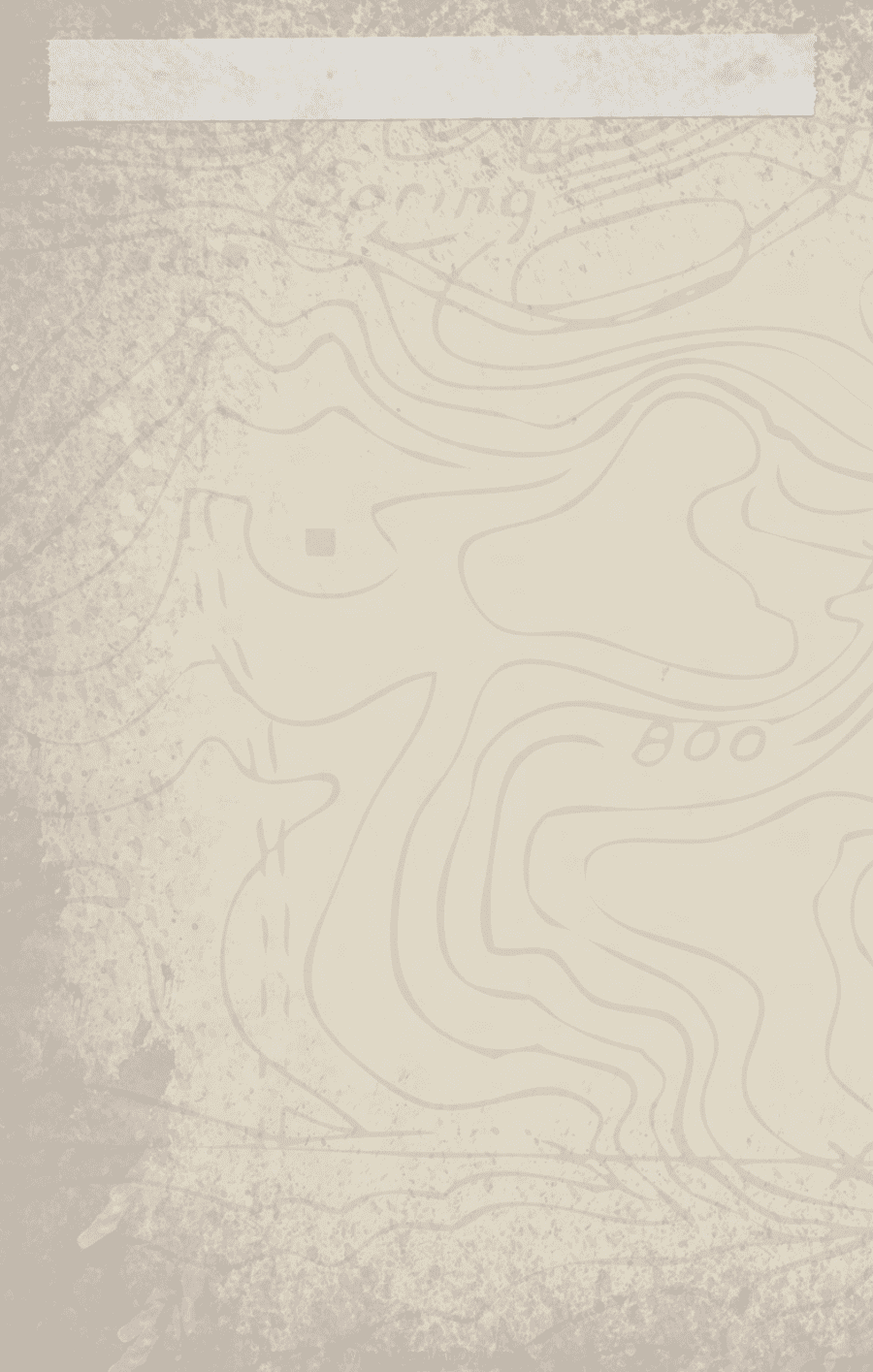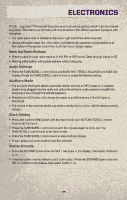2010 Jeep Grand Cherokee User Guide - Page 29
2010 Jeep Grand Cherokee Manual
Page 29 highlights
ELECTRONICS NOTE: Uconnect™ Phone and Voice Command are vehicle options which must be ordered separately. The buttons on the radio will only be active if the vehicle has been equipped with the option. • The radio sales code is located on the lower right side of the radio faceplate. • Unless otherwise noted, the information provided on the operation and functionality of the radios in this section is common to all non-touch-screen radios. Seek Up/Down Buttons • Press to seek through radio stations in AM, FM, or SAT bands. Seek through tracks in CD. • Holding either button will bypass stations without stopping. Audio Settings • Press the TUNE/SCROLL control knob and BASS, MID, TREBLE, BALANCE and FADE will display. Rotate the TUNE/SCROLL control knob to select the desired setting. Auxiliary Mode • The auxiliary (AUX) jack allows a portable device, such as an MP3 player or a cassette player, to be plugged into the radio and utilize the vehicle's audio system to amplify the source and play through the vehicle speakers. • Pressing the AUX button will change the mode to auxiliary device if the AUX jack is connected. • The control of the external device cannot be provided by the radio; use the device controls instead. Clock Setting • Press and hold the TIME button until the hours blink; turn the TUNE/SCROLL control knob to set the hours. • Press the TUNE/SCROLL control knob until the minutes begin to blink; turn the TUNE/SCROLL control knob to set the minutes. • Press the TUNE/SCROLL control knob to save the time change. • To exit, press any button/knob or wait five seconds. Station Presets • Press the SET/RND button once and SET 1 will show in the display. Then select the button (1-6). • A second station may be added to each push button. Press the SET/RND button twice and SET 2 will show in the display, then select button (1-6). 27