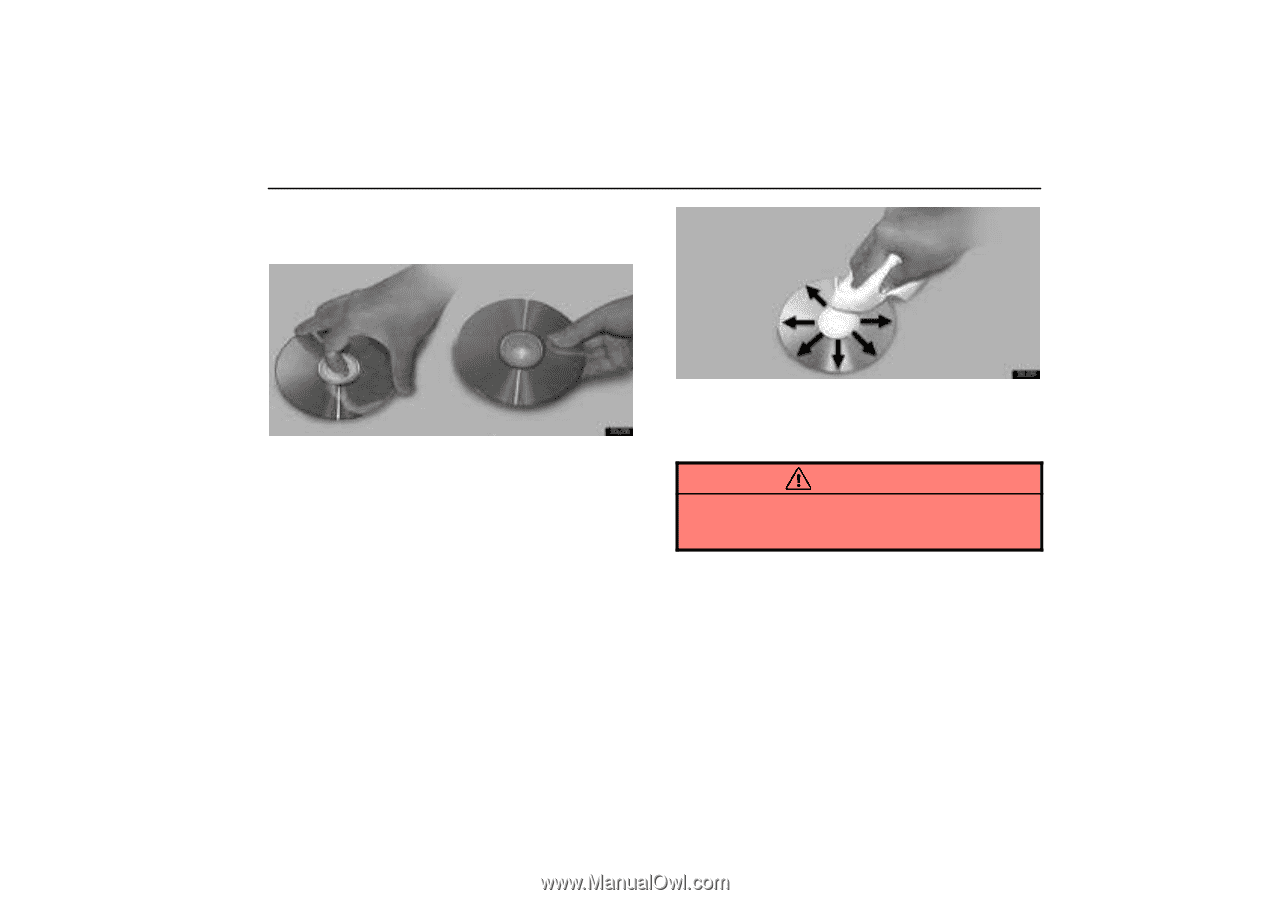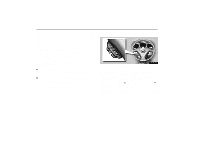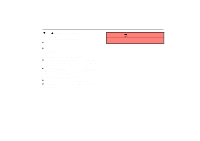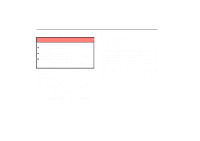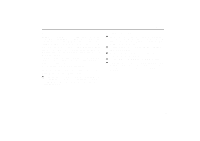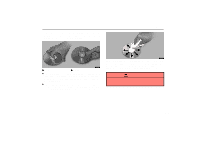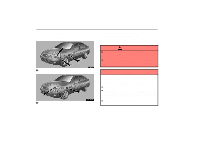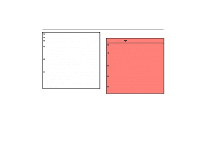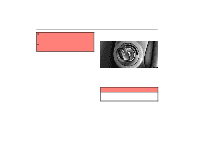2002 Lexus GS 430 Owners Manual - Page 188
2002 Lexus GS 430 Manual
Page 188 highlights
AUDIO Your automatic changer cannot play special shaped or low-quality compact discs such as those shown here. Do not use them as the changer could be damaged. 20L039 20L038 To clean a compact disc: Wipe it with a soft, lint-free cloth that has been dampened with water. Wipe in a straight line from the center to the edge of the disc (not in a circle). Do not use a conventional record cleaner or anti-static device. "Correct "Wrong D Handle compact discs carefully, especially when you set them into the magazine. Hold them on the edge and do not bend them. Avoid getting fingerprints on them, particularly on the shiny side. D Dirt, scrapes, warping, pin holes, or other disc damage could cause the player to skip or to repeat a section of a track. (To see a pin hole, hold the disc up to the light.) CAUTION Compact disc players use an invisible laser beam which could cause hazardous radiation exposure if directed outside the unit. Be sure to operate the player correctly. 171