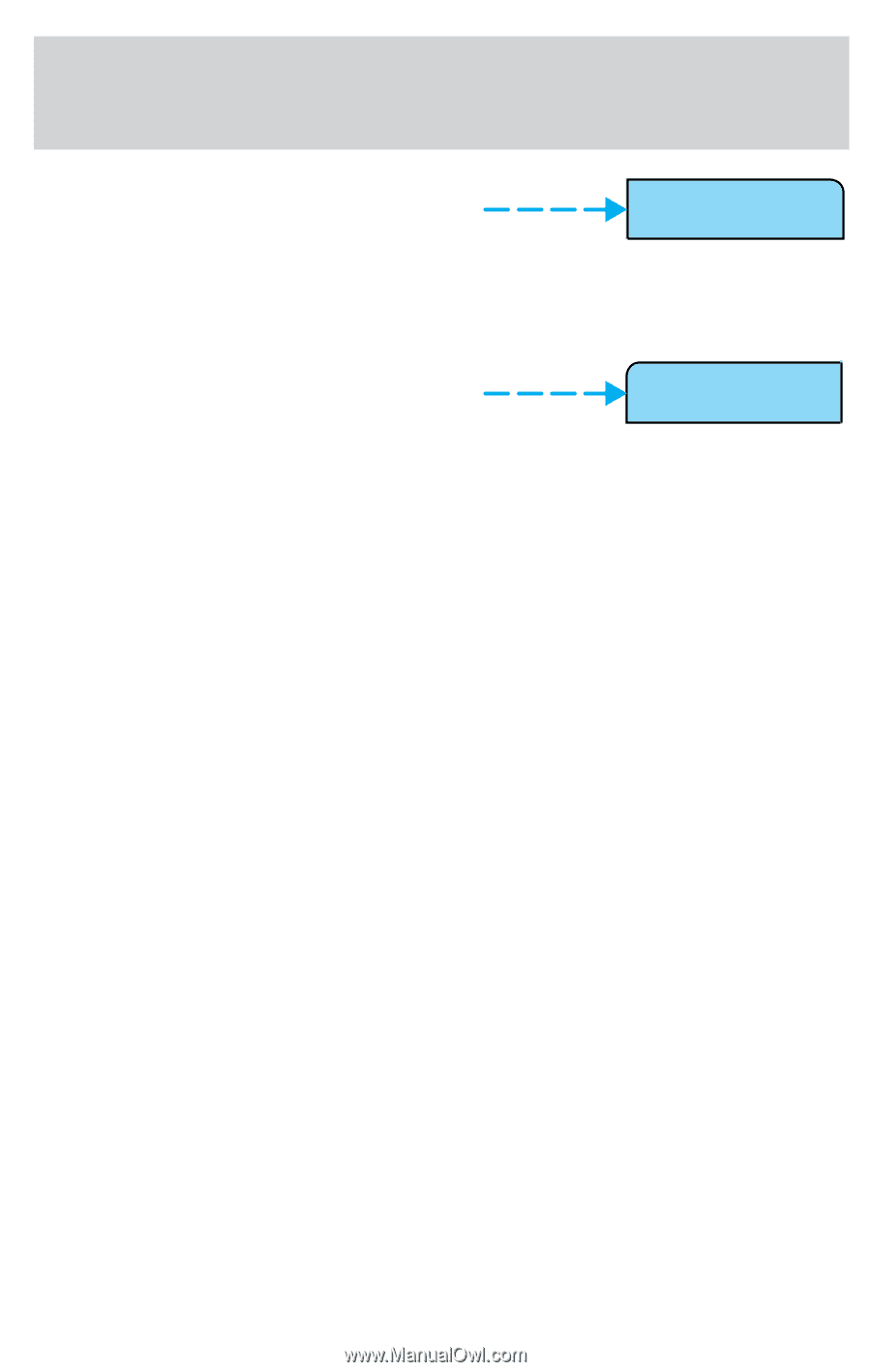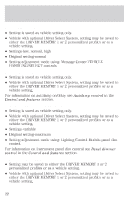1999 Lincoln Continental Owner Guide 1st Printing - Page 17
1999 Lincoln Continental Manual
Page 17 highlights
Instrumentation Press the SELECT control to change SELECT these settings while in VEHICLE HANDLING mode. The combination of firm ride control (if equipped) and low steering effort is undesirable and cannot be selected. MENU Press this control to change various convenience settings throughout the vehicle. Each press of the MENU control will display a different convenience setting. Save to driver (if equipped) Display appears if the driver is unidentified. This allows you to select driver setting one, two or off. MENU Traction control • Settings: ON or OFF. • Original setting: ON. • Setting adjustment is made using the message center MENU/SELECT controls. (Defults to ON at each start-up.) Refer to Traction Control for more information. MEMORY PROFILE The Memory Profile allows for two primary drivers to save their individual seat and outside rearview mirror position preferences. The feature will then be set to the remote entry transmitter, that will automatically recall the saved individualized preferences when that individual identifies themselves to the system before entering the vehicle. The Message Center info allows the driver to program the vehicle features (listed in Memory profile system) according to their driving preferences. These feature preferences will be saved as the vehicle settings. To change a feature setting see Memory profile features in this section. Memory Profile System with Driver Select System (if equipped) Memory Profile System with Driver Select System allows the two primary drivers to select and save individualized settings for the features listed 17