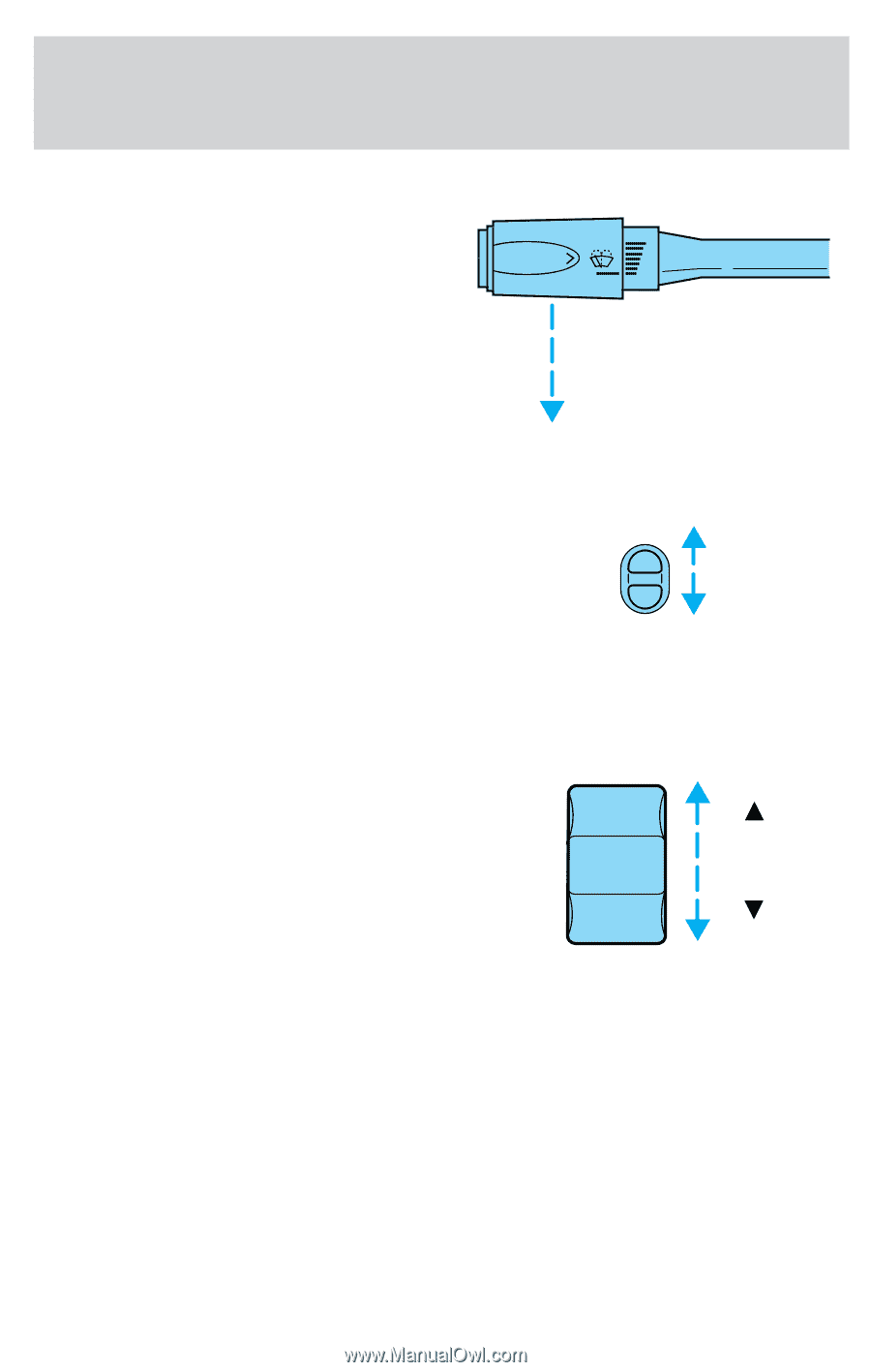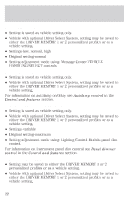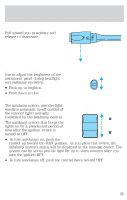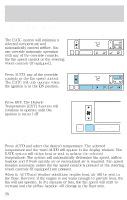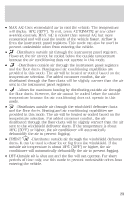1999 Lincoln Continental Owner Guide 1st Printing - Page 25
1999 Lincoln Continental Manual
Page 25 highlights
Controls and features Flash to pass Pull toward you to activate and release to deactivate. HI LO F S OFF PANEL DIMMER CONTROL Use to adjust the brightness of the instrument panel during headlight and parklamp operation. • Push up to brighten. • Push down to dim. PANEL DIM AUTOLAMP CONTROL The autolamp system provides light AUTO sensitive automatic on-off control of LAMP the exterior lights normally controlled by the headlamp control. The autolamp system also keeps the MAX lights on for a preselected period of OFF time after the ignition switch is turned to OFF. • To turn autolamps on, push the control up toward the MAX position. As you press this switch, the autolamp system's status will be displayed in the message center. The system can be set to provide light for up to three minutes after you turn the ignition OFF. • To turn autolamps off, push the control down toward OFF. 25