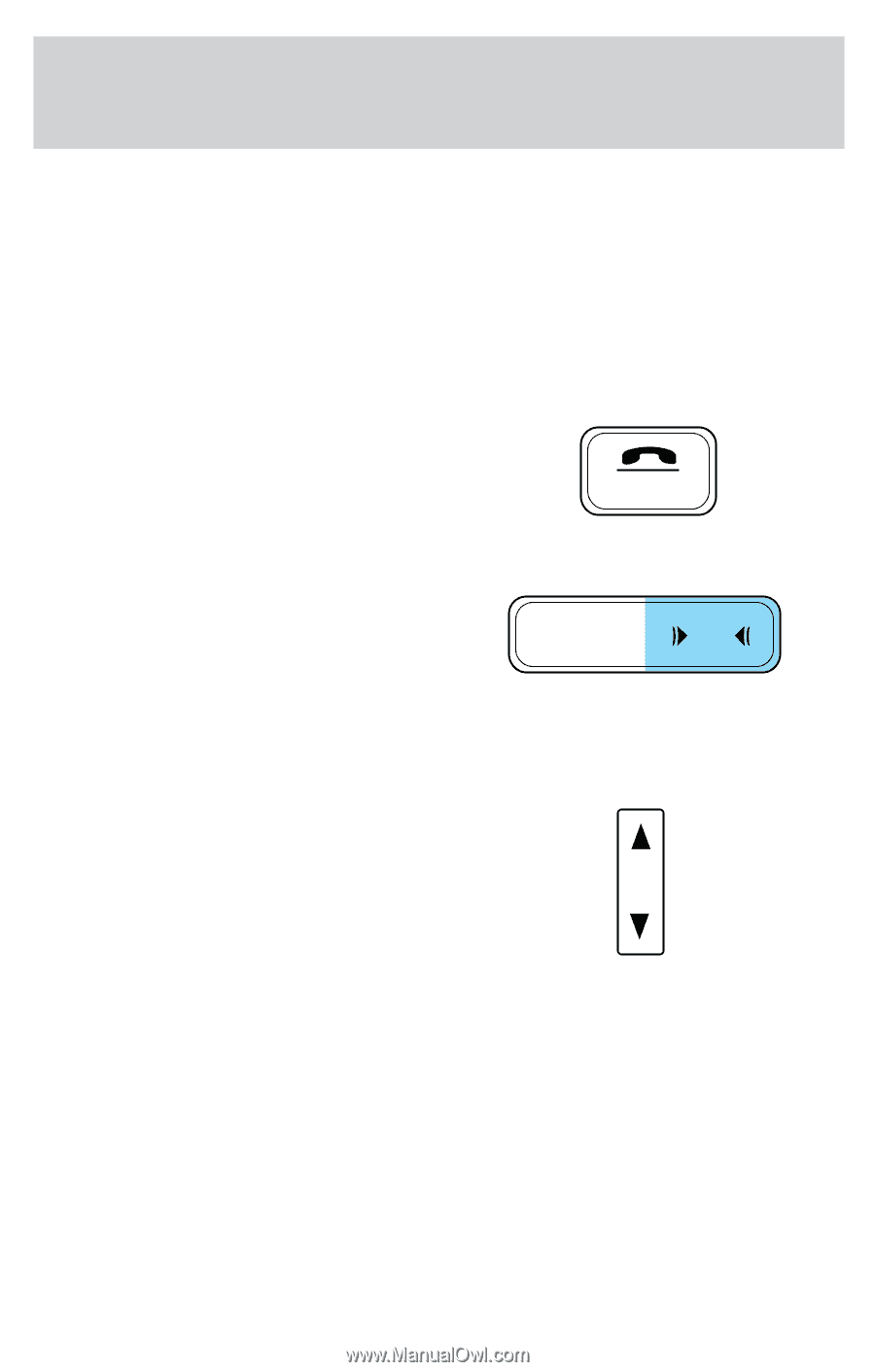2002 Lincoln Town Car Owner Guide 1st Printing - Page 35
2002 Lincoln Town Car Manual
Page 35 highlights
Entertainment Systems • Use SEEK, TUNE or radio presets 1 through 6 to select a phone number previously programmed in the phone. • Press the phone/mute control again to send and end calls. This control will mute the playing media even if your vehicle is not equipped with a factory-installed cellular phone. Press the control again to return to the playing media. Mute mode Press the control to mute the playing media. Press the control again to return to the playing media. MUTE Digital signal processing (if equipped) The digital signal processing (DSP) feature allows you to change the DSP RDS signal mode to suit your listening tastes. These effects will change the sound quality and may need to be adjusted based upon the program material to suit your listening needs. Press the control to turn the feature on or off. Use the SEL control to select the desired signal mode (the selected mode will appear in the display). SEL The following signal modes can be selected: • JAZZ CLUB-jazz club with clearly reflected sounds. • HALL-rectangular concert hall capacity of about 2 000 • CHURCH-church with a high vault. • STADIUM-outdoor stadium with a capacity of about 30 000. • NEWS-"voice-only" type of sound with a limited audio band. 35