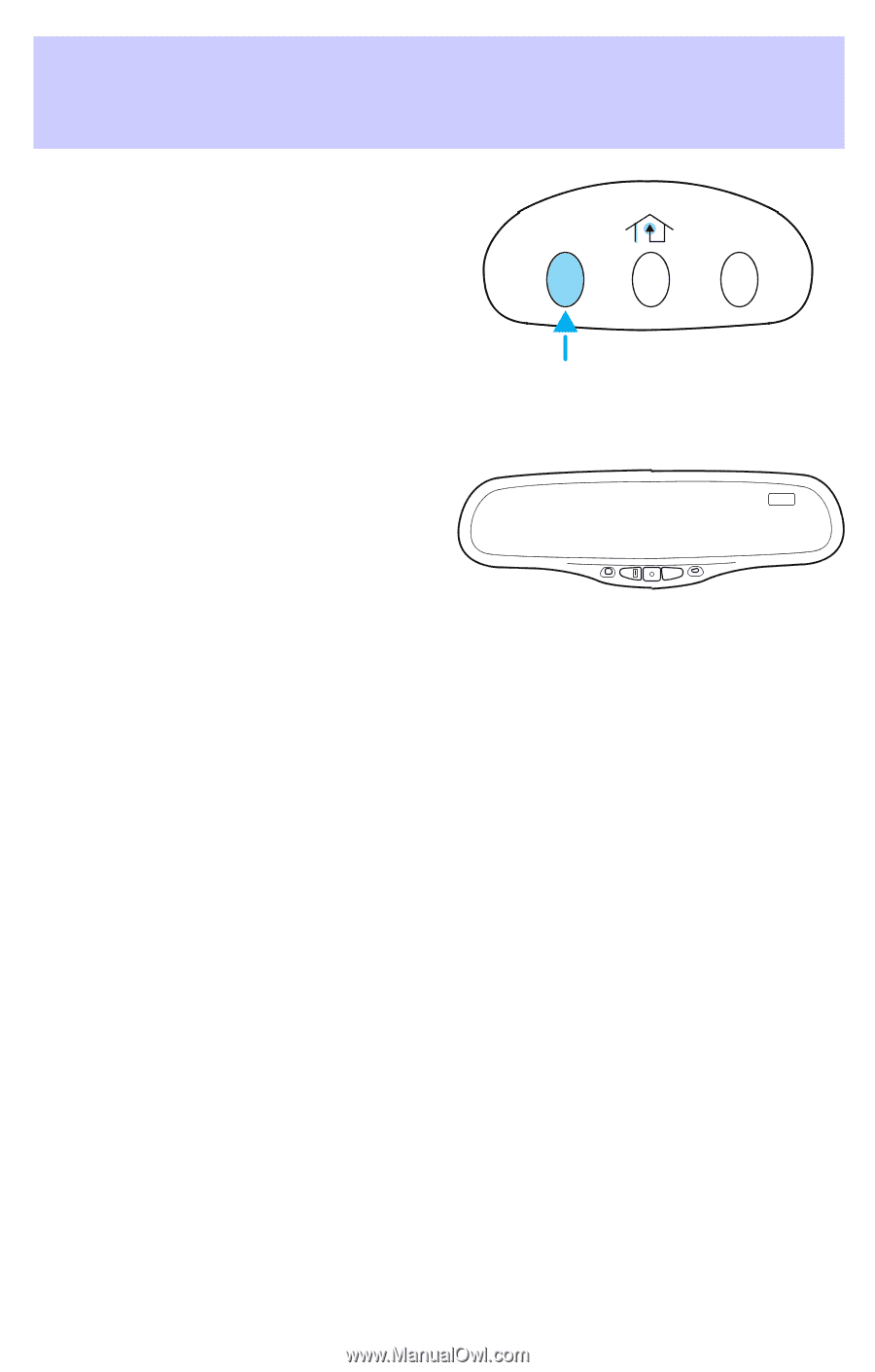2002 Lincoln Town Car Owner Guide 1st Printing - Page 73
2002 Lincoln Town Car Manual
Page 73 highlights
Driver Controls To program your hand-held transmitters: • Continue to hold the button on the HomeLink Universal Transceiver. • Press and re-press the hand-held transmitter button every two seconds until the red light changes from a slow to a fast flash. VEHICLE COMMUNICATION SYSTEM (IF EQUIPPED) The Vehicle Communication System is designed to provide a variety of safety enhancing services and offers access to hands-free calling through the Vehicle Communication System wireless phone. The system includes and requires the use of an activated Vehicle Communication System wireless phone to operate. The wireless phone contains specialized software that integrates it with the vehicle systems. A more detailed owner's manual on how to use the Vehicle Communication System and your wireless phone will be delivered to your home within 7 days of the original vehicle sale date. A detailed owner's manual with terms and conditions for use is included. Contact the dealer if you have any questions or concerns about your Vehicle Communication System. INFO S.O.S. Using Vehicle Communication System To use Vehicle Communication System properly, follow these three steps: • Activate the wireless phone with Sprint PCS • Dock the wireless phone in the docking station located in the center console armrest (once the phone is docked, the armrest can be closed) • Activate your Vehicle Communication System with the Lincoln Response Center by pressing the "i" Button 73